More actions
| Leveltool | |
|---|---|
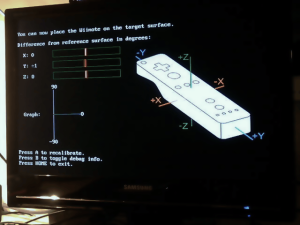 | |
| General | |
| Author | Alanceil |
| Type | Other Apps |
| Version | 0.5 |
| License | GPL-3.0 |
| Last Updated | 2009/01/21 |
| Links | |
| Download | |
| Website | |
| Source | |
Leveltool is a basic leveling tool for the Wii. The idea for this tool came from needing a spirit level at home, but not having one. It initially started as a simple replacement, but over time it developed into something more akin to a protractor.
Note: If you use C++ and want to use GRRlib for drawing, you might want to have a look at the 'Draw' class (Draw.cpp & Draw.h).
Installation
Download and extract the archive, and place it in your apps folder on your SD card so the Homebrew Channel can find it.
User guide
Put the Wiimote on a surface you want to use as a reference and press A.
This will start a calibration for minimum and maximum values of your Wiimote, afterwards you can put it on a target surface to see the difference in inclination.
Changelog
v0.5
- Chg: Slightly adjusted maximum value to reduce flickering near 90 degrees.
- Chg: GRRlib is now responsible for all drawing needs. (Which means: more eye-candy)
- Add: Raw acceleration values in the debug info text.
- Add: Freeze function on pressing Plus to freeze current values - this is interesting if you cannot see your screen.
v0.4
- Chg: Median instead of arithmetic mean is now used to get calibration values, this should increase accuracy.
- Chg: Message class now handles text drawing.
- Add: Internal info on pressing B in the slider box screen.
- Add: Arc graph showing current tilt.
v0.3
- Fix: Leftover cursor pixel from previous tests removed.
- Chg: Measuring is done in degrees.
- Chg: Verbosity of calibration screen decreased.
- Add: Detection if Wiimote #1 is up and running.
- Add: Pictures.
- Add: Calibration for maximum value on the Wiimote when standing upright. These things are so unprecise.
v0.2
- First public release.
Credits
- suw for the background image.
- Marcan for the Wiimote axis drawing.
- frontier for PNGU.
- Crayon for WiiBuilder.
- Teknecal for his tutorials.
- The devkitPro developers.
- The GRRLIB developers.
External links
- Author's website - http://tom-f.org/code/leveltool (archived)
- GBAtemp - https://gbatemp.net/threads/leveltool-wii.129879/
- WiiBrew - https://wiibrew.org/wiki/Leveltool
