More actions
| Kingdom Hearts: Birth by Sleep - Final Mix Translateion Patch | |
|---|---|
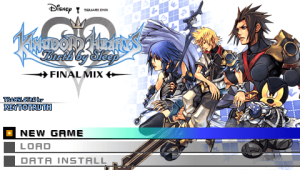 | |
| General | |
| Author | Truthkey |
| Type | Translations |
| Version | 1.0.12 |
| License | Mixed |
| Last Updated | 2012/03/13 |
| Links | |
| Download | |
| Website | |
Kingdom Hearts: Birth by Sleep - Final Mix is an action role playing game for the PlayStation Portable. This patch translates the game into English, mostly using the English localization of the original version.
Everything is in English with the exceptions of the voices in the new cutscenes in the Secret Episode, most of the story recaps in the journal, and Xehanort Reports 10 and 11, which are replaced with a single line that says “DUMMY,” apparently because of space issues.
Installation
| Game information | |
|---|---|
| Japanese title | キングダム ハーツ バース バイ スリープ ファイナル ミックス |
| English title | Kingdom Hearts: Birth by Sleep - Final Mix |
| ROM information | |
| File | Kingdom Hearts Birth by Sleep Final Mix.iso |
| Serial | ULJM-05575 |
| CRC32 | 30254453 |
| SHA-1 | 8EFCDC92E430885575646A0B279A6270BD7B8592 |
| SHA-256 | 81D2BF22A8BF0984D4F8A8CB2DBEC5E603F5F11132B6F5C287979A38E38D8043 |
| MD5 | F03E65561E17231C7510D51A30927ECD |
What you will need:
- PSP with Custom FIrmware installed.
- Birth by Sleep Final Mix iso.
- UMDGen to extract the iso.
- Patch file BBS FM English Patch 1.0.12.zip.
1 Decrypting BBS files:
- Open dnas_installer.exe and choose to install the dnas_decrypter. Then select your PSP drive unit, in this case your Memory Stick or PSP Go HDD.
- Using UMDGen, open your Birth by Sleep Final Mix iso and navigate to PSP_GAME\USRDIR. Extract BBS0.dat, BBS1.dat, BBS2.dat and BBS3.dat from PSP_GAME\USRDIR\.
- (Right Click > Extract Selected...)
- Place ONLY BBS1/2/3 in your Memory Stick root. Keep BBS0 on your computer for later.
- Go to your PSP's XMB and run the dnas_decrypter. Don't panic, the screen should stay black for like 10 minutes. If it doesn't stay black for a while and you get 0kb files, it means you didn't have enough space in your MS to decrypt them.
- You should now have in your Memory Stick's root your decrypted BBS files with "_DEC" in the name. Copy them somewhere else and remove the "_DEC" part from the name to continue to with the patching.
2 Applying the patch:
- Place BBS0/1/2/3.dat files in the same folder as the BBS Patcher.exe.
- BSS0.dat should be the file you extracted directly from the iso, while BBS1/2/3.dat should be the files you just decrypted and renamed earlier.
- Double click "BBS Patcher.exe". If you did everything properly some text should appear telling you the game is being patched.
3 Repacking the files:
- Use UMDGen again to open the ISO and replace the old BBS0/1/2/3.dat files with the new patched ones.
- Also, change the EBOOT.BIN in the PSP_GAME\SYSDIR folder (not the one in the UPDATE folder) with the one inside the "EXTRA" folder included with the patcher.
- After you've replaced the four BBS files and the EBOOT.BIN in UMDGen, click the save button and save as an .iso. Save it with a different name than your original iso.
(Note: If you don't want to go through all the steps, or don't have a PSP for the part of patching, you can use the xdelta patch instead.)
Screenshots
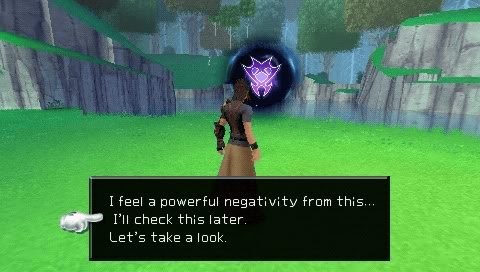
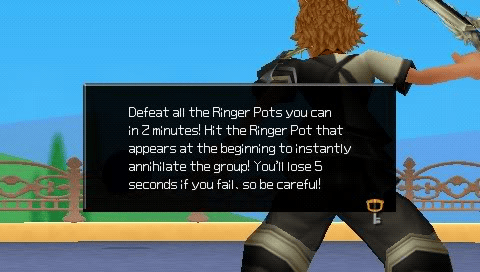
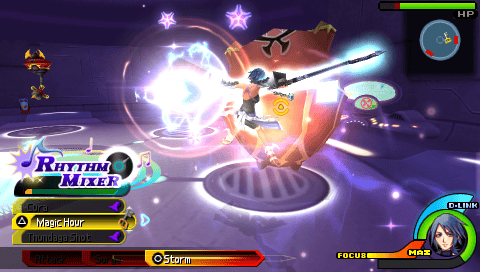
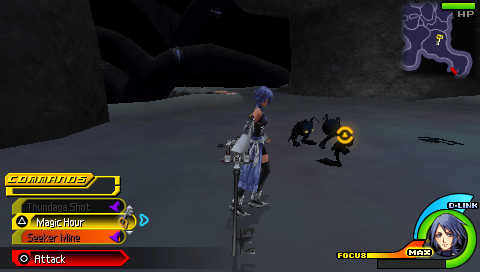
External links
- Author's website - http://tk-translations.blogspot.com/2012/12/kingdom-hearts-birth-by-sleep-final-mix.html
- Romhacking.net - https://www.romhacking.net/translations/2232/
