More actions
| IrDA Games | |
|---|---|
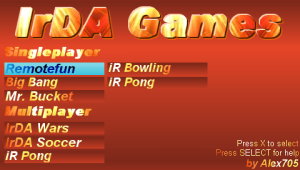 | |
| General | |
| Author | alex705 |
| Type | Other Games |
| Version | 0.7 |
| License | Mixed |
| Last Updated | 2007/09/06 |
| Links | |
| Download | |
| Website | |
IrDA Games is a collection of games playable using the PSP's IR port. Version 0.7 includes 8 games (5 single-player and 3 multiplayer), with customizable settings, theme creation/editing/setting, and the ability to listen to custom music.
The homebrew was showcased in the PSPSource Summer Coding Competition 2007.
User guide
Game list
Single player games:
Multiplayer games:
Game guide
IrDA Wars
This game is a multiplayer game. Shoot IR signals at opponent's PSP without being hit. If it happens, you'll lose some life points. If your life points go to 0, you'll lose the game. You can choose different weapons which causes different damages on the opponent's life points.
Controls:
- Square - Choose Weapon
- Cross - Shoot
- Select - Enable/Disable the play with an IR-Remote
- Triangle - Restart (when you've lost)
IrDA Soccer
This game is also a multiplayer game. In this game is one the rusher, the other the keeper. The rusher can shoot with his PSP or with any IR-Remote. The keeper tries to catch IR-Signal the rusher had "shoot". If the keeper has received and "catched" the "IR-Ball", he'll get a point.
Controls:
- Cross - Shoot
- Select - Enable/Disable the play with an IR-Remote
iR Pong
This game you can play alone or with your friends. When you're playing alone, then it's like the classic Pong (you can choose between IR-Remote and D-Pad in the singleplayer mode).
When you're playing multiplayer, the ball flies from one PSP to the other and the players have to try to keep the ball in the opponents PSP. Speed increases with each hit, and losing all balls results in game over. Multiple levels are included.
Controls:
- Remote (any button)/Square (Singleplayer - Infrared Mode) - Moves paddle left/right
- D-Pad (Singleplayer - D-Pad Mode) - Moves paddle left/right
- R - Switch between Singleplayer Infrared and D-Pad mode
- Triangle (Multiplayer) - Return ball (If the IR ball is lost)
- Start - Pause
Remotefun
This is a single player game. React quickly when a PSP is displayed. Press any button on the remote when the PSP is visible to score points. (Tip: Try to position your PSP so that the remote "looks" at your PSP IR-Port.)
Controls:
- Remote (any button)/Cross - Shoot
- Down - Difficulty down
- Up - Difficulty up
- Start - Pause
Big Bang
In this game, you navigate a spaceship through a galaxy while avoiding collisions with meteors, planets, and other obstacles. Collisions result in losing life points. The game has a level system: With every level, the game becomes faster and more difficult.
You have to also manage enegry(NRG) to prevent the ship from sinking; it recharges automatically when the ship descends.
Controls:
- Remote (any button)/Cross - The ship goes up/sinks
- Start - Pause
Mr. Bucket
Your objective is catch items with a bucket while avoiding losing too many items, as this decreases your points. You can exit the game anytime; your high score will be saved. Different difficulty levels are available for selection at any time.
Controls:
- Remote (any button)/Cross - Move bucket left/right
- L/R - Previous/Nest level
- Start - Pause
iR Bowling
In this single player game, you first select the position, then the power, and finally the angle of the bowling ball. Aim for the ideal values to hit the pins. This game has many levels, which have different skills.
Controls:
- Remote (any button)/Cross - Confirm
- Start - Pause
Change settings
The optionsfile "Options.txt" is placed in the root folder of IrDA Games, "IrDAGamesV0.7X".
Open this file to change settings (all descriptions and so on are placed in this settings file).
Listen to music
Copy your favorite song into the root folder of IrDA Games, "IrDAGamesV0.7X" and name it to "music.mp3".
Make sure that this feature is enabled in the optionsfile "Options.txt".
Controls
General:
Up/Down - Go up/down
Square - Change mode
Cross - Select, Shoot
Circle - Cancel, Back
Start - Restart, Pause
Select - Help
IrDA Games menu:
Up/Down - Go up/down
Cross - Select
Start - Restart
Triangle - Music off/on
Select - Help, Credits
Screenshots
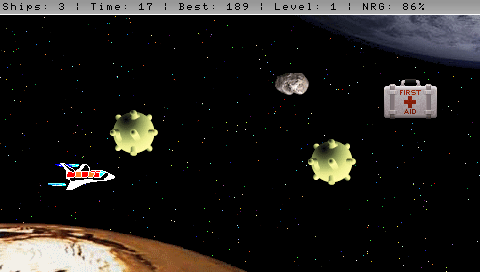
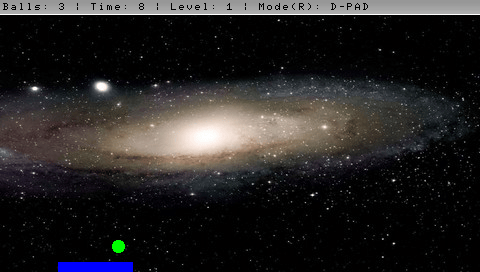
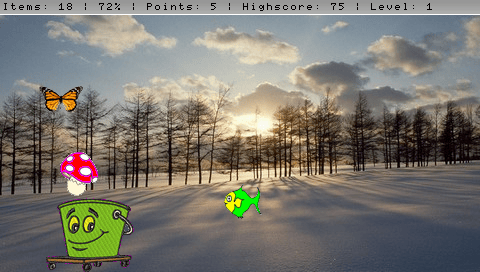
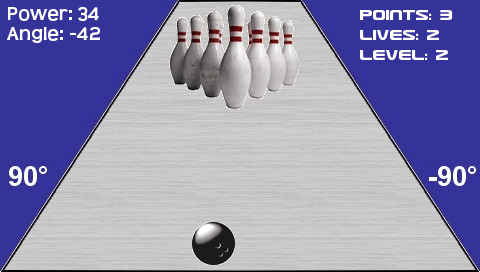
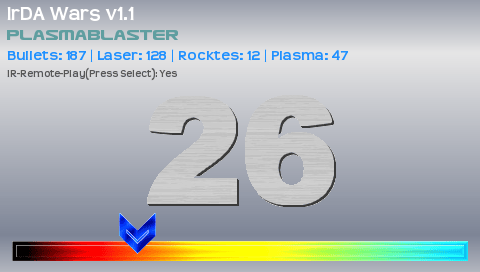
Changelog
IrDA Games v0.7
- Updated to IrDA Wars v1.1:
- New Weapons.
- Better IrDA Receiving System.
- Ammo System.
- New Weapon System.
- More Informations are blitted.
- Option to disable or enable the play with an IR-Remote.
- Updated to IrDA Soccer v0.3:
- Better IrDA Receiving System.
- Option to disable or enable the play with an IR-Remote.
- Updated to Mr. Bucket v0.4:
- More backgrounds.
- New Point System.
- More objects.
- Now, you loose no points, when you change levels.
- iR Bowling v0.5 added:
- 3D.
- Level System.
- Life/Tries System.
- Choose the position of the bowling ball, the power of it, and its fly-angle with your IR-Remote.
- Highscore System.
- iR Pong v0.5 added:
- 10 random backgrounds.
- Level System.
- Balls/Lives System.
- Possibility to play with an IR-Remote or with the d-pad.
- Highscore System.
- Possibility to play alone or with your friends (2 PSP needed).
- And even more.
External links
- Author's website - http://rabbitcoder.de/ (archived)
- PSPSource.de - http://pspsource.de/hdp_plugins/forum/forum_viewforum.php?79789 (archived)
- PSPSource.de - http://pspsource.de/hdp_plugins/forum/forum_viewforum.php?75182 (archived)
