More actions
| IMCUnlock | |
|---|---|
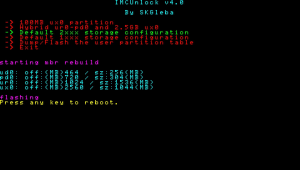 | |
| General | |
| Author | SKGleba |
| Type | System Tools |
| Version | 4.0 |
| License | MIT License |
| Last Updated | 2020/07/20 |
| Links | |
| Download | |
| Website | |
| Source | |
IMCUnlock is a homebrew that allows you to manage the internal user partitions on the PSP2 by modifying EMMC's Master Boot Record.
Note: Please use with caution.
Installation
Download and install the provided VPK file.
Make a backup of all important files in system's user partitions (ur0/vd0/tm0).
Open IMCUnlock, accept the agreement, and then choose the option that suits you:
- 100MB ux0 partition - Creates a ~100MB imc partition, requires formatting it via settings or safemode.
- Hybrid ur0-pd0 and 2.5GB ux0 - ur0 becomes imc, makes pd0 and ur0 share the same data region (pd0 = ur0).
- Default 2xxx storage configuration - A ~1GB imc partition with 1.5GB ur0, requires formatting imc via settings or safemode.
- Default 1xxx storage configuration - No imc, 2.5GB ur0, select only with a memory card inserted.
- Dump/Flash the user partition table - Creates/Flashes a partition table, to use with /pc/mbrtool.
After flashing reboot and format the new partition(s).
Reboot again, the new partition(s) should now be accessible.
User guide
FAQ
Q. What is the largest possible IMC?
Around 3GB without breaking the important partitions.
Q. Does the new partition stay after firmware update/reinstall?
Yes, the only way to remove the mod is via the IMCUnlock.
Q. Can I update when a new firmware comes out?
No, you should wait for someone to confirm that it works/or that it breaks the vita.
Q. My device is stuck on bootlogo/health warning/spinning circle, help!
Start in safe mode and restore the system.
Q. Why the vita does a soft reboot when I remove/insert the mc?
Patches are applied.
Q. Is it backwards-compatible?
Yes.
Q. Is there any way to recover if I bricked the MBR with a customized partition table?
Yes, but only if you have enso_ex v4+ installed and running.
Useful notes
- Only pick the "1XXX" option if you have a sony memory card inserted.
- If you dont know which option you should pick - go for the 100MB one.
- /pc/mbrtool lets advanced users create their own user partition table.
- If you have enso_ex v4+ installed you should be able to recover from any possible lock.
- To have a ~3GB imc create a small hybrid ur0-ud0(-pd0) and give the rest to imc.
- With any serious issues DM me on twitter (twitter.com/skgleba)
Screenshots
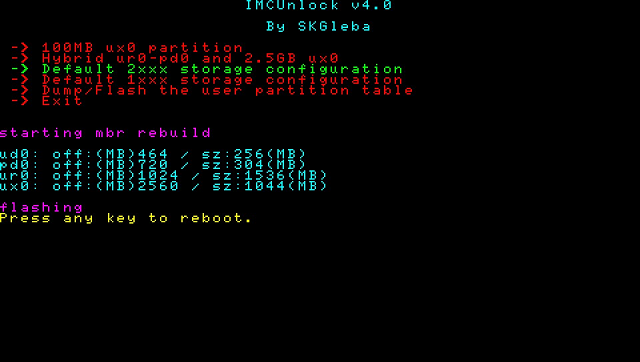
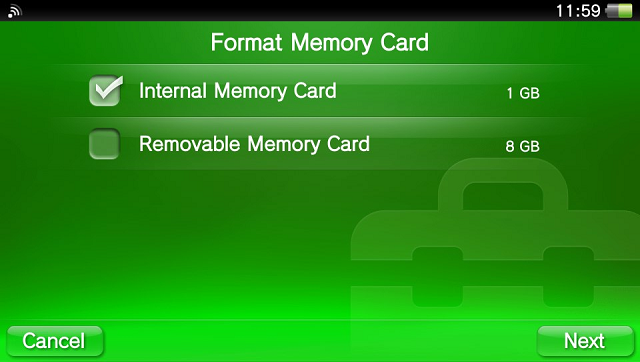
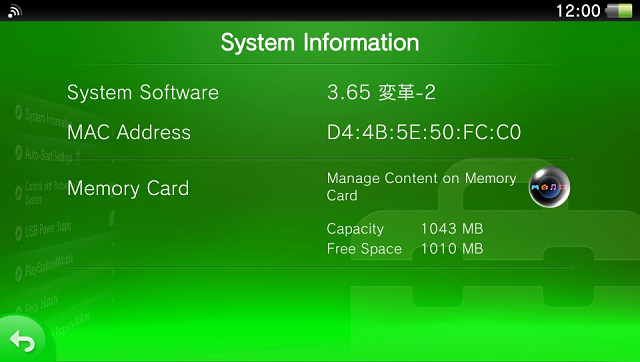
Media
[HOW TO] Creating a small backup partition using IMCUnlock v3 [VITA] (skgleba)
IMCUnlock v1 setup [VITA] (skgleba)
Compatibility
Enso is not required, works on all firmwares up to 3.68.
Changelog
v4.0
- New installer, new flasher, new flashing method, new table generation method.
- All EMMC types are now supported.
- Now the MBR and partition table is rebuilt instead of being edited.
- Added memory card checks for the no-imc option.
- Added enso support.
- Added a MBR manager for PC.
v3.0
- New flasher (wrote new from scratch), new method of flashing.
- 3 nand types are now supported.
- Fixed common fs errors by moving temp files to ur0.
- Fixed Backup/Restore utility.
- Added support for Slim units.
- Added ability to choose imc size between 0mb, 100mb, 300mb, 1gb, 1.5gb, 2.5gb and 2.8gb.
- Added ability to create hybrid partitions.
- ur0 is now resized instead of ux0-ur0 switch (Slim/TV users).
v2.5.2
- Fixed uninstall "Format the mc" loop.
- Enso regions are now not overwritten, therefore there is a chance that the user will not brick because of not reinstalling enso after flash.
- Updated sig.enp.
- Removed compatibility with slims, use github.com/skgleba/imcextend instead.
External links
- GitHub - https://github.com/SKGleba/IMCUnlock
- Twitter - https://twitter.com/skgleba/status/1284067747693985792
- GBAtemp - https://gbatemp.net/threads/release-imcunlock-permanently-enable-internal-ux0-storage-in-1xxx-vitas.511065/
- Reddit - https://www.reddit.com/r/vitahacks/comments/94qhr0/release_imcunlock_v3_permanently_enablemanage/
