More actions
| GBA Link Cable Dumper | |
|---|---|
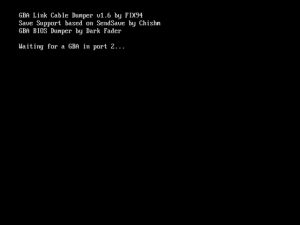 | |
| General | |
| Author | FIX94 |
| Type | Addons |
| Version | 1.6 |
| License | MIT License |
| Last Updated | 2016/07/22 |
| Links | |
| Download | |
| Website | |
| Source | |
A GC and Wii Homebrew App to get GBA BIOS, ROMs and saves via the GC GBA Link Cable.
Save Support based on SendSave by Chishm. GBA BIOS Dumper by Dark Fader.
User guide
Grab the release and start up the correct dol file on your GC/Wii.
Make sure to plug in a GC Controller into Port 1 of your console and the GBA Link Cable into Port 2.
Boot your GBA without a cart inserted, it should automatically boot into the dumper when connected. From there you can just follow the instructions on screen.
If your GBA resets when you get to the step of inserting a cart, try to boot your GBA with the cart already inserted and holding down Start+Select on the GBA bootup, this aborts the game launch and should allow the dumper to boot up from there.
The bin, gba and sav files dumped will be placed in a folder called "dumps" on your main device (SD Gecko on gamecube and SD/USB on Wii).
Please note that dumping GBA ROMs can take a long time (32mb takes about 48 minutes) because of the cable protocol limitations, an estimation will be displayed on screen before you dump it as a reference.
Screenshots
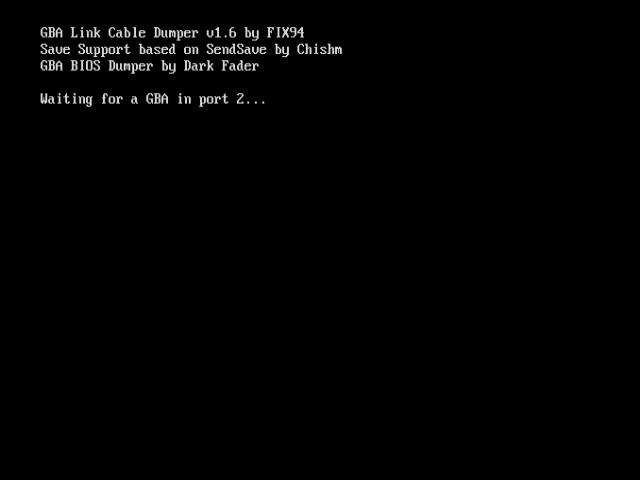
Media
How To Dump Gameboy Advance (GBA) BIOS And Games For Emulation (Archades Games)
Changelog
V1.6
- Added the ability to clear the save on the gba cartridge directly.
V1.5
- Make sure to correct filenames with invalid filesystem characters (issue #3).
- Corrected the si transfer delay code to only have one properly set delay.
V1.4
- Added gba bios dumping.
V1.3
- General cleanup.
V1.2
- Fixed up EEPROM support.
V1.1
- Now with experimental save support.
V1.0
- Ready-to-use dol files for both gc and wii.
