More actions
| GBARunner2 | |
|---|---|
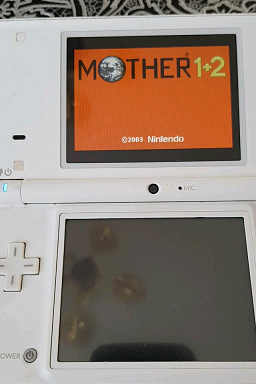 | |
| General | |
| Author | Gericom |
| Type | Handheld |
| Version | 20200812 |
| License | Mixed |
| Last Updated | 2020/08/12 |
| Links | |
| Download | |
| Website | |
| Source | |
GBARunner2 is a hypervisor that runs GBA games on DS/DSi/3DS in DS mode.
Installation
Note: GBARunner2 has the open source bios of Normmatt integrated. A GBA bios is thus optional, but can be used to improve compatibility with some games.
To use your GBA bios, put it in either /bios.bin, /gba/bios.bin or /_gba/bios.bin.
If you are using GBARunner2 with TWiLightMenu on a DSi or 3DS with the sd card (come bundled with Twilightmenu++), make sure you use the DLDI on ARM7 build.
If you have a gba folder on the root of your sd card, this folder will be opened by default, you can put your ROMs here.
Some games may require SRAM patch (please check the Compatibility list), but most games should run without with the latest versions (use gbata).
User guide
You can access the setting screen in the file selection screen as well as during the game. Some games need specific settings to run well.
Check your ROM in your system's respective compatibility list for this.
When editing a setting in the settings you will generate a settings.ini in sd/_gba/. Here you can manually edit some of the settings if you open it with a notepad.
Save files
If you want to use existing save files, they should have the same name as the GBA ROM but instead of .gba they should be .sav (so the save for mygame.gba is mygame.sav).
GBARunner2 is directly compatible with save files from the mGBA emulator, gpsp on 3ds and open_agb_firm.
Compatibility list
Compatibility list for DS/DSLite or with flashcards on other consoles.
Compatibility list for DSi/3DS when ran in DSi mode.
Bios checksums
A valid bios should have the following checksums.
- CRC32: 81977335
- MD5: a860e8c0b6d573d191e4ec7db1b1e4f6
- SHA1: 300c20df6731a33952ded8c436f7f186d25d3492
- SHA256: fd2547724b505f487e6dcb29ec2ecff3af35a841a77ab2e85fd87350abd36570
Controls
File selection:
D-Pad - Scroll
A - Run a ROM, Enter a folder, Change a setting in settings
B - Go back a folder level, Return from settings
R - Access settings
In game:
Touch screen - In game menu, Settings
Media
Installing GBARunner2 (NotToDisturb)
