More actions
| FlatEditPSP | |
|---|---|
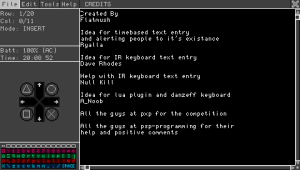 | |
| General | |
| Author | Flatmush |
| Type | Utilities |
| Version | 11.6.0 |
| License | GPL-2.0 |
| Last Updated | 2007/03/15 |
| Links | |
| Download | |
| Website | |
| Source | |
FlatEditPSP is a fully functional text editor with all the functions that notepad has plus extras as well as an easy to use interface with the ability to edit files quickly, although typing is still a bit slow due to the lack of a keyboard.
The homebrew was participated in the PxP Homebrew Competition (3rd place).
Installation
Place the FlatEditPSP directory to ms0:/PSP/GAME/.
Copy the skins directory to ms0:/PSP/GAME/FlatEditPSP/.
(Optional) Copy COPYING, CREDITS and README to ms0:/PSP/GAME/FlatEditPSP/.
User guide
Hints/Tips
- Look on the left for a quick key reference.
- Don't try to open massive files (i.e > 16Mb).
- Make sure you save often, there is no undo!
- If you are still finding the file browser buggy, press start to save state before you use it.
- If you need to quit don't worry about saving, the program will load in the same state you left it in.
- If an error message shows and you quit, your unsaved data will still be there when you reload.
- The option to disable the keyboard in the settings file can only be reversed by either:
- Editing the file on your PC.
- Opening up the file browser (in FlatEdit) and deleting the settings file.
- Changing the skin can be a tricky business, as you have to edit the settings file, you also have to change the hex color values accordingly.
FAQ
Q. Can I create my own font?
Yes look at defaultFont.png and create your own, they can be up to 32x32 and any shape rectangle you want.
Q. Is this open-source?
Yes the source should have been included with the eboot if you downloaded version 1.5.0 or above.
Q, Does this save text files in windows/linux format?
This program just uses an ascii line feed at the end of each line, to make it windows format insert an ascii carriage return before the end of each line.
Q. Is there irDa keyboard support?
Yes, thanks to a code library supplied by NullKill.
Q. Is this program safe (i.e no chance of bricking) to use on my PSP?
Yes, this program doesn't use kernel mode, or flash access, the only possible danger is if you get delete happy with the file browser.
Controls
General
L/R - Change focus between keyboard/textbox/menubar (except in dialogs)
Select - Screenshot
Start - Forced exit
Keyboard
Left/Right - Move selection column
Square - Choose key on the pink row
Triangle - Choose key on the green row
Circle - Choose key on the red row
Cross - Choose key on the blue row
Up - Caps-Lock On/Off
Down - Spacebar
Textbox
Hold Cross - Select modifier (like shift in notepad)
Directions - Move text cursor
Square+Up/Down - Page up/down
Square+Left - Home
Square+Right - End
Triangle+Up - Insert
Triangle+Down - Return
Triangle+Left - Backspace
Triangle+Right - Space
Circle+Up - Copy
Circle+Down - Delete
Circle+Left - Cut
Circle+Right - Paste
Menu
Left/Right - Select menu
Cross/Down - Open menu
Up/Down - Select menu item
Cross - Open menu item
Right - Expand menu item
Screenshots
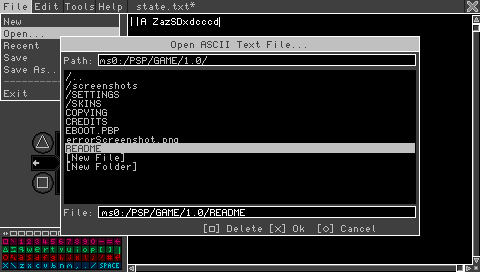
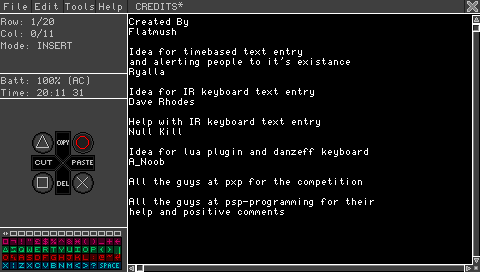
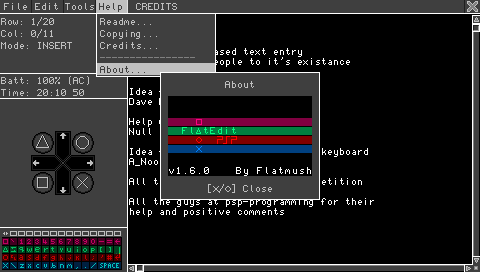
Known issues
File browser is unstable, but it only seems to matter when you change directory, creating/deleting files and folders is 100% stable. Also this bug mainly affects eLoader users, and mostly only occurs while in the FlatEdit directory.
Changelog
1.6.0
- Skin change (the old one is still included).
- Skinning is now better supported.
- Settings file now actually works.
- Settings option now opens settings/settings.cfg and settings are no longer saved on exit.
- Option to disable keyboard (pretty useless really).
- Above changelog no longer lies.
- Misc. bugfixes and tweaks.
- Updated the readme again (Duh).
1.5.0
- File browser updated:
- Can now delete files.
- Can now create and delete folders (even deletes folders containing files).
- Now remembers the last directory it was in.
- More stable.
- Textbox system updated:
- Selected text now stays selected when [X] is released.
- There were 2 shortcuts to delete, one is now an enter shortcut. (Triangle + Down = Enter)
- Now draws scrollbars.
- Insert mode is now functional.
- Text cursor is now an inverted, also it changes to a square in overwrite mode.
- Menu updated:
- Controls for menu slightly updated.
- Edit menu updated:
- Select all option added.
- Replace option removed.
- Tools menu updated:
- Find function added.
- Replace function added.
- Goto line function added.
- Options added.
- Fixed a small bug in the insert symbol function.
- Help menu updated:
- README moved into help menu.
- Credits option added.
- Copying option added.
- About option added.
- File menu updated:
- Recently opened files now added.
- Layout updated:
- Button guide now shows correctly the buttons you are pressing.
- Filename moved to the right of the menu.
- Columns shows column the width of the current row.
- Insert mode indicator added.
- Batterylife and Time added.
- Misc. bugfixes and tweaks.
- Input is now timebased which makes it a lot smoother (Thanks to a comment from Ryalla).
- Settings file now added.
- Save/load state function added (Start now saves state).
- Better screenshot dialog.
- Screenshots are now saved in their own folder.
- Installotron support (plus a build for 1.5).
- Source code released.
- Updated this changelog (Duh).
Credits
Created By Flatmush.
Thanks to:
- Ryalla - Idea for timebased text entry and alerting people to it's existance.
- Dave Rhodes - Idea for IR keyboard text entry.
- Null Kill - Help with IR keyboard text entry.
- A_Noob - Idea for lua plugin and danzeff keyboard.
- All the guys at pxp for the competition.
- All the guys at psp-programming for their help and positive comments.
External links
- Author's website - http://flatmush.jparishy.com/ (archived)
