More actions
| FinalHE All-in-One | |
|---|---|
 | |
| General | |
| Author | AntHJ |
| Type | Exploits |
| Version | 2.1c |
| License | Mixed |
| Last Updated | 2022/05/11 |
| Links | |
| Download | |
| Website | |
| Source | |
FinalHE-All-in-One is a compilation of various tools and applications for the PlayStation Vita, all bundled together in a single installer. The creator of this repository, AntHJ, did not create the original tools or applications, but extracted and recompiled them to work with the FinalHE installer.
Some of the applications included in this repository are:
- Adrenaline Bubble Manager: Create direct launching bubbles for Adrenaline (PSP/PS1) games.
- 3G Disabler: Disable the 3G warning message when a PSVSD is installed.
- Enso for fw 3.65: Make the mod semi-permanent (version for 3.60 is also included).
- Modoru for fw 3.65: Downgrade your system to fw 3.65 (version 3.60 is also included).
- Shortcuts Enhancer: Exchange the PS button adverts for custom shortcuts.
- IMCUnlock: Unlock the internal 1GB storage hidden in the FAT Vita's file system.
- Vita Hardware Test: Test all the input functions of the Vita.
Additionally, AntHJ has created two of their own apps and included them in the repository:
- UX0 to SD CloneTool: A tool to help automate the setup of an SD card.
- AppLocker: Lock access to apps (great for preventing kids from messing with your Vita).
- AntHJ has also included their SD Format Tool in the repository.
To use FinalHE-All-in-One, you may need to install the included drivers if you're connecting your Vita using a USB connection. If you're connecting via WiFi, ensure you don't have CMA or QCMA installed or running, and allow the Windows security message popup when prompted. To access the additional apps, press the ">" arrow on the right edge of the FinalHE window.
Screenshots
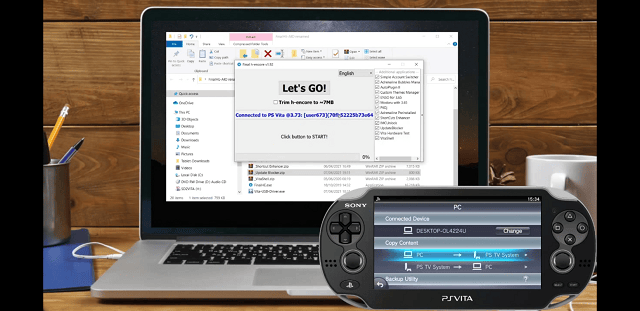
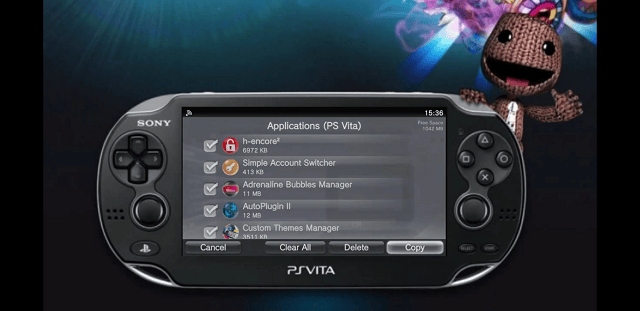
Changelog
v2.1c
- Updated FinalHE to add support for FW 3.74...
- FinalHE v1.92u (lite pack).zip
- This file is the updated FinalHE that supports 3.74 and also includes Modoru, 3.65FW and Enso.
v2.1b
- Press the > arrow on the right if the box and select whatever apps you are interested in to all be sent to the Vita in one go. this makes the Modding process a little easier and quicker as your apps are all preinstalled..
- Its always advised to downgrade your system, install Enso to make the mod permanent then install the required plugins.
