More actions
| ExultPSP | |
|---|---|
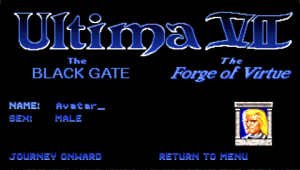 | |
| General | |
| Author | Phantom Fighter |
| Type | Role Playing |
| Version | 2.2 Slim |
| License | Mixed |
| Last Updated | 2008/08/29 |
| Links | |
| Download | |
| Website | |
ExultPSP is a port of Exult v1.2, a framework that lets you play Ultima VII.
To use it, you’ll need the original game files from Black Gate/Forge of Virtue and/or Serpent Isle/Silver Seed, as ExultPSP recreates the world of Ultima VII by using these original graphics and data files. These are not included and you’ll need to provide your own copies of the games to play.
Installation
Instructions:
- Extract the ExultPSP archive to your ms0:/PSP/GAME/ directory.
- Create a directory on your memstick inside the ExultPSP directory called "ULTIMA7".
- Copy the "STATIC" directory from an actual Ultima VII (Black Gate/Forge of Virtue) game there.
- You should now have a directory structure that looks like: ms0:/PSP/GAME/ExultPSP/ULTIMA7/STATIC/.
If you happen to have the Ultima VII Serpent Isle/Silver seed game and wish to play that, the steps are similar:
- Create a directory on your memstick inside the ExultPSP directory called "SERPENT".
- Copy the "STATIC" directory from an actual Ultima VII (Serpent Isle/Silver Seed) game there.
- You should now have a directory structure that looks like: ms0:/PSP/GAME/ExultPSP/SERPENT/STATIC
Sound effects
ExultPSP requires a soundpack if you want to hear sound effects.
- Go to http://exult.sourceforge.net/download.php and grab the jmsfx.zip ("Sound pack for Black Gate") file.
- Extract the zip to ms0:/PSP/GAME/ExultPSP/resources/soundfxbg/.
- You'll have to do the same for Serpent Isle/Silver Seed if you have the game, as there is a specific sound pack for it too: jmsfxsi.zip ("Sound pack for Serpent Isle").
- Then extract it to ms0:/PSP/GAME/ExultPSP/resources/soundfxsi/. This is where ExultPSP expects to find them.
You can grab the slightly better quality Roland MT-32 soundpacks, but these take up more space and requires you to monkey with the config file. If you really, really want it, this is what to do to use the fancier MT-32 package.
- Go to http://exult.sourceforge.net/download.php and grab the sqsfxbg.zip ("Sound pack for Black Gate (Roland MT-32)") file.
- Then extract to ms0:/PSP/GAME/ExultPSP/resources/soundfxbg/.
- In the config file, youll have to change the this line
ms0:/PSP/GAME/ExultPSP/resources/soundfxbg/jmsfx.flxtoms0:/PSP/GAME/ExultPSP/resources/soundfxbg/sqsfxbg.flx
Music
ExultPSP natively plays midi tunes by default. However, very good quality OGG file packs exist and ExultPSP can play them.
Go to http://exult.sourceforge.net/download.php and grab both:
- U7MusicOGG_1of2.zip ("Ogg encoded Music files for Exult Part 1")
- U7MusicOGG_2of2.zip ("Ogg encoded Music files for Exult Part 2")
and extract them to ms0:/PSP/GAME/ExultPSP/resources/music/. This is where ExultPSP expects to find them.
After this, you'll have to load up ExultPSP and go into the game menu "Audio Options" and under "Music options" you'll see a button for "driver".
Click it until it says "Digital" (it should be "Normal" by default), Select "OK", quit the game, restart ExultPSP, and it should now play the OGG files by default.
User guide
Be sure to save every now and then, and rotate your save files (savegame1, savegame2, etc) so in the event of a savegame corruption (this has not happened, but just in case) you can go back safely to an earlier save. Backing up your save directory every now and then could be wise, too. It is advised to not mess with all the other options (video/etc) available, they aren't necessary on the PSP, and they are to be considered untested.
Please quit the game normally from the game menu. Do not suspend your PSP during gameplay. When suspending the PSP, all open filehandles are closed by the PSP. This has not been accounted for in the current version of the game and may cause unintended behavior or issues.
Controls
Ultima VII and Exult are mouse/keyboard driven games. On the PSP the controls are mapped ingame as follows:
D-Pad - Run
L+D-Pad - Walk
Analog - Mouse move
L+R - Mouse mode toggle (fast/slow)
Square - Left mouse click
Triangle - Right mouse click
Cross - Combat mode
Circle - Inventory
Start - Game menu
R+Square - Show map
R+Start - Show stat
R+Start+Select - Quit
L+Triangle - Use keys
L+Cross - Use lockpick
L+Square - Eat food
L+Circle - Display gold
L+Start - Save menu
R+Triangle - Quick Ref
R+Circle - Spellbook
R+Select - Face stats
The in-game quick reference (R+Triangle) gives you a battery life indicator and the above list of controls so you don't have to refer back to this file.
ExultPSP makes use of a modified Danzeff OSK in cases wherever you are allowed to type, for example, the name of your Avatar. Use the D-Pad (up/down) to navigate to the NAME, press Start on the PSP to open the OSK, and use the Analog and Square buttons to type out your name (You should know how to use the Danzeff OSK hopefully).
Press Start again and the OSK closes. It works similarly in the save game menu, select a save slot, and a text cursor appears, at this point press Start, and you can type out a save name. Press Start again to close the OSK and continue your game.
When reading signs, most will be written in runes. To help you decode them on the go, a Runechart was added which you can toggle on. Double click a sign to read, and when the sign is onscreen, hit Start to toggle the Runechart on.
Screenshots
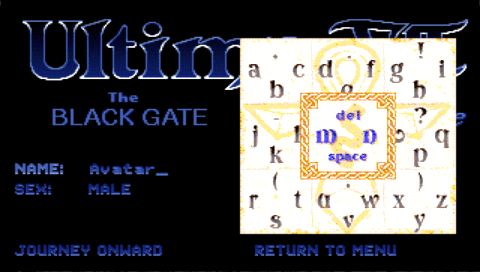
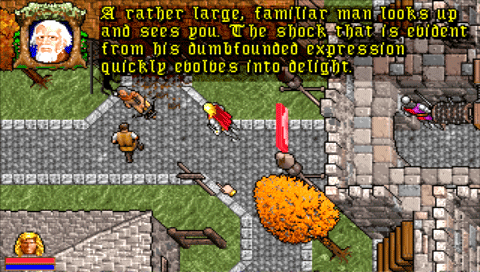

Compatibility
With regards to CFW on the FAT PSPs, memory will be an issue and can cause an eventual crash (save games regularly, and rotate your saves). Fortunately on SLIM PSPs, the extra memory is used and it seems to serve Exult's memory needs fairly well.
Changelog
Version 2.2 20080829
- Serpent Isle is now playable!
- CFW Supported build.
- Uses the extra memory on SLIM PSPs.
- TV Video out support for SLIM PSP: hold down TRIANGLE when booting for the menu (thanks JF/ChillyWilly).
- Added an ingame Runechart to help you decode signs: WHILE reading a sign, hit START to toggle the chart on (you can toggle it OFF the same way)
- The "data" directory where the assets are stored has been renamed to "resources", this is where the music OGG files, sound effects, and everything else goes.
- Analog mouse sensitivity can now be adusted in the config file, for those who are getting a "drifting" mouse pointer after moving the mouse. The current value of 35 should work for most, but if you still notice some drift, you can increase this one point at a time until the problem disappears. (Maximum value is 48). The area in the config file to make the change is obvious.
Version 2.1.8 20071008
- Fixed Wizard-Eye (telescope) bug, user had no control and couldn't escape it.
- Taking suggestions from Ultima fans, inverted Walk and Run controls. Pressing pad now makes your character run, holding Left Trigger + Pad will get you walking.
- Fixed readme, reads "port of Exult 2.1", which of course should be 1.2.
- Induced dislexia from the PSP version which is actually 2.1.x.x.
Version 2.1.7.0 20070818
- Significant improvement on analog nub control.
- New scheme has 4 radial zones, floating point mouse coords + vector calc for a much smoother experience and a greater range of motion.
- Ingame controls also add a new toggle: Left Trigger + Right Trigger: will toggle an even slower mouse mode allowing those players with less than stellar analog nubs to be able to finely move and grab very small objects (individual coins, rings) with little or no problems, as well as manipulate tiny switches, etc. Hitting L+R again will go back to normal mouse mode. The toggle works while holding objects as well; grab a ring in the slower/finer mode, toggle while still holding SQUARE (left mouse), and zip it away!
Version 2.1.6.26 20070810
- First Public Release Build.
Credits
PSP port & additional support graphics by Phantom Fighter.
ExultPSP logo and website by Chemical (MAME logo creator! w00t).
Thanks to:
- Richard Garriot and everyone involved in the creation of the Ultima games series which has provided countless hours of entertainment for over two decades. Has it been THAT long?
- The Exult Team for their continual efforts, making Ultima VII possible on a variety of modern platforms is quite the feat. Many thanks! Visit them at: http://exult.sourceforge.net
- The folks involved in the creation of the pspdev toolchain and their daily, tireless efforts of making development for the PSP possible, especially Tyranid for PSPLink, an invaluable tool during development. Visit them at: http://www.pspdev.org
- Danzel/JeffChen for the Danzeff onscreen keyboard base used in ExultPSP, a very handy tool making the PSP that much more accessible for many PSP projects.
- JF/ChillyWilly for the TV-out work. Exult on a bigscreen is quite nice!
- My friends & beta testers who helped test and find bugs during the internal development phase. Brave knights, one and all.
- Chemical for beta testing, lending his digital brush and canvas to this project, as well as making the website presentable and operational for the Ultima and PSP fans alike. Thanks to thee, good sir knight!
