More actions
| emuMMC-Toggler | |
|---|---|
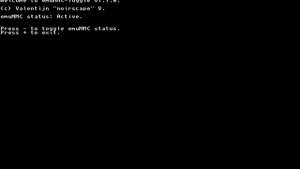 | |
| General | |
| Author | noirscape |
| Type | Utilities |
| Version | 1.1.1 |
| License | GPL-3.0 |
| Last Updated | 2019/06/30 |
| Links | |
| Download | |
| Website | |
| Source | |
A very simple homebrew that just flips the number in emummc/emummc.ini that determines if Atmosphere should load emuMMC.
This removes the need for SD pulls to reboot from emuMMC to sysMMC or vice versa if using fusee-primary.
Installation
Place the .nro into sdmc:/switch/emummc-toggler/emuMMC-Toggle.nro.
User guide
Open the .nro using the HBL.
- Press - to toggle emuMMC on or off.
- Press + to exit the application.
Restart after using.
Note: Do not attempt to toggle emuMMC if you have messed with the on/off variable to something weird or the ini file is missing, the tool will tell you something is wrong and stop you from running it.
Screenshots
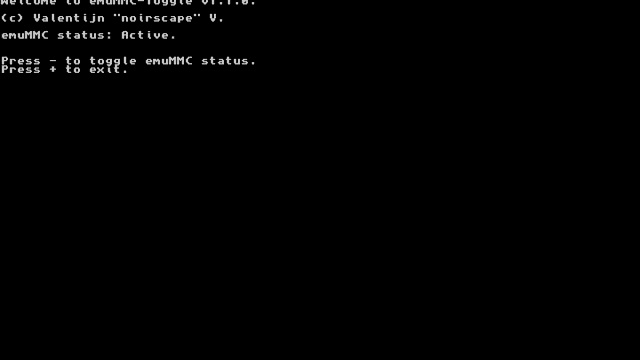
Changelog
v1.1.1 2019/06/30
- This release adjusts for the required changes in Atmosphere 0.9.2.
- That said, I recommend users to use the new Hekate GUI (Nyx) instead, which permits toggling Atmosphere much better and much saner compared to this tool.
v1.1 2019/06/20
- Yeah wouldn't be a noirscape release without one.
- This literally just stops you from running it if simpleini couldn't work out the ini file.
v1.0 2019/06/20
- Initial release.
Credits
emuMMC-Toggle Copyright (C) 2019 - Valentijn "noirscape" V.
Thanks to Dax for recommending simpleini library.
