More actions
| DSdoom Mod | |
|---|---|
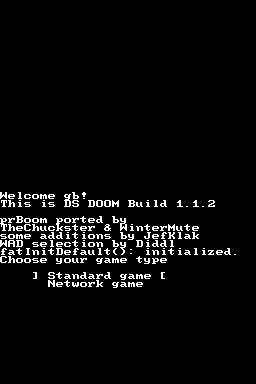 | |
| General | |
| Author | Diddl |
| Type | Shooter |
| Version | 1.1.2a |
| License | Mixed |
| Last Updated | 2007/08/25 |
| Links | |
| v1.1.2a - custom wads | |
| Website | |
An unofficial build of DS Doom v1.1.2. This version lets you select a .wad file on boot and includes a new path for .wad files and settings.
Note: It is recommended to use DSDoom SVN instead.
Installation
Place the data folder in your root directory. (the shareware is included)
Place the custom WADs into its own folder and then edit the wadsel.ini.
Format:
[Game Title] savpath = FolderName/ wad = FolderName/IwadName wad = FolderName/WadName
Example:
[FreeDoom] savpath = FreeDoom/ wad = FreeDoom/freedoom063.wad [Ultimate Doom] savpath = doom1/ wad = doom1/doom.wad [Doom 2] savpath = doom2/ wad = doom2/doom2.wad [TNT] savpath = tnt/ wad = tnt/tnt.wad [Plutonia] savpath = plutonia/ wad = plutonia/plutonia.wad
For a custom pwad to work you have to do the following:
[Knee Deep in Phobos] savpath = KDiP/ wad = KDiP/doom2.wad wad = KDiP/kdip.wad
Screenshots
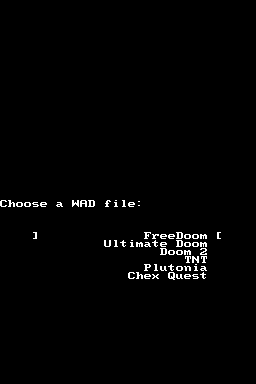
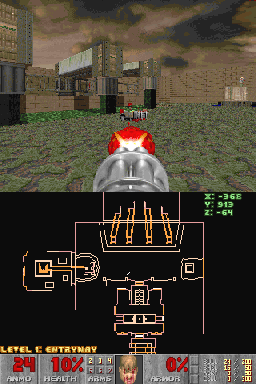

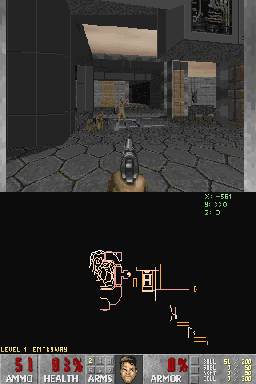
Changelog
Update 2007/08/25
- NEW: configuration file for wad selection (wadsel.ini).
DSdoom v1.1.2SVN Mod 2007/07/28
- Small menu to choose between wad type (doom shareware, doom1, doom2, tnt, plutonium, chex).
- Changed standard path dependent on wad type for wad files (/data/dsdoom/) and save files (/data/dsdoom/ +wadtype): doom/; doom1/; doom2/; tnt/; plutonium/; chex/.
External links
- gbadev.org - http://forum.gbadev.org/viewtopic.php?p=137429 (archived)
