More actions
| DS-Scene Rom Tool | |
|---|---|
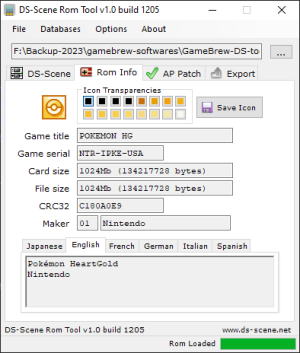 | |
| General | |
| Author | DS-Scene |
| Type | ROM Managers |
| Version | 1.0 build 1215 |
| License | Mixed |
| Last Updated | 2012/05/09 |
| Links | |
| 1.0 Build1215 - CMP Cheat Database | |
| Website | |
A PC application that allows you to view information about DS ROMs and apply AP patches to them.
Note: See also the updated database by RetroGameFan (2019).
Features
- Basic DS rom header information.
- Extract rom icon (png).
- Trim rom.
- AP patch roms using an auto updating database (maintained by RetroGameFan).
- Check for updates of the CMP Cheat Database (maintained by the CMP Team).
- Auto updates for the application itself.
- Uses open patch format patches that can be extracted.
- Download information from DS-Scene.net.
User guide
Requirements:
- Net Framework 4
- ~50mb RAM
Screenshots

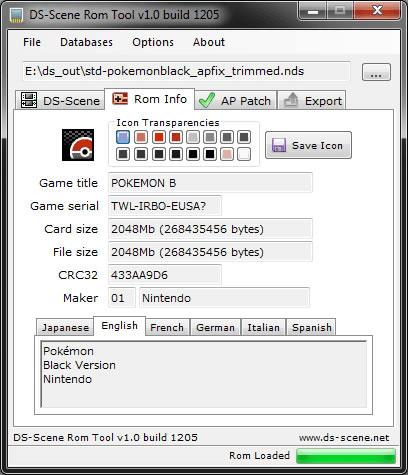
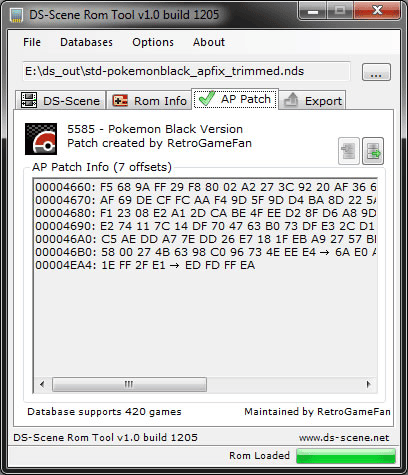

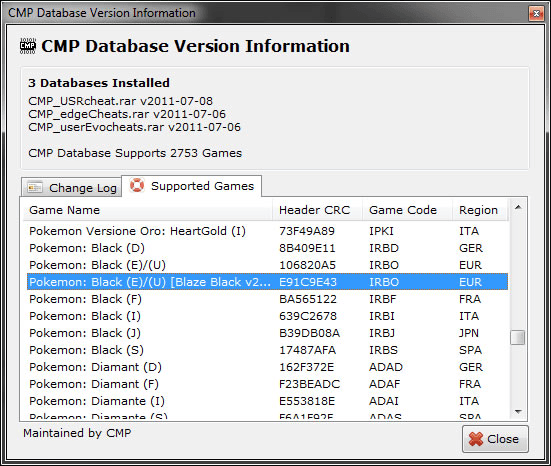
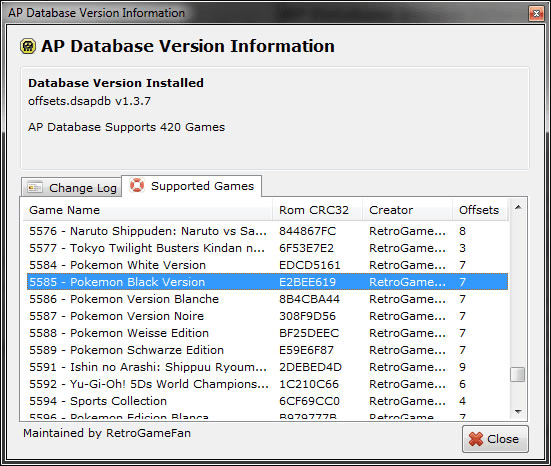
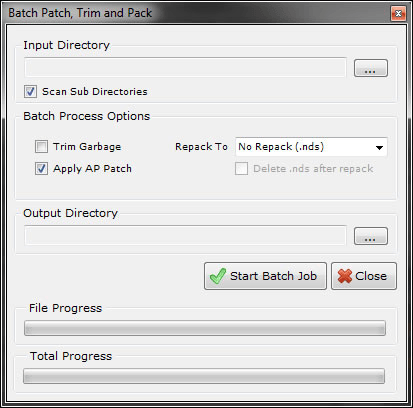
Changelog
Version 1.0 build 1215
- Added: Collection Browser layout is now saved.
- Added: Collection Browser gains focus again after loading a new rom. This allows scrolling through the rom list with keys.
- Added: Delete on right click in collections now works. Can't delete favorites.
- Added: Extra check for corrupt headers and cache files.
- Added: Collection scans for web updates now copies the latest nfo to the collection.
- Added: Main application window is now sticky when resizing the collection browser.
- Fixed: When adding roms to collections from archives, corrupt headers could be cached.
- Fixed: Some NFO's would not load correctly and would crash the app. (MARVEL wii NFOs).
- Fixed: New code for downloading web info as a server change broke the application.
Version 1.0 build 1214
- Added: Collection browser form is now partially resizable.
- Added: Right click context menu to collection browser rom list.
- Added: Add / Remove favorite roms by right clicking in collection browser rom list.
- Fixed: Refresh rom header (aka delete header cache file) was not working properly.
- Fixed: Duplicate roms are no longer added to the collection database, deal with them manually as with unknown roms, for now.
- Fixed: Export rom did not take file ext into account when naming as (1) etc when the file already exists.
- Fixed: Collection Organiser will now save the database after every successful rom, saving the need to rescan hundreds of roms if the application crashes.
- Fixed: Collection Browser now loads the list slightly differently as an attempted fix for mis-counted list rows.
- Fixed: Nintendo Network icon would stay visible if an invalid rom was loaded.
Version 1.0 build 1213
- Added: Fast CRC checking from .rar, .7z and .zip files. Multi-part rar (.rXX and .rXXX only) files are supported)
- Added: On the first load of a rom, the header is cached. This will allow for almost instant loading of rom information from .rar, .7z and .zip files.
- Added: NFO viewer with basic theme options.
- Added: NFO's are downloaded from the server for valid roms.
- Added: NFO's are added to collection folders (re-scan missing web data for old collections).
- Added: Option to add "3DS" to folder names when adding files to a collection.
- Default is off for all new collections. Older collections have this option enabled for backwards compatibility.
- Added: Icon to distinguish between 3DS and NDS roms in the collection browser.
- Added: 3DS rom sizes are now shown in Gbit instead of Mbit.
- Added: Circle Pad Pro features in collections and DS-Scene tab for 3DS roms.
- Added: Nintentendo Network features in collections and DS-Scene tab for 3DS roms.
- Removed: 3DS from rom number prefixes in collection browser; using icons instead.
- Fixed: Icon Editor options are disabled for 3DS roms until the format is known.
- Fixed: Safe trim method would cause an exception on roms 2Gb or larger.
- Fixed: Bug when updating collection web data; roms would be removed from collections.
- Fixed: Bug when updating collection web data; some rom CRC's would report blank.
Version 1.0 build 1212
- Added: Parses 3DS rom's plain region information.
- Fixed: Can now archive and extract 16Gb+ roms.
- Fixed: Some aesthetic issues.
Version 1.0 build 1211
- Added: 3DS filters to the collection browser.
- Added: 3DS options now show on the DS-Scene info tab.
- Fixed: Can now open 16Gb+ roms.
Version 1.0 build 1210
- Fixed: Small bug when trying to add a 3DS to collection would report an error with the icon.
Version 1.0 build 1209
- Added: Preliminary support for 3DS roms added. Trimming is supported but not encouraged at this early stage. Thanks to PsyKo for help with cart header values.
- Added: Can now add single files to a collection.
- Fixed: when adding roms to a collection from multi-rar's, the wrong crc could be read so the rom would not be recognised correctly. Full CRC checks are back for rar.
Version 1.0 build 1208
- Fixed: exception when trying to create a new collection. Thanks for the bug reports
Version 1.0 build 1207
- Fixed: exception when trying to open the collection manager without having any collection databases.
Version 1.0 build 1206
- Emulator Launcher added, configuration for paths is in options.
- Added a beta rom collection manager - Organise your roms according to the DS-Scene rom list.
- N.B. Using this method with raw .nds files is almost instant to view information
- New trim method added (Accurate Trim)
- The new method is the same as used in popular tools like TokyoTrim.
- The old method (Safe Trim) is also still available
- Drag and Drop support added
- Save speed drastically improved, all bytes are just dumped to disk.
- Con: Progress bar is lost. When AP Patching the old process is still used.
- Pro: This may also improve writing to external devices
- Main tabs lose focus to hide the border.
- Fixed: auto update check for AP Database option selection was broken
Version 1.0 build 1205
- Log Rom Changes option added to log CRC for edited roms. This enables exported roms patched or trimmed with the application to be recognised by the DS-Scene tab new time you load it. Default setting is enabled.
- Updates on start now launch the update menus rather than just a text warning.
- Missing files are downloaded once the application is visible so progress can be seen.
- Can now select which colours to be transparent in the icon.
- DS-Scene tab set to default tab, you can still disable it if you wish.
- Batch process log file improved.
- Now auto renames files if the chosen name exists already. Batch process no longer deletes files in the selected output directory.
- Data fields are cleared correctly if rom header is corrupt.
- Fixed bug in the trim process removing 1 byte too much when trimming a trimmed rom.
- Many icon and gui changes / improvements.
- Maximise button now disabled.
- CMP Database is now checked to see if the rom loaded has cheats (indicated on the DS-Scene tab).
- Import / Export option added to AP Patch tab. Know how to find AP fixes? Now you can distribute your work encrypted so you get credited properly. Send them to us and we will include them in the official database if they are not already there.
Version 1.0 build 1204
- Quick fix as CMP GameList was not downloading.
- Hidden the buttons on the AP Patch tab that are not yet functional.
Version 1.0 build 1203
- Quick fix to get rid of missing cmpGameList message.
- Please be advised, some buttons on the AP Patch tab are not yet functional.
Version 1.0 build 1202
- CMP Cheat Database download, install and update check implemented.
- Added some icons to the GUI.
- AP Database now merged under the Databases option along with the CMP Database.
- AP Database now has it's own option for checking updates on boot.
- Text wrap removed on rich text boxes to improve reading of large text sections.
- Supported game views are now sortable (AP and CMP Databases).
- Icon palette colour 0 now retains the colour stored in the palette instead of magenta.
- Now recognises many more maker codes (thanks to jimmysu for these).
- There are still a lot of unknown makers so if you know any more then please let us know. It could be they are un-used but if you see any unrecognised, please report the rom to a member of staff.
Version 1.0 build 1201
- Fixed patch list wrong font colour.
- Fixed patch list ever-growing on database version info open.
- Fixed batch log would always show .nds file as output.
Version 1.0 build 1200
- Batch Process for rom trimming, AP patching and repacking roms.
- Supports repacking of roms to .7z and .zip.
- List of all supported games added to the database version viewer.
- Updates are now downloaded in .rar format, provides better support for updates.
- Updater sub-application is downloaded if it is missing.
- Updater sub-application now has it's own version number.
- Old updater is un-installed on boot.
- .7z and .zip extraction speed improved.
- Progress bar now updates correctly on .7z and .zip files.
- Fixed an error on some patches with out of chronological order offsets.
- Temporary directory is now cleaned regularly.
- Option added to auto download info from DS-Scene.net (default disabled).
- View full game serial, instead of just Game code (TWL serials for roms with a TWL offset).
- Newer country codes added for DSi roms.
- Fixed file name when exporting from a rom that was in an archive.
- Attempted a fix for an application crash apparently occuring on opening a second file.
- Could not reproduce this though at all... fixed?
- Now uses the Meiryo UI font for rom header info if it is installed (Windows only)
- This increases the readability of Japanese characters.
- Some maker names changed to reflect company changes.
- Additional maker codes now supported (if you know more, please let us know!):
- 6K, 8M, AR, DQ, FP, FR, G0, GT, HF, HG, JF, JJ, KR, L9, M5, MJ, ML, MP,
- MV, NK, NP, NR, NS, PE, PQ, QC, N0, NS, RB, S5, WR, XJ, XS
Version 1.0 build 1103
- Added support for .zip, .rar and .7z files via external .dlls.
- The application will attempt to download the 7z.dll file if it is missing.
- The application will attempt to download the unrar.dll file if it is missing.
- Required directories will be restored if they have been deleted.
Version 1.0 build 1102
- Fixed error if you open the app then close it without doing a database update.
- Fixed unable to download database if not downloaded on first boot.
Version 1.0 build 1101
- Quick fix to allow minimise/maximise.
Version 1.0 build 1100
- First public release.
- Changed url for downloads.
- Added functions to make the app run better in an emulated windows environment on Linux.
- Made trim sequence a bit faster.
- Added error messages to stop crashes in rare scenarios.
Version 1.0 build 1007
- Added a mention that retrogamefan is maintaining the database.
- Added AP database changelog viewer.
- Added AP database update viewer so you can see what's new before you download.
Version 1.0 build 1006
- Updater fixed to kill all instances of the tool that are running.
- Updater fixed to retry the update a few times before failing.
- Updater fixed to reply with better error messages on failing.
Version 1.0 build 1005
- Fixed patch parse error.
- Changed trim technique to use less memory.
- Added failsafe to update process.
Version 1.0 build 1004
- Small changes made to display creator names better.
- Full patch is now displayed.
- Can copy the patch to the clipboard.
Version 1.0 build 1003
- Added changelog viewer.
- Added creator name to AP Patch info, database update to follow.
- Added options menu to disable certain things to make the app run faster.
- Added DS-Scene.net tab to enable parsing of info from the website.
- Removed some code making initial rom parse slower than it needed to be.
Version 1.0 build 1002
- Removed zip support to save supplying dlls.
Version 1.0 build 1001
- First release.
