More actions
| DC uLaunch Updater | |
|---|---|
 | |
| General | |
| Author | Dcnigma |
| Type | Utilities |
| Version | 0.0.6 |
| License | Mixed |
| Last Updated | 2019/12/01 |
| Links | |
| Download | |
| Website | |
| Source | |
Simple update application for installing and removing uLaunch for the Nintendo Switch.
The idea was to provide an easy way to uninstall and reinstall it without having to re-ftp or sdswap.
Note: This is only for Atmosphere CFW. Use at your own risk.
Features
- Install/update uLaunch.
- Remove uLaunch.
- Install extra Themes.
- Disable or Enable uLaunch.
- In app update.
- Reboot to payload.
Installation
Move the .nro to your /switch/Ulaunch-update/ folder.
Launch from HBmenu or uLaunch.
User guide
Menu options
- De-Install:
- This will only De-Install the Titles, not the users information at /uLaunch/ Themes will not be deleted.
- After removal is completed, restart the console with Reboot to Payload option.
- Install extra Themes:
- Themes will appeare directly after closing app in uLauch theme selector.
- You need to restart uLaunch to apply the theme. Use Reboot Payload to do so.
- Disable or Enable uLaunch:
- Disable or Enable uLaunch without deleting it.
- Title folders will be moved except for 0100000000001000 only the exefs.nsp file will be moved.
- And as bonus included all themes that are in the Showcase.
- In App Update:
- Just restart after download and if there is a new version this one will be started.
- Reboot to Payload:
- Reboot Switch (recommended after updating or De-install).
In the Homebrew Menu the icon shows "!" because this used a icon.png and not icon.jpg.
But in uLaunch the png icon is showing correctly.
Screenshots
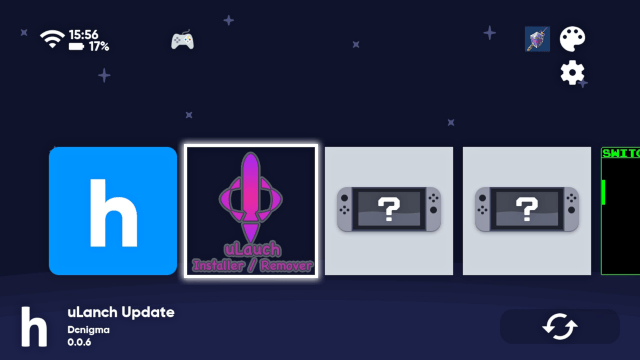
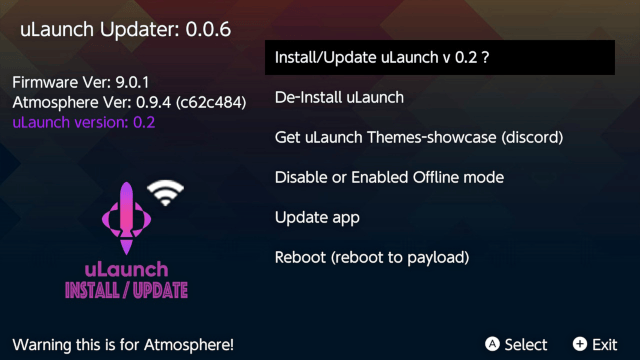
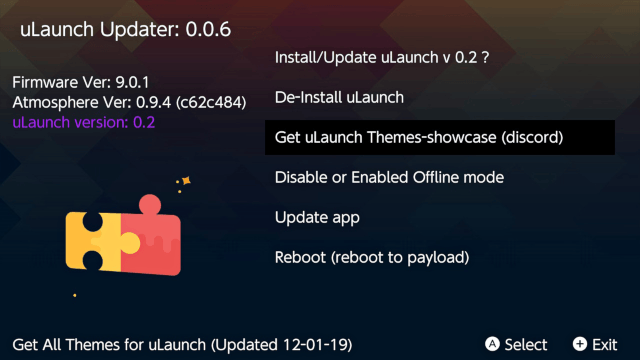
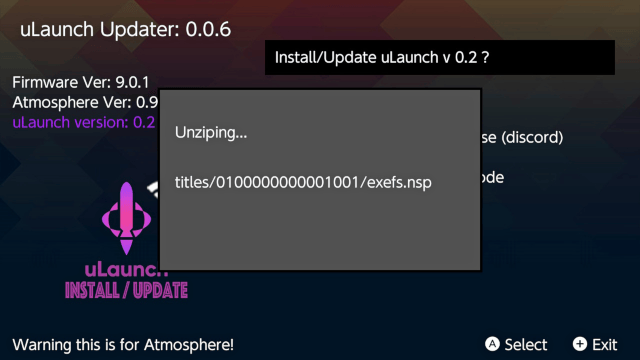
KarmicBacklash Themes
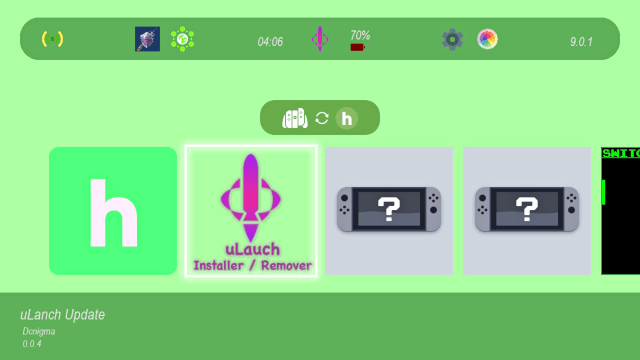
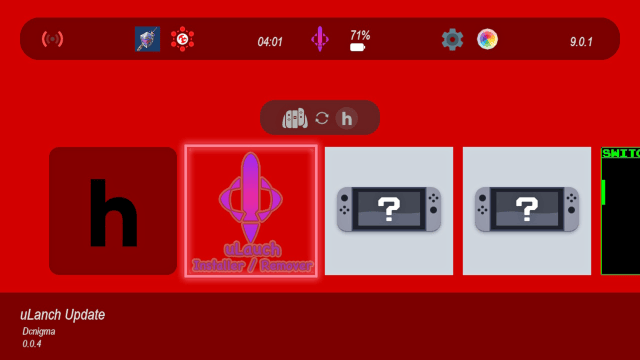
Media
DC uLaunch Updater 0.0.4 (Dcnigma-obscure-channel)
DC uLaunch Updater 0.0.5 (Dcnigma-obscure-channel)
Compatibility
Only for Atmosphere CFW (install will not work on other CFW).
Changelog
v0.2 2019/12/01
- Fixed to new version and new skins.
- Enjoy! Place in /switch/Ulaunch-update/.
- Or use in app update.
v0.0.5 2019/11/18
- Added a offline disable enable mode.
- Needed a Quick fix for a fresh install.
v0.0.4 2019/11/17
- This is my first release to try.
Credits
Special Thanks to ITotalJustice for the initial version so I could make this.
External links
- Author's website - http://dcnigma.eu5.org/?p=1320
- GitHub - https://github.com/Dcnigma/DC-uLaunch_Updater
- GBAtemp - https://gbatemp.net/threads/dc-ulaunch-updater.552413/
- ForTheUsers - https://apps.fortheusers.org/switch/DC-uLaunch_Updater
