More actions
| CTRPluginFramework | |
|---|---|
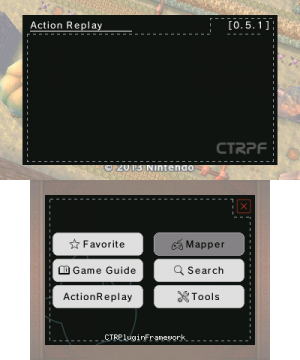 | |
| General | |
| Author | Nanquitas, PabloMK7 |
| Type | Plugins |
| Version | 0.7.4 |
| License | Mixed |
| Last Updated | 2022/10/26 |
| Links | |
| 0.5.1 - Latest Download | |
| Website | |
| Source | |
This is blank CTRPF plugin to be used with Luma3DS plugin loader. It gives you a blank plugin so you can use the tools (search, guide and others) without being annoyed by builtin cheats.
You can use 2 plugins (or more, but only 1 CTRPF plugin) at the same time, and so you can use this blank plugin with another plugin which will have your cheats. You can also change the hotkey in Tools/Settings to avoid any overlapping.
Installation
The .7z contains version 0.5.1 (from the original release thread):
- CTRPluginFramework.3gx - Plugin v0.5.1 (please use the latest version).
- UserGuide.pdf/docx - CTRPF Manual (online version).
- ActionReplay.7z - ActionReplay.plg.
- ActionReplayCodeTypes.txt - ActionReplay supported code types/template (from here).
- Fort42_GateShark_22-12-2017.zip - Archive of all GateShark cheat codes (from Fort42 Cheat Codes).
- Luma3DS Mod.zip - Edited version of Luma3DS for CTRPF (please use Luma3DS).
Quick install guide for the latest version:
- Make sure you are using Luma3DS.
- Rename BlankTemplate.3gx to default.3gx to use by itself, or with SharkGate/AR cheats codes.
- sd:/luma/plugins/default.3gx - Location for default.3gx (would be loaded for all games).
- sd:/cheats/<tid>.txt - Location for SharkGate/AR cheats codes, can be loaded with the blank plugin (replace <tid> by the title id of the game).
Notes on Luma3DS (N3DS/O3DS):
- The plugin loader is automatically enabled on Old3DS because Mode3 games needs it.
- So on N3DS, you have to enable the plugin loader from Rosalina (L+Down+Select), and you can disable it too.
- You can't disable it for Mode3 games though (O3DS only).
User guide
Action Replay/Gateshark cheats
CTRPF now have it's own Action Replay system and can load your cheats from a text file, it supports:
- All Gateshark code types and some custom code types (list of all supported codetype).
- Folder, note managing and also have it's own editor (able to edit/create/delete the codes at runtime).
- Simply place the cheat files at sd:/cheats/<tid>.txt. Replace <tid> by the title id of the game.
It should work with the Fort42 GateShark cheat archive in the download. Note that some cheats might not work, and it just means the cheat is wrong. You can also find codes here:
- Gateway cheats thread (since all codes are supported).
- Database thread started by Vermil.
- Database by iSharingan (old repo by HollowedFear).
Notes on plugin types
3GX plugins can be placed in 2 locations:
- sd:/luma/plugins/<TITLEID>/<filename>.3gx - This sets a plugin for a specified title (higher priority).
- sd:/luma/plugins/default.3gx - This set a plugin which would be loaded for all games (lower priority).
PLG plugins require BootNTR Selector to use:
- sd:/plugin/<TITLEID>/cheat.plg - Location for .plg file.
- Turn on your 3DS and make sure NTR CFW is running, you can check by pressing X+Y and if it is running a menu will pop up on the bottom screen.
- If it is not running, open Boot NTR Selector, select 3.6 and wait for the blue flash.
Projects using CTRPF
- Animal Crossing - New Leaf Multi Cheats plugin - A plugin with various cheats and fun mods by RyDog.
- CTGP7 - An MK7 mods with a lot of custom track and other things by PabloMK7.
- Fantasy Life Cheat plugin - A plugin with various cheats for the game Fantasy Life.
- MiitopiaFramework - A plugin with various cheats for the game Miitopia by AnalogMan.
- Pokemon XY & ORAS Cheat plugin - A plugin with various cheats for the Pokemons games by Mega-Mew.
- UltraSuMoFramework - NTR Plugin for Ultra SuMo - A plugin with various cheats for Pokemon USUMO by AnalogMan.
- Zelda Ocarina Of Time 3D Cheat plugin - A plugin with various cheats for Zelda OOT.
Useful links
Screenshots
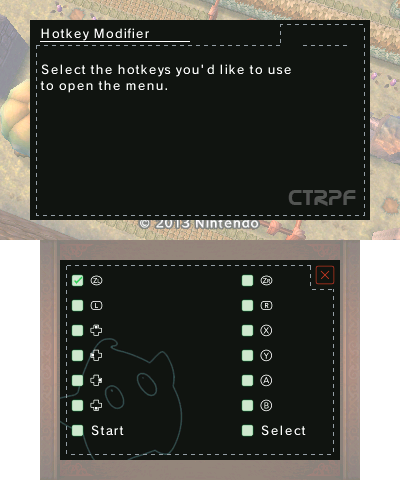
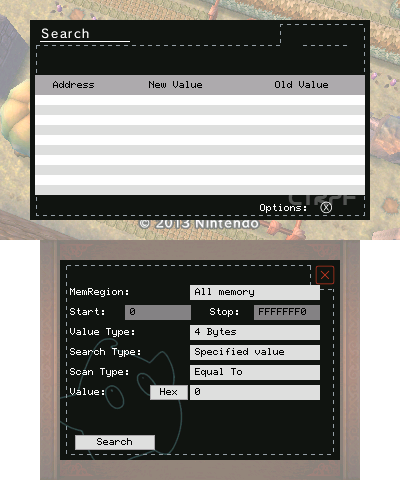
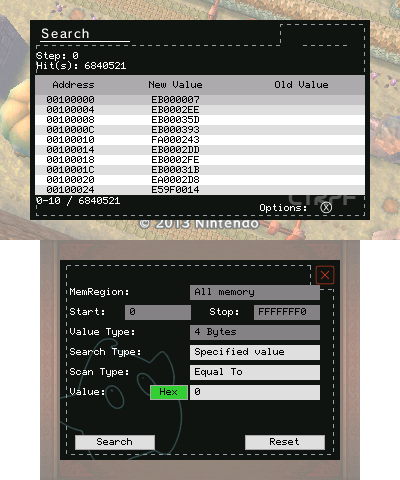
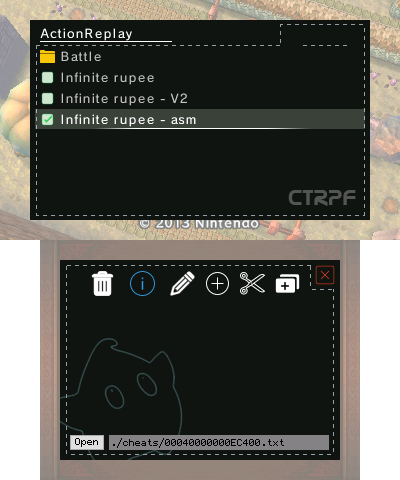
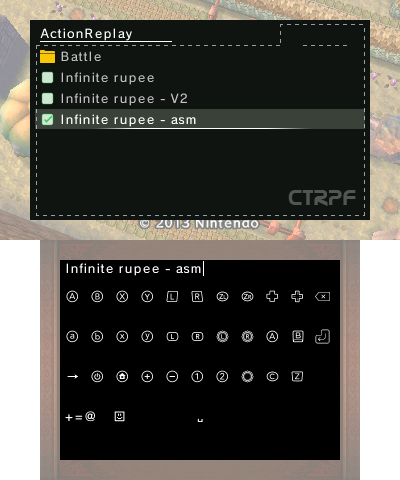
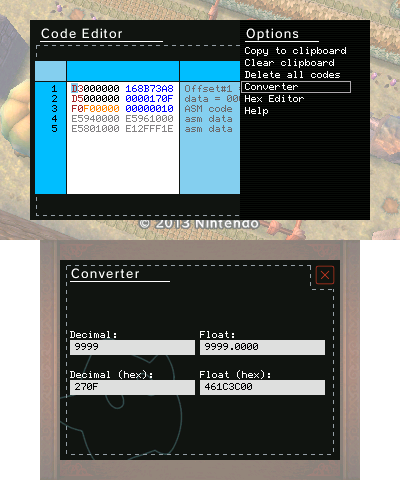
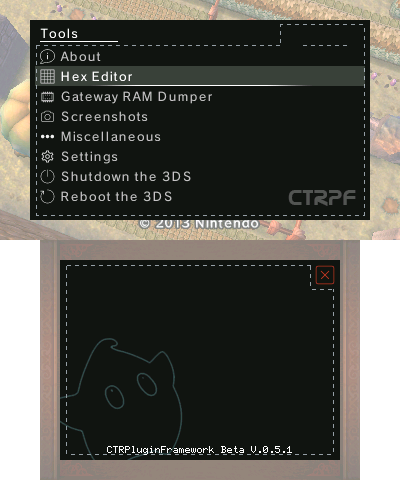
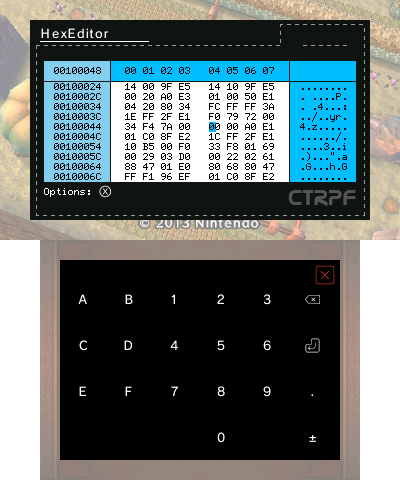
Media
[CTRPF] Action Replay - Code Creator (Nanquitas Videos)
[CTRPF] - Action Replay - File picker (Nanquitas Videos)
Known issues
On N3DS, if the game uses the N3DS's HID (cstick, zl & zr), it won't work. Easy fix:
- Open Rosalina.
- Go in the Miscellaneous options menu.
- Start the Input Redirection.
- That's it, go back to your game, it should work now.
Credits
A huge thanks to:
- AnalogMan - Alpha tester.
- cell9 - NTR CFW and some ideas/code.
- Anto726 - Alpha tester.
- Mega-Mew - Alpha tester.
- ObsidianX - Learnt how to untile the sysfont from one of his python tool.
- PabloMK7 - Alpha tester.
- Project CPP3DS - First c++ project, and reading the sources of CPP3DS gave me a starting point on how to structure my code.
- RyDog - Alpha tester.
- Slattz - Alpha tester.
- Sc0tline - Action Replay tester.
- Vermil - Action Replay tester.
- Stackoverflow - A lot of code debugging/improvments took from random post here.
- Ctrulib and it's contibuter - For all the work done.
External links
- GHitLab - https://gitlab.com/thepixellizeross/ctrpluginframework
- GitHub (Nanquitas) - https://github.com/Nanquitas/CTRPluginFramework-BlankTemplate
- GitHub (PabloMK7) - https://github.com/PabloMK7/CTRPluginFramework-BlankTemplate
- GBAtemp - https://gbatemp.net/threads/ctrpluginframework-blank-plugin-now-with-action-replay.487729
- Discord - https://discord.gg/z4ZMh27
