More actions
| Bleach: Versus Crusade | |
|---|---|
 | |
| General | |
| Author | Sixfortyfive |
| Type | Translations |
| Version | 1.0 |
| License | Mixed |
| Last Updated | 2014/05/18 |
| Links | |
| Download | |
| Website | |
This is an English translation patch for the action fighting game Bleach: Versus Crusade (BLEACH バーサス・クルセイド 特典).
The game features characters from the popular anime and manga series, Bleach. Players can engage in fast-paced battles using a variety of moves and special abilities.
Installation
What you need
- A homebrew-capable Wii or Wii U console.
- Riivolution homebrew application.
- An original retail copy of Bleach: Versus Crusade.
- An SD card with 4 MB of free space.
- The patch files.
At the time of this writing, you should be able to run all of this on any Wii or Wii U console from any region, up to and including System Menu 4.3. Riivolution only works with original retail games. In order to get this patch to work on a "backup" copy or through an emulator, you'll have to find a way to add the files from this patch into your disc image on your own.
How to install
First, you need a way to run Wii homebrew. it is recommended using the Homebrew Channel. It's not required, but it is the easiest way to run various homebrew apps on the Wii once you have it up and running.
Go to https://bootmii.org/ and download the latest version of the HackMii installer to get it. (The HackMii installer also includes installation files for the BootMii OS, which is optional.) To run the installer, use a system exploit such as LetterBomb or a game-specific exploit such as Smash Stack. Detailed instructions on how to use these exploits to install the HBC can be found at the WiiBrew wiki.

Next, you need the Riivolution app. Follow the instructions on the website to learn how to run it. It is recommended to load it through the Homebrew Channel, but if you don't want to install the HBC, then you can also load Riivolution through the exploits listed in the previous step (LetterBomb, Smash Stack, etc).

Then you need to add the patch files to your SD card along with the Riivolution app. The layout of the folders and files in the SD card should look like this:
\apps\riivolution\
- boot.elf (Riivolution program file)
- icon.png (Riivolution menu icon for HBC)
- meta.xml (Riivolution description text for HBC)
- bleach_versus_crusade.xml (patch loader file for Bleach: Versus Crusade)
\bleach_versus_crusade\
- font.mrg (an expanded font that includes the missing ASCII characters)
- event_script_data_sys_jpn.dat (the translated game text file)
Now insert the SD card and the Bleach VC disc into your Wii. Load the Riivolution app, enable the English translation, and begin the game.


User guide
FAQ
Q. What is this game? How does it play?
Bleach: Versus Crusade is a licensed 3D fighter for Wii released in late 2008 and based on the manga/anime of the same name. It has a roster of 25 characters and takes place during the Hueco Mundo arc.
It plays somewhat like a cross between Virtual On (full 3D movement, button combinations to perform specials instead of joystick motions) and Treasure's prior Bleach DS games (flash step and combo systems), with tag-team mechanics that let each player control up to 2 characters at once. While I think those other games are better than this one if I'm being perfectly honest, if you're into those types of games and enjoy the source material then this game might be up your alley as well.
I personally recommend the Classic Controller Pro for this game. A GameCube controller or original Classic Controller should work just as well, but the analog triggers aren't needed. The game is also compatible with the Remote + Nunchuk, but I wouldn't recommend that unless you think waggling to do all of your normal attacks sounds like fun. Furthermore, I recommend adjusting the camera options so that the "Dynamic Camera" settings are disabled. While they look cool at times, they also make it quite a bit harder to follow the action imo.
Some basic tips: As in Bleach DS, flash steps are the key to creating long and damaging combos. Instead of finishing your combo with a powerful knockdown move, use a flash step cancel to chain more attacks together. There is also a brief window to follow up with OTG hits, which is often possible after a wall-bounce. The combo breaker is usually the most important use of the partner gauge, although assists and simultaneous two-character play can also be useful depending on character selection. Make sure to experiment with special attacks, as several of them change a little in behavior depending on whether the button is held or tapped rapidly, and some attacks have non-obvious uses (counters, absorption, state changes, etc).
Q. How do I use this patch? Will it work on my Wii or Wii U console? Will it work with a "backup" copy of the game or with an emulator like Dolphin?
The instructions at the top of the page should cover everything. To my knowledge, Riivolution can be run on any Wii as well as within the Wii U's backward compatibility mode. So far, I've only used it on an older North American Wii.
I'm not certain how to get it working on an emulator or with a burned copy of the game, simply because I haven't bothered to try. Therefore, I won't be providing detailed instructions for that method. In order to do that, you'll have to find a way to replace the font.mrg and event_script_data_sys_jpn.dat files on your game disc with the corresponding files that are provided in this patch.
Q. Where can I get the game?
I got a complete copy in good condition from eBay for a little under $20. I'd recommend either that or Yahoo Japan Auctions, assuming you can find a third-party courier for cheap.
If you're looking for an ISO, then you're on your own.
Q. What exactly does this patch do and not do?
This patch changes virtually all of the text in menus and instructional prompts (tool tip marquees, tutorials, story mode win criteria, etc.) from Japanese to English.
It also includes a modified font. The original font was missing a lot of alphabetical characters, which I had to manually add through Photoshop and lots of hex editing. That's why the text can look a little sloppy at times. I couldn't find complete documentation for how character spacing actually works and had to kind of guess my way through that whole process. I think the end result turned out okay, but there are little things that don't look quite right. (See how lowercase 'p' rests a pixel or two too high from the line, for example.)
This patch does not include translations for any of the dialogue, as my Japanese literacy isn't nearly good enough to accomplish that, and I feel that it would be too much work to justify in the first place since it isn't required in order to understand the game. The choices on the main menu are also not translated, but this is only because I'm not sure how to edit those.
Q. Will you be adding anything to the patch in the future?
Probably not. If someone can clue me in on how to edit the graphic files for the main menu, then I'll try to add in a translation for those as well. Otherwise, there's nothing on my to-do list.
Q. I want to finish translating the game or create a new hack for this game. Can I include your patch in my work?
Sure, as long as you credit me somewhere and don't charge money for it. Make sure you check back here before including my work, as there's a small chance I might have updated it since you downloaded it.
Screenshots
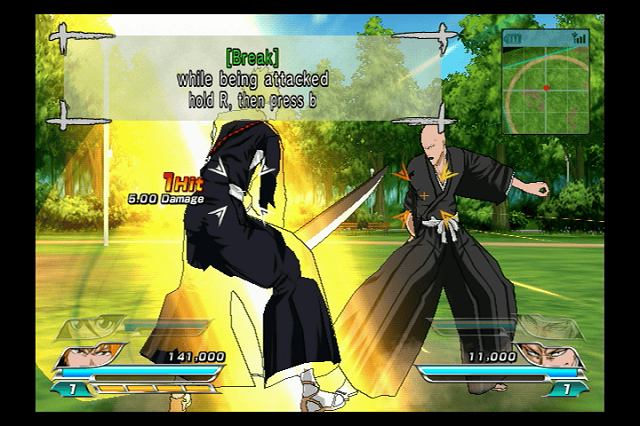
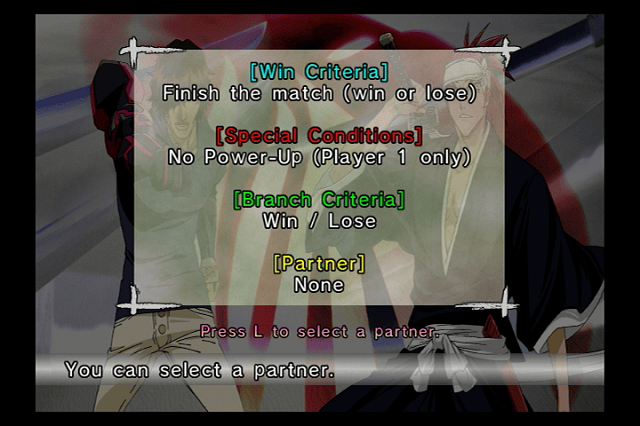
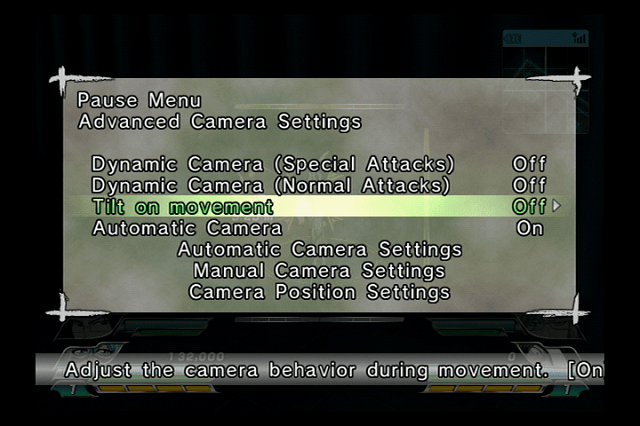
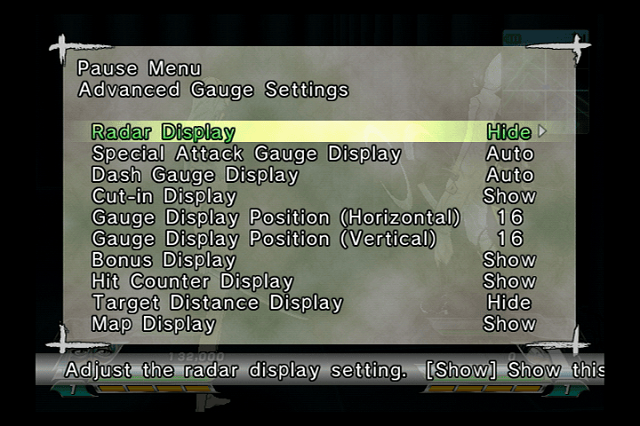
Media
Bleach Versus Crusade Wii - English Version - Gameplay (JeuxMangas)
External links
- Official website - http://www.sixfortyfive.com/bleachvc/ (archived)
- Romhacking.net - https://www.romhacking.net/translations/2197/
