More actions
| Blackout! Advance | |
|---|---|
 | |
| General | |
| Author | Jeff Katz (Kuja) |
| Type | Puzzle |
| Version | 2004 |
| License | Mixed |
| Last Updated | 2004/03/26 |
| Links | |
| Download | |
| Website | |
Blackout! Advance is a puzzle game where you must switch off all the lights on the board, or in this case an house.
It was one of the contest entries for the GBAX 2004 Coding Competition.
User guide
You're right now reading the manual for one of the most mind twisting, addictive puzzle games ever created.
The game appears simple - at first. Simply turn off all the lights, blacking out the house so that enemy bombers can't get a target.
However, it seems that in this old house, the electrician quit when he was only half-way done wiring the place, and that the eccentric previous owner wired the house in such a haphazard fashion that switching just one light on or off has an effect on the lights in adjacent rooms.
What a nightmare! Your goal is to blackout the house in as few moves as possible.
The first puzzles are simple, to help you get a feel for the game, and to help you gain the core understanding of how to play blackout. The later puzzles get progressively nastier, requiring careful analysis to move on to the next.
Once you've solved all fifty puzzles of Mode 1, try and solve all thousand puzzles in Mode 2. Only then can you be called a blackout master.
Mode 2 is similar to Mode 1, except that all the puzzles were randomly generated by a computer.
Controls
Menu Screen:
D-Pad - Choose menu item
Start/A/B - Confirm selection
Options Screen:
D-Pad - Choose menu item
A/B - Toggle menu item
Start - Return to main menu
Puzzle Screen:
D-Pad - Move recticle
A/B - Toggle light
L/R - Select puzzle
Select - Retry puzzle
Start - Return to main menu
Screenshots
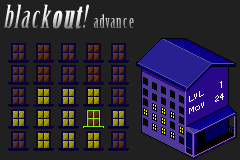

Online emulator
External links
- GBAX 2004 Coding Competition - https://gbax.gp2x.de/gbax2004.html
