More actions
| Beep Boop Boom Box | |
|---|---|
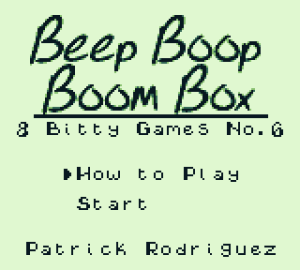 | |
| General | |
| Author | Patrick Rodriguez |
| Type | Music Apps |
| Version | 2015 |
| License | Mixed |
| System | DMG |
| Last Updated | 2015/07/12 |
| Links | |
| Download on itch.io | |
| Website | |
Beep Boop Boom Box is a "tone matrix"-style music toy where activating squares on the board makes music play.
It is the sixth game of the 8 Bitty Games series, a compilation of small games developed by Patrick Rodriguez for the original Game Boy system.
Installation
The game can be downloaded as a ROM file on itch.io.
You can play in an emulator or flash onto a real Game Boy cartridge.
User guide
There are two customizable channels to use, as well as a percussion channel on the bottom of the screen. You can change certain aspects of the sounds by opening the settings menu and playing around.
Move around the board with the D-Pad. Press A to lay down notes on track 1, and B to lay down notes on track 2. Press again on a note to remove it. Each beat can only play one note on each track.
The bottom section of the screen is percussion. Each beat can only play 1 percussion note.
Press Select to toggle the sound settings menu. Use the D-Pad to change values and experiment with different sounds. Start pauses and resumes playback.
Controls
D-Pad - Move cursor, Change settings
A - Lay notes on Track 1, Percussion Track
B - Lay notes on Track 2
Start - Pause/Resume playback
Select - Open/Close settings menu
Screenshots
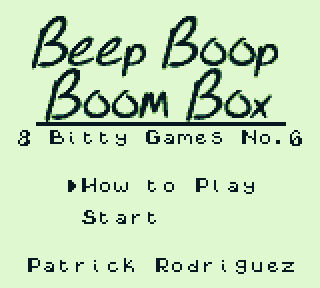
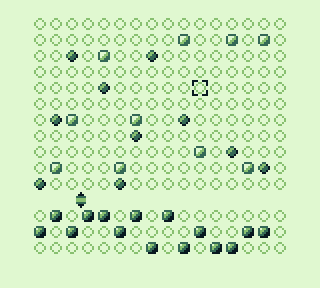
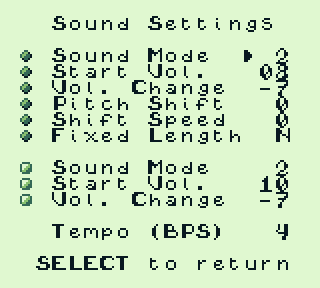
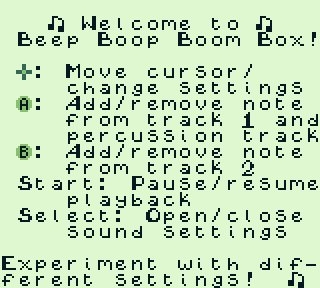
Credits
Created using the Game Boy Development Kit and the Game Boy Tile/Map Designer.
Special thanks to Pamela Montalvo.
External links
- Author's website - https://8bittygames.com/
- itch.io - https://patchworkgames.itch.io/8bittygames
