More actions
| BatteryPercentCtrl | |
|---|---|
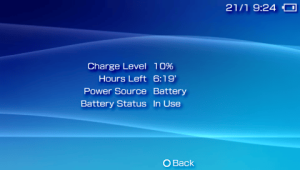 | |
| General | |
| Author | hiroi01 |
| Type | Plugins |
| Version | 2012 |
| License | Mixed |
| Last Updated | 2012/06/02 |
| Links | |
| Download | |
| Website | |
BatteryPercentCtrl.prx is a plugin that fakes the battery percentage (display-wise).
You can use this to check all patterns of the battery meter for custom theme (CTF) or plugins.
Installation
Put batterypercentctrl.prx in the seplugins directory on your PSP Memory Stick.
Open vsh.txt in the same seplugins folder and append this line to the text file
ms0:/seplugins/batterypercentctrl.prx
Enable the plugin in the Recovery Menu.
User guide
Press L+R+Up to increase the percentage value, and L+R+Down to decrease the percentage value.
You can view the percentage change under System Settings > Battery information.
Screenshots
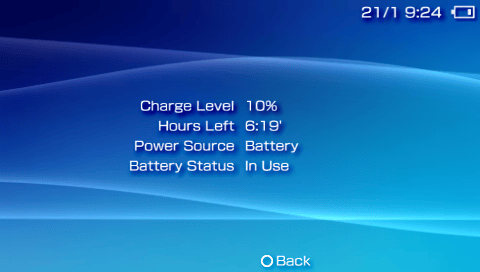
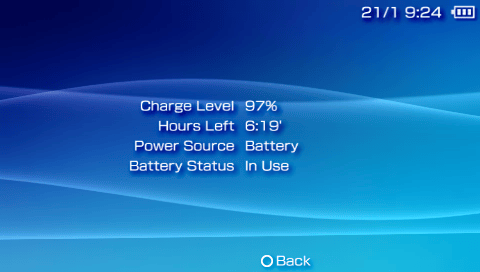
Compatibility
Tested on 6.60 PROMOD-C2p.
External links
- Author's website - https://hiroi01.com/
