More actions
| BPPE | |
|---|---|
 | |
| General | |
| Author | Glynnder |
| Type | Other |
| Version | 0.99 Beta |
| License | Mixed |
| Last Updated | 2006/04/11 |
| Links | |
| Download | |
| Website | |
| Source | |
BPPE (Best Painting Program Ever) is a drawing application for the PSP, much like Microsoft Paint.
This is an early beta, so there may be a few bugs.
Features
- Paint tools (brush, pencil, eraser, straight line line, background filling tool).
- Cursor location display.
- Clock.
- Battery level Indicator.
- Colour select.
- A Help screen.
- Menu (still incomplete).
- Image saving.
- USB mode (doesn't work with eLoader).
User guide
- Brush - Default tool with selectable colours and line widths (1–5). Activated via the brush icon on the toolbox.
- Pencil - Similar to the brush but without line widths. Can have different colour storage from the brush. Activated via the pencil icon.
- Eraser - Erases with the background colour, not just white. Will support size adjustments in future versions. Activated via the eraser icon.
- Swirl Bomb - Creates a 3D effect with colour changes based on cursor position. Activated via the swirl bomb icon.
- Dotted Line - Draws a dotted line, size unchangeable. Activated via pressing L+Cross or the dotted line icon.
- Erase All - Clears the canvas with confirmation. Clears to the current background colour. Activated via pressing Circle or the bomb icon.
- BGColour - Changes the canvas background colour, and also clears the canvas. Activated via pressing Square on the colour select box or BGColour icon.
- Cursor Location Display - Shows cursor coordinates (x, y) at the bottom of the screen. Always on.
- Changing Toolbox BG - The toolbox background changes colour based on horizontal cursor movement. This is a really pointless but a cool feature.
- Changing Menu BG - The menu background changes colours depending on the cursor's position.
- Screenshot Viewer - Fully out of beta. Accessed via Menu > View or by pressing Cross on the view screenshot icon. This will give you the options to load any of the following screenshots:
- Png Screen 1 - screenshot.png
- Png Screen 2 - screenshot2.png
- Jpg Screen 1 - screenshot.jpg
- Jpg Screen 2 - screenshot2.jpg
- Tga Screen 1 - screenshot.tga
- Tga Screen 2 - screenshot2.tga
- Time - Displays the current time and date.
- Battery Level - Shows system battery level, with a dropdown providing details like remaining time, volts, and charging status.
- Canvas - Area for painting. Background changes based on selected background colour.
- Colourselect - Changes the active colour for tools, except the Swirl Bomb.
- Help Screen - Press L to show a list of basic functions. Nearly complete.
- Straight Line Tool - Draws straight lines. Activated from the toolbox.
- Cross sets the first point.
- Triangle sets the second to draw the line.
- Menu - Incomplete.
- Save Images - Allows exporting screenshots in various formats (PNG, JPG, TGA). You must manually exit the save menu, then press Circle on the canvas to capture the screenshot.
- Start Afresh - Resets the canvas, background colour, cursor position, and menu choices but does not delete screenshots.
- Square Tool - Creates squares/rectangles.
- Cross sets the first corner
- Triangle sets the second corner.
- USB Mode - If you click the USB icon, a menu screen will appear to confirm it, if you are not using an eLoader then USB will work. Press Cirle to confirm using USB, USB mode will then activate and the words 'USB Mode' will appear at the bottom of the screen.
Controls
Cross - Select everything, Control the paintbrush
Circle - Clear Canvas, Go forward (menu), Takes screenshot when selecting format form the save menu
Square - Eraser, Leave some dialog boxes
Triangle - Set the second location of the straight line, Leave some menus
L - Hold down to show the help screen
R - Open menu
Analog - Cursor
D-Pad- Control the menu
Start - Quit
Select - Screenshot
Home - Nothing (Designed to work on 2.6 PSP's)
Screenshots
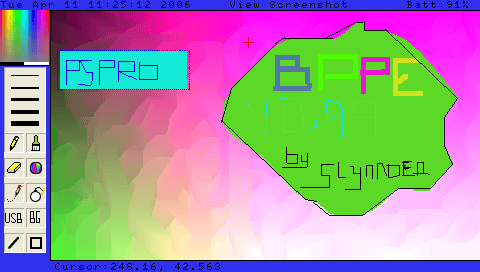
Known issues
Sometimes, if you use a lot of the menu based features then it may hang on exit.
Also for some reason, the paintbrush would suddenly become
- Pixelated.
- Working a bit badly.
Changelog
v0.99
- Added square tool, added USB mode.
v0.98
- Patched some errors, redid some of the menu, rewrote some of the README, added some other small things, lots of bug fixes, started working on the square tool, changed the toolbox icons around a bit, made select open the save menu.
v0.97
- Added viewing different screenshots ~ When I would have released my final beta (no. 5).
v0.96
- Added saving as multiple formats.
v0.95
- I added some other things and updated the README.
v0.90
- Changed the menu, added a funky menu background, added the ‘line’ tool.
v0.85
- Added the basic menu.
v0.80
- Wrote this README, bug fix, refined code ~ When I would've released my fourth beta.
v0.75
- Added confirmation for clear all, added screenshot viewer.
v0.70
- Added clear all, added cursor location display.
v0.65
- Bug fix.
v0.60
- Got eraser to erase in current bg colour, refined dotted line.
v0.55
- Changed swirl bomb and updated icons. Added eraser. ~ When I would've done the third beta.
v0.50
- Added 'Swirl Bomb'.
v0.45
- Changed bg colour tool and made it work on square, now instead of reverting back to pencil when you used the canvas, it went back to your current brush.
v0.40
- Added select for screenshot. Added buttons for current tools. Added BG Colour tool. ~ When I would've released the second beta.
v0.35
- Added Dotted line tool, added colours for pencil mode.
v0.30
- Added battery percent.
v0.25
- Added pencil mode, without selector, could only use by editing source code. Added coloured toolboxes, added date and time.
v0.20
- Added UI for brush sizes, added size five. ~When I would've released the first beta.
v0.15
- Added brush sizes, from one to four, converted current mode to 'brush mode'.
v0.10
- Added colour selector seen in current version, removed colour displayer.
v0.06
- Added two more colours and colour displayer, new colours: yellow and pink.
v0.05
- Added four colours, black, red, blue, and green.
v0.01
- Basic program, no colours, only pencil mode.
External links
- PSPZones - http://pspzones.com/home/p2_articleid/77 (archived)
