More actions
| Awoo Installer | |
|---|---|
 | |
| General | |
| Author | Huntereb |
| Type | Utilities |
| Version | 1.3.5 |
| License | GPL-3.0 |
| Last Updated | 2022/12/15 |
| Links | |
| Download | |
| Website | |
| Source | |
A NSP/NSZ/XCI/XCZ Installer Based on Tinfoil.
Features
- Installs NSP/NSZ/XCI/XCZ files and split NSP/XCI files from your SD card.
- Installs NSP/NSZ/XCI/XCZ files over LAN or USB from tools such as NS-USBloader.
- Installs NSP/NSZ/XCI/XCZ files over the internet by URL or Google Drive.
- Verifies NCAs by header signature before they're installed.
- Installs and manages the latest signature patches quickly and easily.
- Based on Adubbz Tinfoil.
- Uses XorTroll's Plutonium for a pretty graphical interface.
- Just werks.
Installation
Place the .nro to sdmc:/switch/Awoo-Installer/.
(Optional) Custom background and images:
- Background (1280x720) - sdmc:/switch/Awoo-Installer/background.png
- Image on the main menu - sdmc:/switch/Awoo-Installer/awoo_main.png
- Image on the install page - sdmc:/switch/Awoo-Installer/awoo_inst.png
Do not run it in Applet mode (hold R and open Album). Launch it with full memory mode (hold R and open any game).
If you encounter error, try deleting config.json in sdmc:/switch/Awoo-Installer/.
Screenshots
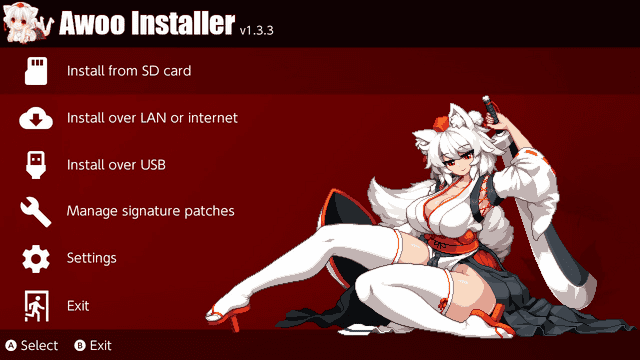
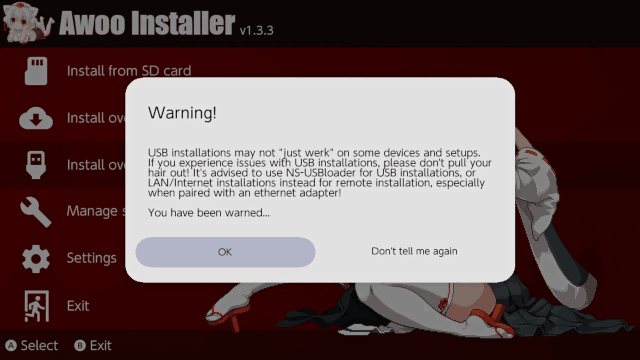
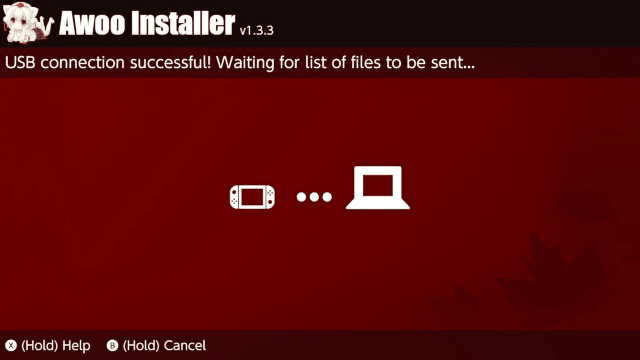
Compatibility
Not compatible with sxos.
Known issues
Changelog
v1.3.5 2022/12/15
- Updated translations (thanks to @wolfposd, @Alispezzate, @DDinghoya and @okok7711).
- Add support for sparce NCA updates (thanks to @wuwwyy).
- Recompiled with latest libnx (thanks to @wuwwyy again).
- Using external patch source now since we are too lazy to update them ourselves.
v1.3.4 2020/12/12
- 11.0.0+ USB support.
- NS-USBloader network-stopper feature (Thanks @developersu).
- Add Spanish translation (Thanks @PabloPerezRodriguez).
- Fix XCI installation if card was inserted prior (Thanks @ITotalJustice).
- Fix potential handle leak on various errors.
- Various small language fixes.
- Updated signature patches for Hekate + Atmosphere on 11.0.1.
v1.3.3 2020/05/28
- Added Japanese translation files (Thanks @yyoossk).
- Added Chinese translation files and support for their character sets (Thanks @Polytoo & @WanderMax).
- Added Portuguese translation files (Thanks @liqen).
- Modifications for compilation on the latest libnx (Thanks @masagrator).
- Updated signature patches for Hekate + Atmosphere on 10.0.3.
v1.3.2 2020/02/27
- Added French translation files (Thanks @Ekaekale).
- Added Italian translation files (Thanks @Le0xFF).
- Fixed some issues with the German translation (Thanks @dezem).
- Custom backgrounds now apply to the USB installation page (Thanks @16BitWonder).
v1.3.1 2020/01/12
- Files received for installation remotely are now sorted alphabetically.
- Fixed a bug that caused installations to fail when sending a large amount of files over USB.
- Installations now use a lot more RAM in title override mode, slightly speeding up remote NSZ installations.
- Behind-the-scenes Plutonium changes and optimizations (Thanks @HookedBehemoth).
- Some translation string fixes and changes.
- Other small changes and bug fixes.
v1.3.0 2019/12/28
- Remote installations over USB.
- Files can now be installed over USB from other devices.
- Just select the "Install over USB" option on the main menu.
- NS-USBloader in Tinfoil mode is recommended for ALL remote installations with Awoo Installer.
- Support will NOT currently be given for other uploaders, but that doesn't mean they won't work.
- A setup guide for USB installations can be found here.
- Updates to Awoo Installer are now checked for automatically on startup.
- Updates can be installed in-app or ignored for later.
- This feature can be disabled in the Settings menu.
- Updates can also be checked for manually in the Settings menu.
- Languages can now be changed in the Settings menu.
- Languages will be automatically selected based on the system language.
- Russian language support (Thanks @developersu!).
- German language support (Thanks @HookedBehemoth!).
- Support for NSP/NSZ files containing multiple contents.
- Contents installed previously are now removed before re-installation.
- Config files are now stored in JSON.
- Previously selected settings will not carry over to 1.3.0+.
- Mashing the exit button on startup no longer crashes the software.
- Now a feature exclusive to Goldleaf).
- Many small changes and bug fixes.
v1.2.2 2019/12/14
- Fixed a bug that caused XCI installations from SD card to fail.
- Builds are now compiled with a properly built lib-zstd (large NSZ/XCZ files actually install now).
- Audio notifications for warnings, errors, and complete installations.
- Can be disabled by turning your volume down).
- Home button is no longer blocked during installations.
- Users are now warned about potential instability using Applet Mode.
- Losing connection during a LAN/internet install no longer causes the software to crash.
- Google Drive API key can now be set in your config.ini.
- Will appear in your config after running the software and changing settings once.
- Many behind-the-scenes changes for USB installations (Coming soon!).
- Many other small changes and bug fixes.
- Compiled with switchbrew/libnx@d1e5a5d.
v1.2.1 2019/12/06
- Fixed SD card NSP/NSZ installations causing the software to crash.
v1.2.0 2019/12/06
- XCI and XCZ support (Thanks @HookedBehemoth).
- XCI and XCZ files can now be installed just like NSP and NSZ files.
- If a XCI/XCZ file includes DLC and updates, these will be installed as well.
- No more struggling to convert pesky XCI/XCZ files.
- SD card directory browsing.
- Files can now be selected for installation from anywhere on the SD card.
- Just browse to their location, select your files, and install like normal.
- Custom backgrounds.
- A custom background image can be placed in /switch/Awoo-Installer as "background.png", 1280x720.
- A LOT of other changes and bug fixes.
v1.1.0 2019/11/19
- NCA verification.
- Contents of files you attempt to install are now checked for authenticity.
- If a file is detected as modified, Awoo Installer will alert you of the risks.
- "Modified" contents might include cartridge image repacks, DLC unlockers, mods, and malware.
- Make sure if you're installing modified files that you verify that their source is trustworthy.
- "Boost mode" during installations.
- Increase install speeds by enabling Nintendo's "boost mode" when installing software.
- Disabled by default.
- Google Drive support by file ID.
- Software can be installed directly from Google Drive by entering a public link's file ID into Awoo Installer.
- This feature can be found by pressing Y on the Network Installation page, and selecting "Google Drive".
- More services may be implemented in the future.
- Change the fat Awoos to whatever you want.
- Images can be placed in /switch/Awoo-Installer.
- "awoo_main.png" for the main menu, and "awoo_inst.png" for the install page.
- Removed SX OS license.dat check.
- Many other changes and bug fixes.
Credits
Thanks to:
- HookedBehemoth for A LOT of contributions.
- Adubbz and other contributors for Tinfoil.
- XorTroll for Plutonium and Goldleaf.
- blawar (wife strangulator) and nicoboss for NSZ support.
- The kind folks at the AtlasNX Discuck (or at least some of them).
- The also kind folks at the RetroNX Discuck (of no direct involvement).
- namako8982 for the Momiji art.
- TheXzoron for being a baka.
