More actions
| Ast-U-Roids | |
|---|---|
 | |
| General | |
| Author | brienj |
| Type | Shooter |
| Version | 2.5 |
| License | Mixed |
| Last Updated | 2016/06/01 |
| Links | |
| Download | |
| Website | |
Ast-U-Roids is an Asteroids clone that works from the Homebrew Launcher for the Wii U.
Installation
Put the included asturoids folder in sd:/wiiu/apps/.
User guide
Gameplay
When a level starts, you will not appear until there are no asteroids in your path.
If you are starting a new level while still alive, and an asteroid appears over you, you will slightly blink instead of not appearing like the beginning of the game or after you die. During this time, you can move, but cannot shoot until you are clear and have turned solid.
You have 5 shots, which are shot as fast as you can press the A button. Once those 5 shots are on the screen, you can't shoot any more until one of them is no longer active, plus a slight delay. Pressing X or Y activates hyper-space, which will randomly relocate your ship on the screen, just like the original.
Also, the asteroids breaking apart when you run into them with your ship.
Display
- Top Left - Your current score.
- Top Middle - Level number.
- Top Right - Points needed for an extra life or on the menu screen, points required for each ship based on selected difficulty.
Points system
- Big Asteroid +20 points.
- Medium Asteroid +50 points.
- Small Asteroid +100 points.
- No points awarded for colliding with an asteroid.
Difficulty levels
- EASY - Start with 3 big asteroids, free ship every 7,500 points.
- NORMAL (Closest to Original) - Start with 4 big asteroids, free ship every 10,000 points.
- HARD - Start with 5 big asteroids, free ship every 12,500 points.
- INSANE - Start with 6 big asteroids, free ship every 15,000 points.
Asteroid speed and levels
- Speed range - From 1/2 speed for EASY to 2x speed for INSANE.
- Level progression - Each level increases asteroid speed by 1 percent of the current factor.
- Asteroid sizes - Random speeds based on size, with big asteroids being the slowest and small asteroids the fastest.
Custom music
To change the background music, put a file named bgMusic.ogg at wiiu/apps/asturoids/media/bgMusic.ogg. The game starts off playing the background music.
To turn off the background music, and switch to the heartbeat sound for the background sound, press LB on the controller. To switch back to the background music, press RB on the controller.
Controls
Plus - Pause, Start, Select
B - Thrust
A - Fire
X/Y - Hyper Space
Left Stick - Steer
Minus - Options menu
Options menu:
D-Pad Up/Down - Toggle menus (difficulty, number of lives, exit)
D-Pad Left/Right - Adjust difficulty and number of lives
Screenshots
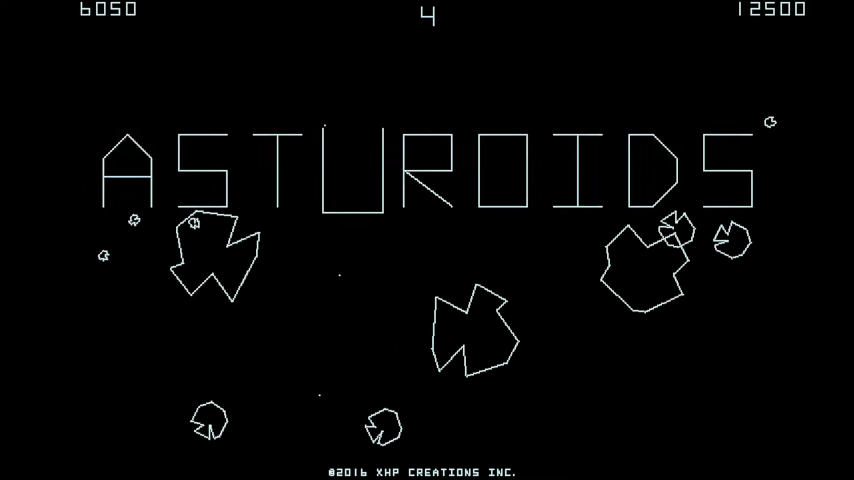
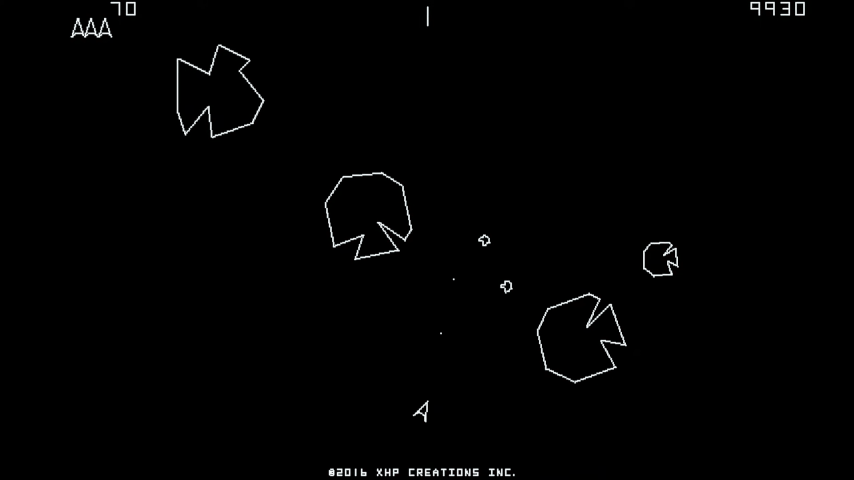
Media
Ast-U-Roids v2.5 for Wii U (XHP Creations)
Credits
Special Thanks to (in no particular order):
- Datalogger, vgmoose, pwsincd, Quark The Awesome, and Dimok.
- XHP Creations logo is a trademark of XHP Creations and should not be used in any unofficial build.
- Used with permission - Goin-In performed by [Abnormal] Produced by the [extreme World order] (C)2014
