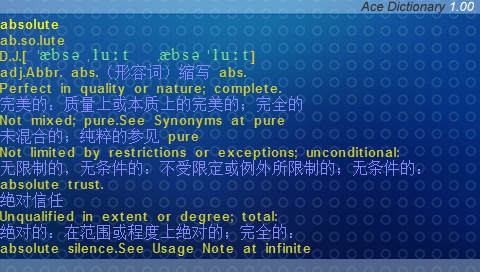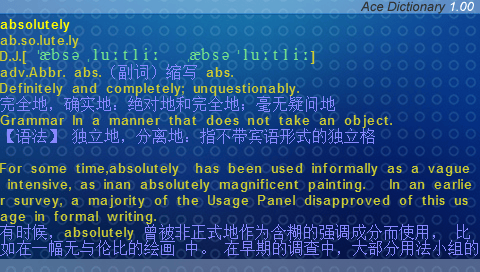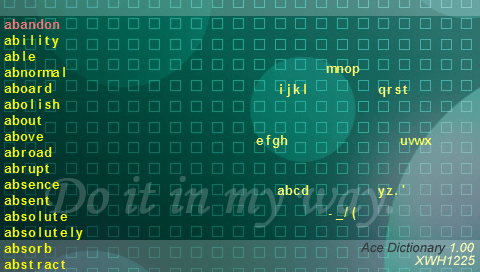More actions
| Ace Dictionary | |
|---|---|
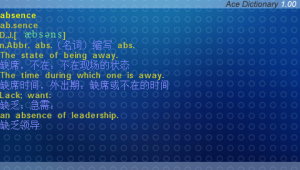 | |
| General | |
| Author | xwh1225 |
| Type | Other |
| Version | 1.0 |
| License | Mixed |
| Last Updated | 2006/03/22 |
| Links | |
| Download | |
| Website | |
Ace Dictionary (王牌英汉双解词典) is an English-Chinese dictionary coded by xwh1225.
Installation
Place the ace directory in the GAME folder of your Memory Stick.
You can change the background with your own picture. The picture must be a BMP in 480 x 272@24 bit color, in the same directory with the eboot file. Otherwise the program will not function.
Controls
In look-up mode:
Circle/Square - Next/Previous word
Cross/Triangle - Page down/up in the current word entry
R/L - Jump to the next/previous tagged word
Select - Tag a word
Start - Take screenshot (saved in ms0:/snap.bmp)
Analog - Enter input mode
In input mode:
Analog - Select letter group
L/R - Select a letter in the selected group
Up/Down - Scroll in the word list
Circle - Enter a letter
Square - Delete a letter
Cross - Return to look-up mode
Screenshots