More actions
| Ace's Notepad | |
|---|---|
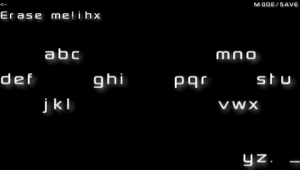 | |
| General | |
| Author | Ace Raven |
| Type | Other |
| Version | 2009 |
| License | Mixed |
| Last Updated | 2009/11/04 |
| Links | |
| Download | |
| Website | |
| Source | |
Ace's Notepad is a simple notepad app that shows new way of text input. Written in Lua.
User guide
Lets say you want to write lowercase 'g'. First you press right on D-Pad ('ghi'), then you press left on D-Pad('g'). For uppercase 'G' you press and hold L trigger while pressing left.
Now if you want to input 's', press Circle then Square.
For letter 'yz.' you press Select, and for Start for space. Same rules applies to other input modes. R trigger is for changing input modes (ABC > Number > Chars > ABC...). L trigger erases.
To save your text to text.txt file in program directory, while on ABC input mode you press and hold R trigger, then press and hold L trigger, release R, release L.
To view text do the same while in Number mode.
Controls
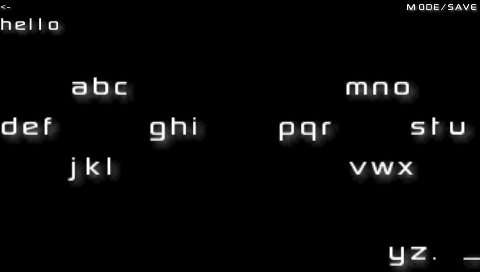

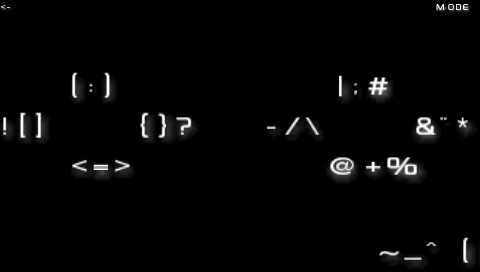
Compatibility
Tested on Slim, 5.00 M33-6.
