| 3DS FBI Link | |
|---|---|
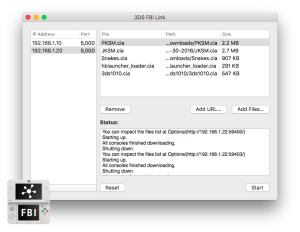 | |
| General | |
| Author | smartperson |
| Type | PC Utilities |
| Version | 1.1 |
| License | MIT License |
| Last Updated | 2024/08/23 |
| Links | |
| Download | |
| Website | |
| Source | |
| Support Author | |
Mac application for transferring CIAs to your 3DS running FBI, with additional features over servefiles and Boop.
Features
- Just double-click on a CIA - No WINE or command line needed.
- Send CIA files from anywhere on your computer - They don't have to be in the same folder. And yes, we do this in a smart way.
- Uses a random available port - We don't depend on using port 8080.
- Send to multiple 3DSes - If you're testing apps or otherwise, just add 'em all and get going.
- Mix and match local and internet files - Use links to CIAs on github together with files you have on your computer.
- It seems pretty fast (up to 1.3MB/s on New 3DS).
- Thanks to Boop, we also attempt to autodetect the 3DS, so you don't have to enter its IP address.
Installation
Requirements:
- Nintendo 3DS with FBI 3DS.
- MacOS X 10.13 or higher.
Copy 3DS FBI Link app to your Applications Folder.
User guide
Open FBI on 3DS. Choose "Receive URLs over the network."
Open app on your Mac.
If your 3DS is not already listed, click '+' and enter its information, as listed on the FBI screen.
Add any files or URLs you would like. Files can also be dragged and dropped or opened.
Screenshots
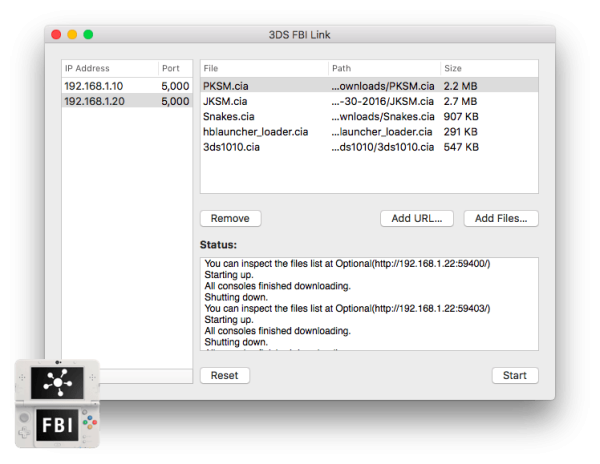
Changelog
v1.1
- Made a Swift 5 Version and Support for Apple Silicon by @TomJinW in #5
- Some additional changes on top of ones from @TomJinW to support more modern macOS versions by @smartperson in #7
- Minimum macOS version is 10.13.
v1.0
- First Release.
