More actions
| Dragon Quest Monsters: Terrys Wonderland 3D | |
|---|---|
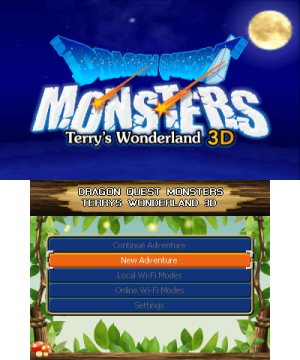 | |
| General | |
| Author | Helmax |
| Type | Translations |
| Version | 1.2 |
| Last Updated | 2016/06/16 |
| Links | |
| Download | |
| Website | |
This is a fully translated English patch for Dragon Quest Monsters: Terry's Wonderland 3D. The project started back in the Spring/Summer of 2015 and was completed in 2016.
Features
- Menus.
- Custom Font.
- Story/NPC Dialog.
- Network support.
- In-game Image translation and new English Logo/3D Banner.
- New localizations terms for monsters/items never used in English before.
Installation
Preparation
You will need:
- Your own dumped 3DS or CIA of the Japanese game.
- xdelta UI.
- HackingToolkit3DS & ExtraTools.
- This patch, which contains:
- DecryptedRomFS.xdelta - Patch for the translation.
- banner.xdelta - Patch for English banner (require rebuilding the ROM).
- DecryptExHeader.xdelta - Patch to fix v1.1 official update where the game hangs at the Nintendo 3DS splash screen (require rebuilding the ROM).
Patching the original RomFS
First is to decrypt your original game and apply the patch:
- Run HackingToolkit3DS, enter either D to extract your 3DS file, or CE to extract your CIA.
- And then enter the name of the file you put at the root, and press Enter.
- Choose n (case sensititve) when it asks "decompress the code.bin file(n/y)?"
- Extraction takes a bit of time, so be patient.
- There should be a file called DecryptedRomFS.bin. This is what you need to patch.
- Now open xdelta UI and patch this file with the provided DecryptedRomFS.xdelta, the patched file can be named romfs.bin.
Rebuilding a new RomFS
Then you need to rebuild a new RomFS from the patched file you just created.
- Open the RomFSExtractor.exe inside the ExtraTools folder (from the HackingToolkit3DS bundle).
- This will open an new application, called RomFS extractor.
- Click Open, choose your patched romfs.bin file, then click Go.
- This should created a folder in the same directory as your patched romfs.bin, with the same name of the bin file and an _(underscore) at the end.
- If you wish to use the patch only via Luma's LayeredFS:
- You can skip the rest, just rename the folder to romfs and copy to luma/titles/<titleid>/ on your SD card;
- Install your game if you haven't already, and that's it.
- Note: Make sure game patching is checked in Luma's config (hold Select on boot).
- If you want to patch the new English banner (that exists in the ExeFS):
- You will have to also apply the patch to the banner;
- And then rebuild the .3DS or CIA (see below sections).
Rebuilding a new ExHeader
Many people are having isues after installing the official update 1.1, that the game hangs at the splash screen. In that case you can try the following:
- In the folder where you decrypt the original game, there should be a file called DecryptedExHeader.bin.
- Open xDelta UI, and patch the DecryptedExHeader.bin with v1.0-DecryptedExHeader.xdelta.
- The resulting file should have the same name as DecryptedExHeader.bin and be in the same location, prior to rebuilding the .CIA or .3DS file. Otherwise the v1.1 official update seems to make the game hang.
Patching in new English Banner
If you want to also include the English banner:
- Locate the ExtractedExeFS folder created, where you dumped the original game from Patching the original RomFS.
- Copy the banner.bin file to your xDelta directory to make a backup of it, prior to patching.
- Open the xDelta UI application, and patch this banner.bin file with the provided banner.xdelta.
- Copy the resulting file back to the ExtractedExeFS folder, prior to rebuilding the 3DS or CIA file, in the section below. It must overwrite the old banner.bin file, and have the same name as banner.bin.
Rebuilding a .3DS or .CIA
Once you have everything ready, you can rebuild the ROM file:
- Copy the content of the folder created in the Rebuilding a new RomFS to the ExtractedRomFS folder created in the Patching the original RomFS, where you extracted the original game earlier.
- Launch HackingToolkit3DS.exe, and choose either CR to rebuild a .CIA file, or R to rebuild a .3DS.
- Be patient, as this process takes a while. It will also ask you for a name, which does not matter. Name it whatever you want.
- Depending on a CIA or 3DS, you will then simply need to transfer the file to your SD and run or install it.
User guide
A Reference Chart/Guide for the game can be found here.
Online Play
Terry's Wonderland 3D supports Online Play. The game has several different modes.
Among them, you can join a Community, to easily find other plays you wish to associate with, compete with, or against (Community Code: 23-5407-4251-7808).
NTR Codes
These codes can be used NTR or CTRPluginFramework if you want to use it in game (by Zoma).
You can change any blue parameter for the item ID to have it.
- Bold values - Item ID
- Italic values - Edit Quantity in Hex
[999 999 Gold] 005864A4 000F423F [100% Scout] 005582FC 000003E8 [99 Minimedals] 005865D0 00000063 [White Egg x1] 005865D4 00000001 [Silver Egg x1] 005865D5 00000001 [Gold Egg x1] 005865D6 00000001 [Rainbow Egg x1] 005865D7 00000001
Screenshots
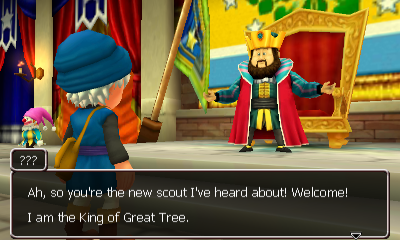
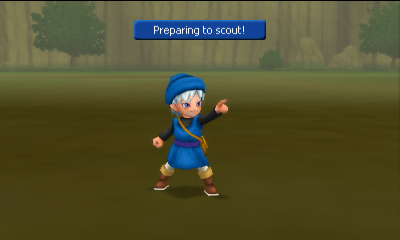
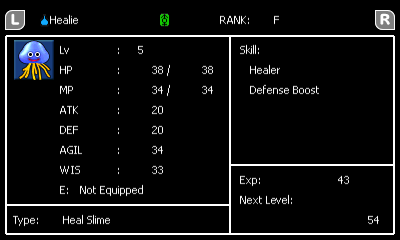

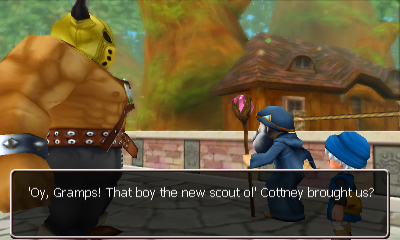
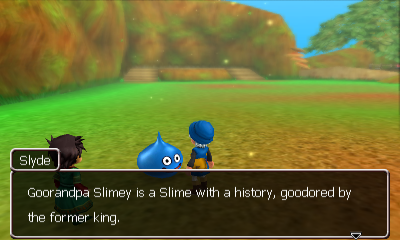
Media
Dragon Quest Monsters: Terry's Wonderland 3D English Fan Translation (Team Terry)
Changelog
v1.2
- Spruced up the Estark dialog.
- Rolled in various reported bugs from our users.
- Text over flows
- Bad grammar.
- Spelling mistakes.
- Few context things in menus/wifi.
- Name changes:
- Maizar the Exiled -> Maizarcane.
- Hogeria -> Hogeira.
- Various japanese/english names fixed.
v1.1
- Fixed a Game-crashing bug with the Archfiend's Grimoire.
- All 3 books have been renamed due to length restrictions not previously encountered.
- Fixed a message from one of the 2 NPCs in the Arena regarding breeding a "Boring Bug".
- Fixed a message where the king had "I3" after a bunch of "?" and "!" characters.
- Renamed skill - "Parameter Break" to "Crafty Debuffer".
- Fixed a bug with Cottney dialog overflowing out of the box in the intro scouting dialog.
v1.0
- Custom Logo.
- Custom Font.
- Full English Menus.
- Full English Script.
- Custom Banner.
Credits
Information:
- Release Date (3DS-JP) - May 31, 2012.
- Genre - JRPG, Dungeon Crawl, Monster Collecting/Breeding.
- Trailer - credits to @Darkshowdo and Z6n4.
Previous Releases:
- PSX-JP - May 30, 2002.
- GBC-NA - January 27, 2000.
- GBC-EU - January 25, 1999.
- GBC-JP - September 25, 1998.
Translation Team:
- Hacking - Z6n4.
- Programming - Z6n4.
- Translation - EastonWest, Z6n4, JasonPK, [^Blark^], Masterofmemes.
- Editing - Z6n4, JasonPK, Callandor05.
- Graphics - [^Blark^], Z6n4, Darkshowdo.
- Font - Callandor05, Z6n4.
- Testers - Z6n4, JasonPK, [^Blark^], Darkshowdo.
- Trailer - Darkshowdo, Z6n4.
