More actions
| NitroEdit | |
|---|---|
 | |
| General | |
| Author | XorTroll |
| Type | Utilities |
| Version | 0.1 |
| License | GPL-3.0 |
| Last Updated | 2021/07/21 |
| Links | |
| Download | |
| Website | |
| Source | |
NitroEdit is a NDS(i) ROM editor for the Nintendo DS(i) consoles themselves, which can be used in flashcarts, TWiLight Menu++, etc. to make custom edits of ROMs with the simplicity and the portability of this console family.
NitroEdit is the result of bringing the concept of already existing Nintendo DS(i) ROM editors to the DS(i) consoles themselves.
Note: Make sure you always keep a backup.
User guide
Supported formats
NDS(i) ROMs:
- View/edit info (game title, game code, maker code).
- View/edit icon.
- Browse it's NitroFs filesystem.
Archives (NARC, CARC, etc.):
- Browse it's NitroFs filesystem.
NCGR, NCLR, NSCR:
- View/edit the texture formed by NCGR + NCLR.
- View the texture formed by a NCGR + NCLR + NSCR (saving is not supported yet).
SDAT:
- Explore wave archives (SWAR) and their wave samples.
- Play/edit those wave samples (SWAV), recording with the console's microphone.
BMG:
- View/edit it's strings.
Screenshots
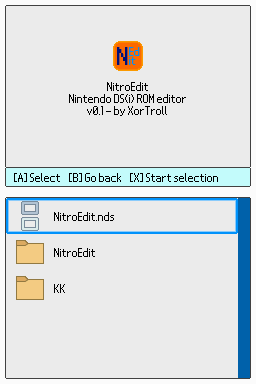

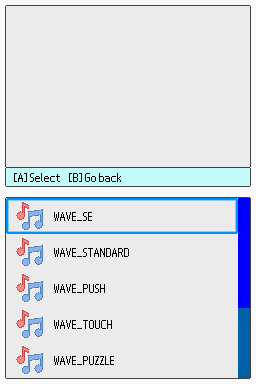
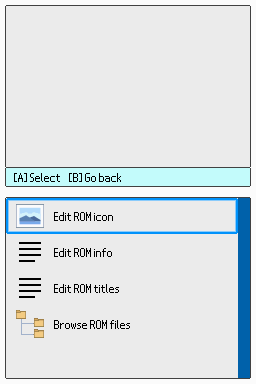
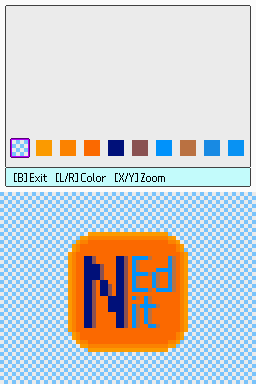
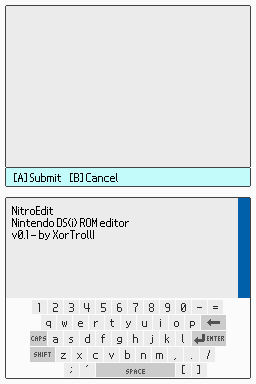
Credits
devkitPro's devkitARM, libnds and libfat are the basic components in order to make this project and most other DS(i) homebrew projects.
Some already existing ROM editors were really helpful in order to understand several file formats and LZ77 (de)compression: Every File Explorer, NSMBe5, MKDS Course Modifier and DS Sound Studio.
The following web pages were also really helpful in order to understand several file formats:
- https://www.romhacking.net/documents/%5b469%5dnds_formats.htm
- http://www.feshrine.net/hacking/doc/nds-sdat.html
This project uses lodepng and [1] stb-truetype to support loading PNG and TTF files respectively.
This project makes use of a non-official TTF of the Nintendo DS(i)'s BIOS font, available here: https://www.dafont.com/nintendo-ds-bios.font
This project's icons were mostly grabbed from Icons8.
