More actions
| Blue Sky Vollection Reader | |
|---|---|
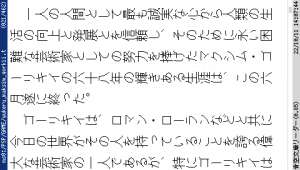 | |
| General | |
| Author | henoheno |
| Type | Other |
| Version | 0.85 |
| License | Mixed |
| Last Updated | 2005/06/22 |
| Links | |
| Download | |
| Website | |
Blue Sky Vollection Reader (青空文庫リーダー) is a vertical text reader inspired by RubyReader application. It is designed for reading Aozora Bunko literatures on the PSP.
Installation
Copy the Aozora folder to /PSP/GAME/ on the Memory Stick.
There are some sample text files included (it cannot read text files that are over 4MB, or has more than 100000 lines).
Bookmark is saved after returning to the menu, so please return to the menu before turning off the power or pressing Home.
Usage guide can be found in the readme file.
Screenshots
Start - Options menu
Select - Go back
Square/Circle - Selection Up/Down
Cross/Triangle - Select, Change options
Controls
Vertical:
L/Cross - Next line
Triangle - Previous line
R+Cross/Triangle - Next/Previous page
Start - Bookmark
Square - Jump to next bookmark
Circle - Jump to previous bookmark
Vertical (reverse):
R/Right - Next line
Left - Previous line
L+Right/Left - Next/Previous page
Start - Bookmark
Down - Jump to next bookmark
Up - Jump to previous bookmark
Horizonal:
L/Cross/Left - Next line
Triangle/Right - Previous line
R+Cross/Left - Next page
R+Triangle/Right - Previous page
Start - Bookmark
Square - Jump to next bookmark
Circle - Jump to previous bookmark
Screenshots
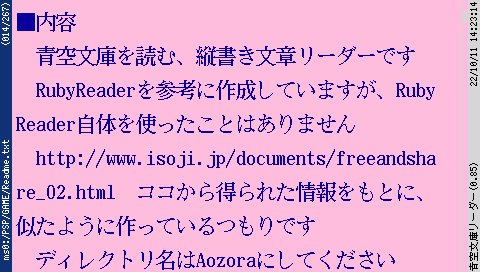
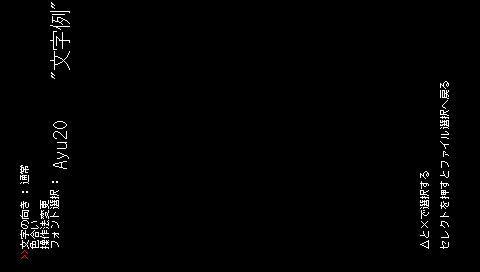
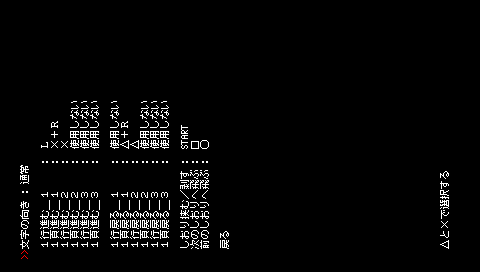
Changelog
V085 050622
- It works even if the directory name is not the Aozra directory.
- Added two fonts. made it possible to select Instead, the program got bigger.
- You can now select the orientation of the text.
- With key configuration.
- Color configuration is also included.
- Others.
External links
- Author's website - http://www.geocities.jp/ee61070jp/ (archived)
