More actions
| CTRPluginFramework | |
|---|---|
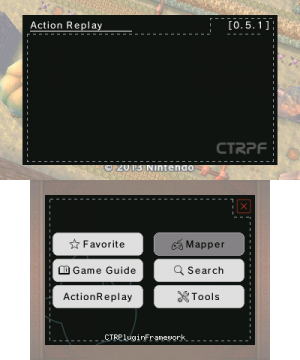 | |
| General | |
| Author | Nanquitas |
| Type | Plugins |
| Version | 0.7.1 |
| License | Mixed |
| Last Updated | 2021/10/06 |
| Links | |
| [0.5.1 and latest Download] | |
| Website | |
| Source | |
This is blank CTRPF plugin to be used by Luma3DS with plugin loader. It gives you a blank plugin so you can use the tools (search, guide and others) without being annoyed by builtin cheats.
You can use 2 plugins (or more, but only 1 CTRPF plugin) at the same time, and so you can use this blank plugin with another plugin which will have your cheats. You can also change the hotkey in Tools/Settings to avoid any overlapping.
Installation
Download contains the following:
- CTRPluginFramework.3gx - CTRPF plugin v0.5.1 (latest version is available at the official discord server).
- CTRPluginFramework-UserGuide.pdf/docx - CTRPF manual (online version .pdf and .docx).
- ActionReplay.7z - ActionReplay plugin (.plg).
- ActionReplayCodeTypes.txt - ActionReplay supported code types (from here).
- Fort42_GateShark_22-12-2017.zip - Archive of all GateShark cheat codes (from Fort42 cheat codes).
- Luma3DS Mod.zip - Edited version of Luma3DS with Plugin Loader merged into it (source).
- 2020/11/17 please use the updated version Luma3DS 3GX Loader Edition v10.2.1.
User guide
Action Replay
CTRPF now have it's own Action Replay system:
- It can load your cheats from a text file (no longer require any converter or compilation).
- It support Folder and note managing and also have it's own editor (able to edit/create/delete the codes at runtime).
- CTRPF supports all Gateshark code types and even some custom code types (List of all supported codetype).
The cheats files can be at 2 locations:
- cheats.txt in the same folder of the plugin.
- sd:/cheats/<tid>.txt - Replace <tid> by the title id of the game.
- To use, unzip ActionReplay.7z and put it on your SD card (see the ppCTRPluginFramework_3DS#Luma3DS_with_Plugin_Loader|Luma3DS section below]] of how to use same plugin for all games).
Gateshark cheats
Gateshark cheats should be supported at 100% by the Action Replay:
- Just unzip Fort42 GateShark cheat archive and copy the cheats folder at the root of your SD card.
- Note that some cheats might not work.
- If a cheat is not working, it just means that the cheat is wrong: no support will be done for cheats not working.
You can also find codes here:
- Gateway cheats thread (since all codes are supported).
- Database thread started by Vermil.
- Github repo by HollowedFear.
Other projects using CTRPF
- Animal Crossing - New Leaf Multi Cheats plugin - A plugin with various cheats and fun mods by RyDog.
- CTGP7 - An MK7 mods with a lot of custom track and other things by PabloMK7.
- Fantasy Life Cheat plugin - A plugin with various cheats for the game Fantasy Life.
- MiitopiaFramework - A plugin with various cheats for the game Miitopia by AnalogMan.
- Pokemon XY & ORAS Cheat plugin - A plugin with various cheats for the Pokemons games by Mega-Mew.
- UltraSuMoFramework - NTR Plugin for Ultra SuMo - A plugin with various cheats for Pokemon USUMO by AnalogMan.
- Zelda Ocarina Of Time 3D Cheat plugin - A plugin with various cheats for Zelda OOT.
Luma3DS with Plugin Loader
Currently BootNTR Selector is not compatible with the official Luma3DS, and the modified version of Luma3DS is required:
- Get boot.firm from Luma3DS 3GX Loader Edition then put it on your SD card (rename any existing boot.firm to boot.firm.bak in case you want to go back).
- The goal is to be able to launch plugins (.plg) from Luma3DS without the need to use BootNTR Selector.
PLG plugins can be set at 2 places:
- sd:/luma/plugins/<tid>/plugin.plg - Name of the plugin must be plugin.plg and you have to replace <tid> by the title id of your game.
- If a plugin isn't found in the tid folder, Luma3DS will search for ActionReplay.plg in sd:/luma/plugins/ActionReplay/ActionReplay.plg.
3GX plugins can be placed at 2 locations:
- sd:/luma/plugins/<TITLEID>/<filename>.3gx - This sets a plugin for a specified title (higher priority).
- sd:/luma/plugins/default.3gx - This set a plugin which would be loaded for all games (lower priority).
- Rename CTRPluginFramework.3gx to default.3gx to be used in conjunction with SharkGate/AR cheats codes.
For N3DS/O3DS:
- The plugin loader is automatically enabled on Old3DS because Mode3 games needs it.
- So on N3DS, you have to enable the plugin loader from Rosalina (L+D-Pad Down+Select), and you can disable it too.
- You can't disable it for Mode3 games though (O3DS only).
Note: See the disscusion thread for more info about using the plugin (.3gx) with Luma3DS.
Useful links
Screenshots
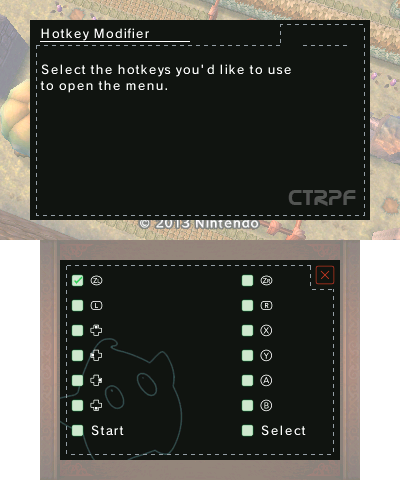
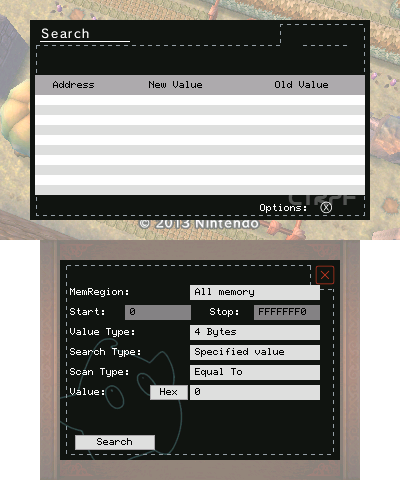
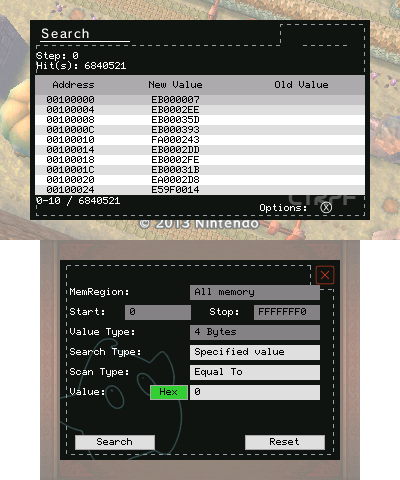
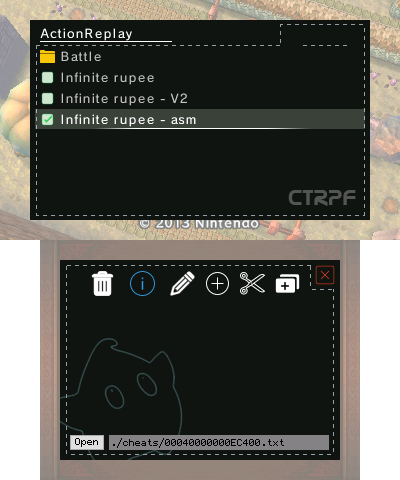
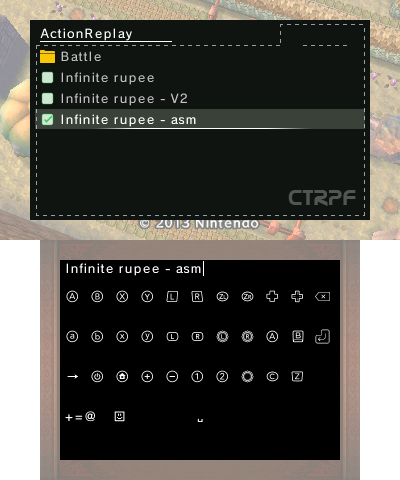
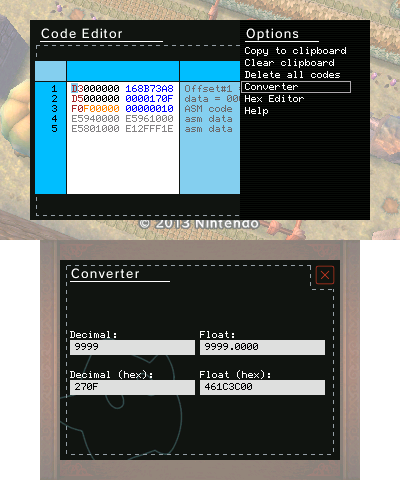
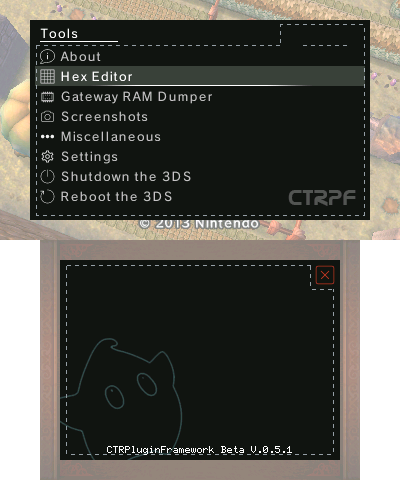
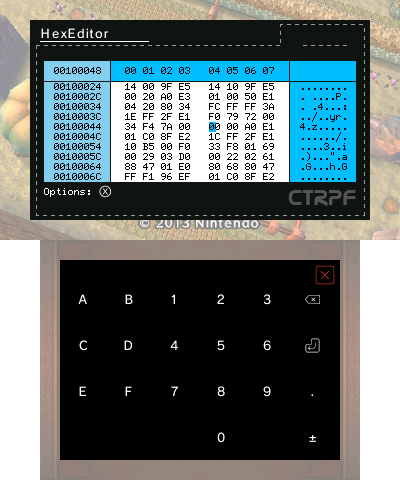
Media
[CTRPF] Action Replay - Code Creator (Nanquitas Videos)
[CTRPF] - Action Replay - File picker (Nanquitas Videos)
Known issues
On N3DS, if the game uses the N3DS's HID (cstick, zl & zr), it won't work. Easy fix:
- Open Rosalina.
- Go in the Miscellaneous options menu.
- Start the Input Redirection.
- That's it, go back to your game, it should work now.
Credits
A huge thanks to:
- AnalogMan - Alpha tester.
- cell9 - NTR CFW and some ideas/code.
- Anto726 - Alpha tester.
- Mega-Mew - Alpha tester.
- ObsidianX - Learnt how to untile the sysfont from one of his python tool.
- PabloMK7 - Alpha tester.
- Project CPP3DS - First c++ project, and reading the sources of CPP3DS gave me a starting point on how to structure my code.
- RyDog - Alpha tester.
- Slattz - Alpha tester.
- Sc0tline - Action Replay tester.
- Vermil - Action Replay tester.
- Stackoverflow - A lot of code debugging/improvments took from random post here.
- Ctrulib and it's contibuter - For all the work done.
External links
- GitHub (Nanquitas) - https://github.com/Nanquitas/CTRPluginFramework-BlankTemplate
- GitHub (PabloMK7) - https://github.com/PabloMK7/CTRPluginFramework-BlankTemplate
- GBAtemp - https://gbatemp.net/threads/ctrpluginframework-blank-plugin-now-with-action-replay.487729
- Discord - https://discord.gg/z4ZMh27
