More actions
| DSBlue (mydsapp) | |
| File:Dsblue.jpg | |
| General | |
|---|---|
| Author(s) | ThaKilla |
| Type | Operating System |
| Version | 22 Sept 2006 |
| Licence | Mixed |
| Links | |
| Download | |
| Website | |
<htmlet>adsense</htmlet>
Blue DS (mydsapp) is an application features the potential of Shoutcast Support.
Features
- Utility to find wireless access points, software packet capture and port scanner.
- Text editor notepad style but will soon delete.
- VNC to control PC.
- Calendar.
- A synchronization with the PC.
User guide
Wifi Modules:
- AP Finder (used to find and connect to a local AP).
- Packet Spy (used to view data floating in the air, no recording and locks up every now and again).
- Port Scan (can scan for open ports on a certian IP).
Shoutcast:
- Does not work really, but some may find the code useful.
- Its needs to be changed from using the sync method of libmad, to a frame based version.
- Has support for multiple list (hardcoded at the moment).
Remote Desktop:
- Still a little buggy.
- Connect to a PC (running the server program author made).
Desktop Sync:
- Not implemented yet.
- To use the server program there should be a folder called "VB6" just run "DSServer100.exe" if user does not have VB6 (or missing DLLs).
With the Remote Desktop and Sync, you must Stop and Re-listen to connect back. And the Develpoer tab is used to create graphics and create code to use it.
It also contains a Scratch Pad, Calendar and Config with Wifi Settings.
Controls
With Stylus.
Screenshots
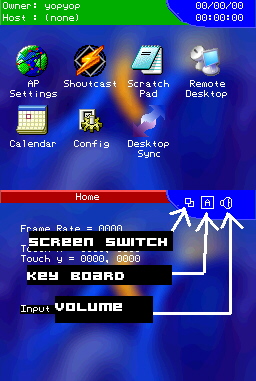
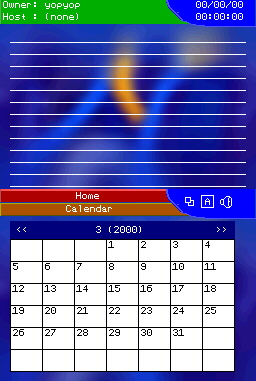
Known issues
This is more of a learning tool than a real project, so there are bugs. A Main one is when connecting to an AP you must use the "Connect" button twice (think its a problem with the WIFI Lib).
Shoutcast does not work. It will read station info, but playing has been removed.
Also the best way to use this, is by compiling the source if want to change anything. (uses the latest Wifi Lib, and devkitpro r19).
