More actions
| OsoScript | |
|---|---|
 | |
| General | |
| Author | Tarosa |
| Type | Other Apps |
| Version | 0.02 |
| License | Mixed |
| Last Updated | 2010/01/04 |
| Links | |
| Download | |
| Website | |
This is an NDS port of OsoScript (遅スクリプト), a custom scripting language created by Tarosa for a ColdFire microcontroller. For more details about OsoScript, please visit http://d.hatena.ne.jp/tarosay/.
Please note that the program is slow (hence the name) and constantly reads data from the memory card. By using this program, the lifespan of your memory card may be significantly shortened, so use at your own risk.
Installation
To run this program, place ososcript.nds, ososcript.run, and the Oso script files into the ososcript folder.
Write the name of the Oso script file you want to run in ososcript.run.
The "mem test" demo's Bad_Apple binary data is not included, so it won’t work.
Controls
D-Pad - Choose options
A - Select option
Screenshots
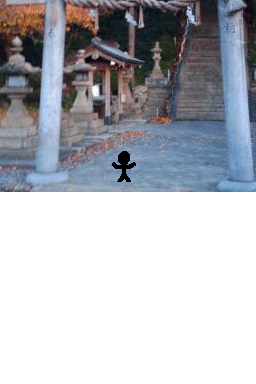
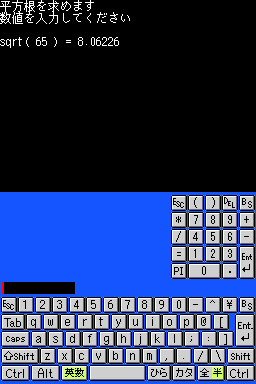
Known issues
There are many bugs. Also, sometimes errors occur suddenly during loops. If this happens, try removing the tabs or spaces from the error line.
Changelog
Version 0.02
- Add the input command.
External links
- Author's website - https://www.geocities.jp/momoonga/
- Documentation - https://tarosay.hatenablog.com/entry/20091227/1261937766
