More actions
| LED - Lua Editor DS | |
|---|---|
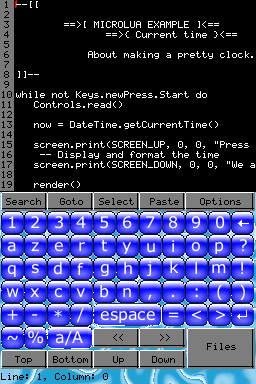 | |
| General | |
| Author | Gogy (Samy) |
| Type | Utilities |
| Version | 1.2b |
| License | Mixed |
| Last Updated | 2008/11/17 |
| Links | |
| Download | |
| Website | |
| Source | |
LED is a Lua script editor that intended to show the power and ease of use of Micro Lua DS.
Installation
Extract the archive into the directory of the Micro Lua DS.
To start the application, just launch Micro Lua DS, then run LED by launching the file named "script.lua" in the directory Lua / scripts.
Screenshots
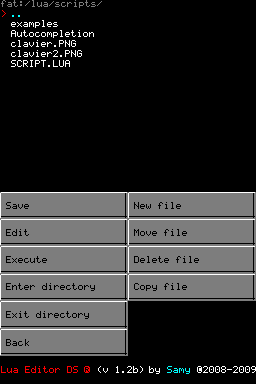
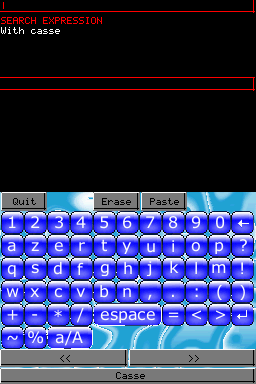
Changelog
v1.2b 2008/11/17
Bugfix:
- Navigation in an empty folder will no longer crash.
- Buttons have been recalibrated.
- The selection followed by a pressure on the left button when you are on a blank line will no longer crash the program.
- Support on the bottom while loading no longer crashes the prog.
- The speed of the cursor in the listing of the file has been corrected.
- The cursor is moved automaticcaly when you use indentation.
- Auto scroll when deleting the last line.
- Automatic spacing is improved.
What's new:
- Support for autocompletion.
- Syntax highlighting.
- Support for special characters buttons.
- New file or delete file in the browser are effective.
v1.2a 2008/11/08
- Copy / paste.
- Number of lines.
- Find / replace.
- Go to a line.
- Pen interface.
- Repeat button.
v1.0 2008/09/08
- First release.
External links
- Author's website - http://samy-prog.blogspot.com/
