More actions
| Nintendo Switch Game Organizer | |
|---|---|
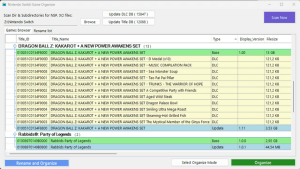 | |
| General | |
| Author | MagicTouch |
| Type | Game Management |
| Version | 1.2.1 |
| License | Mixed |
| Last Updated | 2024/02/14 |
| Links | |
| Download | |
| Website | |
Nintendo Switch Game Organizer is a tool scans directories and their subdirectories to find and group Nintendo Switch games along with their update and DLC files. It offers various options for organizing these files, including grouping them in the root folder, within individual game title folders, or in separate UPDATES/DLC folders.
How it works:
- The tool uses "NX Game Info 0.7.1 CLI" to gather file information, retrieve DLC names, and match titles from stored databases.
- It generates a "Rename List" with new file names, allowing you to choose which files to rename and organize.
- Alternatively, you can organize files directly using the "Select Organize Mode" options.
Once the "Rename and Organize" or "Organize" operation is complete, the tool automatically cleans up any empty folders.
Note: For network paths, you need to map the path to a local drive letter, and the files should be in a folder, not directly in the root directory.
Installation
- Copy your title.keys and prod.keys files in \NX.Game.Info_cli folder in order for "NX Game Info" to work.
- Select directory to scan and press Scan Now.
Sample of Rename and Organize
Sample random files: Mario 0100152000022000.nsp 0100152000023001[v65536][DLC].nsp RANDOM FOLDER\0100152000022800.nsp Mario Kart™ 8 Deluxe.nsp Mario Kart™ 8 Deluxe[v3.0.0][Update].nsp Rename And Organized Files: Mario Kart™ 8 Deluxe [0100152000022000][v1.0.0][Base].nsp Mario Kart™ 8 Deluxe [0100152000023001]\DLC\Mario Kart™ 8 Deluxe [Wave 1] [0100152000023001][v65536][DLC].nsp Mario Kart™ 8 Deluxe [0100152000023001]\UPDATES\Mario Kart™ 8 Deluxe [0100152000022800][v2.1.0][Update].nsp Mario Kart™ 8 Deluxe [0100152000023001]\UPDATES\Mario Kart™ 8 Deluxe [0100152000022800][v2.2.1][Update].nsp Mario Kart™ 8 Deluxe [0100152000023001]\UPDATES\Mario Kart™ 8 Deluxe [0100152000022800][v3.0.0][Update].nsp
Tips
- Remember after Organization because files will probably change name or path in Ryujinx will require to re-assign UPDATES and DLC files.
- XCI files have blue Title Name Color.
- When Rename and Organize duplicate files will be moved to Duplicate files folder, and Unknown Titles DLC's to Unknown Title folder.
Screenshots
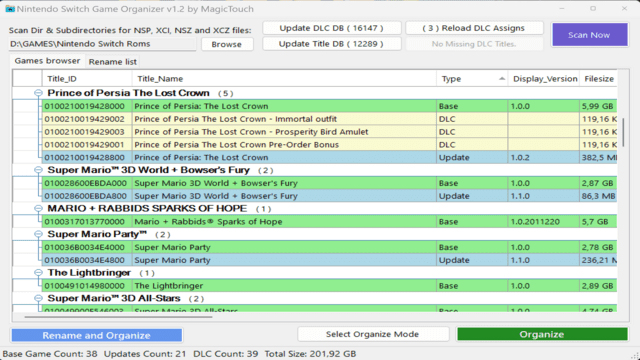
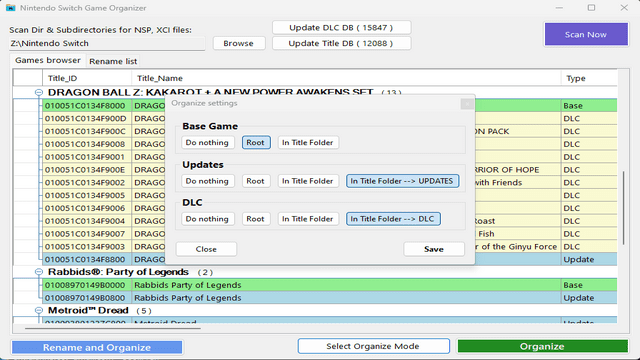
Changelog
v1.2.1
- Fix bug while resolving online DLC base ids.
v1.2
- Enable XCZ and NSZ support.
- Resolve missing DLC base id assignments using offline json database (dlcassigns.db) that can be edited manualy or resolve missing DLC base ids Online.
- Added status bar with Counts and Total Size (Calculated from saved file size in gameslist.txt, no need to rescan!).
v1.1
- Fix crash when selecting a folder to scan for first time.
- Add in title db missing titles found in files of current scan.
v1.0
- First release.
Credits
- Title and DLC databases provided by tinfoil.io
- NX.Game.Info_0.7.1_cli - NX Game Info Switch
- LibHac library used by NX Game Info - LibHac and hactoolnet Switch
