More actions
| Diagnose | |
|---|---|
 | |
| General | |
| Author | spinal |
| Type | System Tools |
| Version | 2007 |
| License | Mixed |
| Last Updated | 2007/07/23 |
| Links | |
| Download | |
| Website | |
DiagnoSe is a DS function tester, designed to test the features of the DS.
It was presented in the Dev-fr Coding Compo 2007, the NEO Summer Compo 2007 (NDS App) and the Dev-fr Coding Compo 2007 (Applications).
Installation
Download and extract DiagnoSe.nds to the apps folder.
Run from the apps menu of your DS-Xtreme.
User guide
Diagnose can test the following features of the Nintendo DS system:
- Direction Pad and buttons.
- Touch screen accuracy.
- Wifi settings.
- Microphone.
- Speakers.
- Screen lights.
- Motion card/pak (sold separately).
- Rumble pak (sold separately).
- DLDI FAT.
- SRAM.
Other features of DiagnoSe include:
- Boot GBA game.
- Fix stuck pixels.
- Reset to card menu (supported cards only).
- Power off DS.
- Set screen brightness (DS Lite only, not saved in firmware).
- Battery monitor.
- Temperature monitor.
- GBA screen select (not saved in firmware).
Controls
Use Stylus to navigate the menu.
Three buttons below the menu return you to the main menu, reboot and power off the DS.
Screenshots
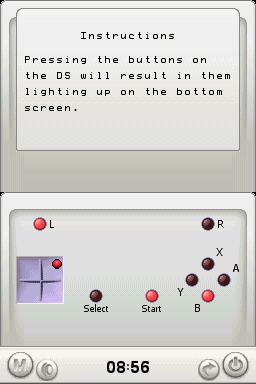
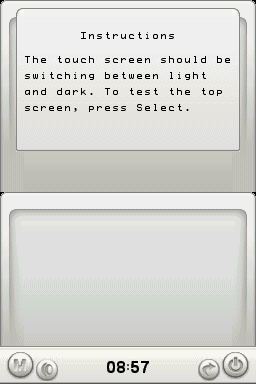
Media
DiagnoSe - Nintendo DS Homebrew (CannonFoddr)
The Ultimate Nintendo DS, 3DS and 2DS Repair Tool - Test/Diagnostic Cart (Game Game)
Credits
Dizi, Chishm, Lick, Mollusk, Dr Neo, Jayenkay, Ritchie, Cearn, LiraNuna, TheYak, sumiguchi, Abrexxes, Uwe.
