More actions
| Sleeper Killer | |
|---|---|
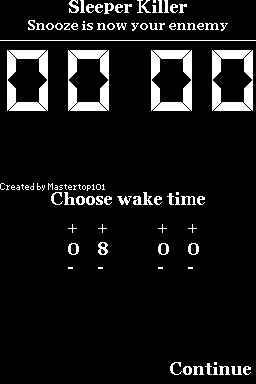 | |
| General | |
| Author | Mastertop101 |
| Type | Other Apps |
| Version | 2007 |
| License | Mixed |
| Last Updated | 2007/08/20 |
| Links | |
| Download | |
| Website | |
Sleeper Killer is an alarm clock with special features meant to limit the amount of time you waste by sleeping. It supports motion kit.
It was a contest entry to the NEO Summer Coding Compo 2007 (NDS App).
Features
- Motion device supported.
- 4 modes to choose from.
- Hidden alarm music.
User guide
By default alarm music is a classic sound of "Beep-Beep-Beep". The screen lights will automatically turn off if the alarm isn't ringing. It has 2 alarm options (how to ring) and 2 options for setting the timer (when to ring).
Alarm settings
NDS motion mode:
- In this mode you must use a motion enabled device (NDS motion, DS motion pak, neoflash R6 gold, neoflash MK6).
- When you want to put the alarm clock on snooze, you must turn your DS as you would turn a steerwheel 4 times.
- It will stop the alarm sound for 3 minutes.
- The next time you want to use the snooze function, you will need to make 4 more turns.
Mathematics mode:
- In this mode you will have to do 4 mathematics calculations to put the alarm clock on snooze.
- It will stop the alarm sound for 3 minutes.
- The next time you want to use the snooze function, you will need to make 4 more calculations.
Timer settings
Duration mode:
- In this mode you won't wake up at a fixed time like every other alarm clock.
- Timer is set for a fixed duration (example: set 8 hours if you are sleeping for 8 hours).
Normal mode:
- The clock will ring at the time you set it to.
Controls
L+Down or R+B (while on menu) - Hidden alarm music
Stylus - Turn on ds (from sleeping mode)
Media
Credits
Thanks to Ashai Ray for the digital numbers code.
Thanks to Mollusk for it's lib and continuous support.
External links
- Author's website - http://mastertop101.free.fr
- NeoFlash - https://www.neoflash.com/forum/index.php?topic=4591.0
