More actions
| LUAPaint | |
|---|---|
 | |
| General | |
| Author | Ohr GmbH |
| Type | Other Apps |
| Version | 1.1 |
| License | Mixed |
| Last Updated | 2006/04/11 |
| Links | |
| Download | |
| Website | |
A drawing application made with Lua. Requires DSLua to run.
Installation
Download DSLua and copy DSLua.nds along with the script folder to a directory on your card.
Extract LUAPaint to a folder and copy this folder to your card.
Run the DSLua.nds, browse to LUApaint.lua and launch the script.
Controls
Stylus - Cursor
L/R+D-Pad - Select RGB
D-Pad - Set RGB
X/Y - Sets the thickness
Select - Clear the screen
Start - Exit
Screenshots
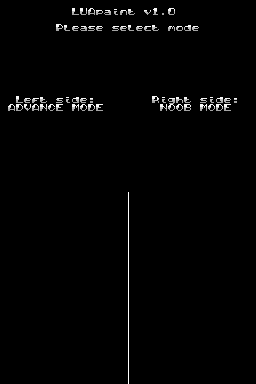
Changelog
1.0
- Add: advance mode.
- Add: draw lines instead of points.
- Add: thickness.
- Rewrote noob mode.
Known bugs:
- Overwrites memory.
Credits
- LUApaint - Ohr GmbH.
- DSLua - waruwaru.
- Lua - Computer Graphics Technology Group.
Thanks to waruwaru, AgentQ and qw3rty for some help.
External links
- Author's website - http://oehr-gmbh.omgwtfbbq.de/
- DSLua - http://www.dslua.com/ (archived)
