More actions
| Tamatool Vita | |
|---|---|
 | |
| General | |
| Author | goodafternoon |
| Type | Simulation |
| Version | 0.1 |
| License | GPL-2.0 |
| Last Updated | 2024/07/10 |
| Links | |
| Download | |
| Website | |
| Source | |
TamaTool, a multi-platform tool, has been a go-to for exploring the world of Tamagotchi P1. Now, we have a Vita port of Tamatool, a Tamagotchi emulator.
There are a few changes from the original project:
- The Tamagotchi "shell" view isn't available right now, but we’re hoping to bring it back. You'll be able to use it with your Vita rotated, like a phone.
- Memory and other debug functions can't be used in the Vita version due to limited screen space and interaction.
Installation
Requirements:
- Game Data Files: Tamagotchi
- Download the latest release here.
- You'll need to place your Tamagotchi ROM in ux0:/data/tamatool and name it rom.bin.
- The original project readme has info on how to get a Tamagotchi ROM. The ROM isn't included in the source files or distributed binaries/archives.
- Save States will also be stored in ux0:/data/tamatool.
Controls
Square - Cross - Circleis mapped to Tama'sA - B - Cbuttons- Or for the uninitiated, left, right, center.
Startsaves the stateSelectloads the state- "Pressing Start saves the emulation state to a saveN.bin file, while Select loads the last saved state."
- I hope to add a "save slot selector" of sorts in the near future since unlike PC, there is no easy way to "pick" a slot.
- I am aware of some ways to add launch arguments to Vita executables, but haven't attempted such a thing.
R(orRight Bumper) speeds up emulation in a cycle of 1x -> 10x -> unlimited- It is worth noting that due to the Vita's clock speeds, it may not appear to speed up. By using an OC plugin such as PSVshell Vita and changing your clock to 500MHz, the results are slightly more noticeable.
Screenshots
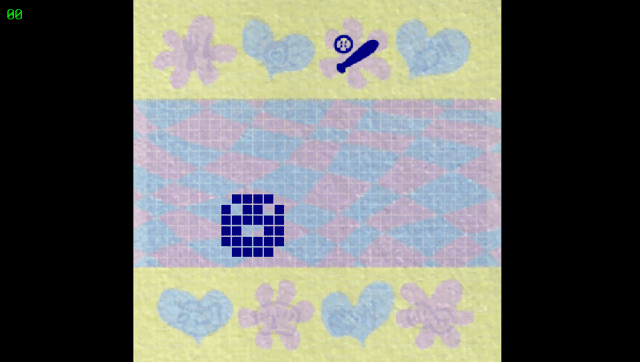
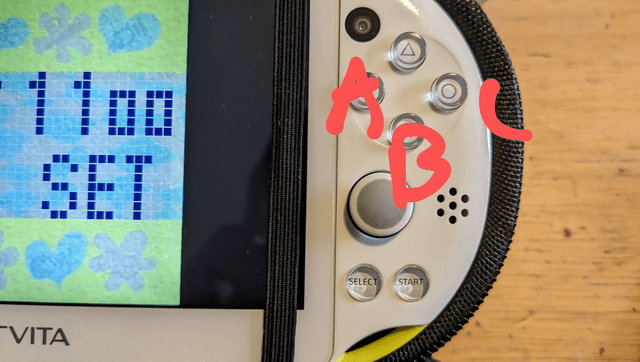
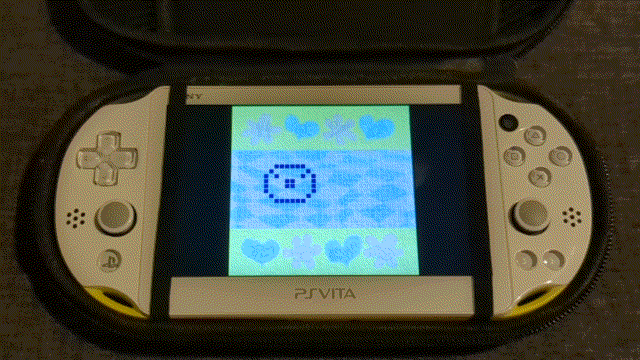
Known Issues
- There is currently an elusive bug I have not been able to track down that makes the program freeze after long durations of play.
Changelog
v0.1
- First Release.
