More actions
| NES Online Game AutoInjector | |
|---|---|
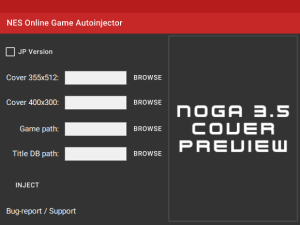 | |
| General | |
| Author | bodyXY |
| Type | Emulation and Forwarders |
| Version | 3.5 |
| License | MIT License |
| Last Updated | 2018/10/11 |
| Links | |
| Download | |
| Website | |
| Source | |
With NOGA you can easily add more games to Nintendo NES Online. It checks every time if the game code already exists, so you do not accidentally overwrite existing games. In addition, both NES Online versions are supported, EU / US and JP.
The homebrew was part of the GBAtemp Switch Homebrew Bounty 2018 (Tools and Utilities).
Note: Use at your own risk. The use of LayeredFS can get you banned.
User guide
Requirements
- You need the NvnTexpkg.package.
- Extract NvnTexpkg.package into the same folder like NES-Online-Game-Autoinjector.
- You have to create two images (PNG / JPG or TGA32bit), once witch a size of 400x300 and another in the size of 355x512 (use Photoshop or whatever you want).
- Also, you need your "lclassics.titlesdb" file.
Legend
- Sort Title = "Sort of the game"
- Publisher = "Publisher of the game"
- Game Code = "unique 5 letters combination between AAAAA and ZZZZZ (like "ABCDE")
- Copyright = "Copyright holder of the game"
- Game Title = "Title of the Game"
- Overscan = "only 1 number between 0 and 9 per box"
- Simultanus ="true or false"
- Fade In = "only 1 number between 0 and 9 per box"
- Volume = "a number between 0 and 99"
Output folder: (NES-Online-Game-Autoinjector).path/NES_ONLINE_MOD
How to use
- Unpack "NOGA" and the files of "NvnTexpkg.package" in the same folder.
- Create two (PNG/JPG/TGA32bit) images with size 400x300 and 355x512, using Photoshop or a program of your choice.
- Enter all required data into the text-boxes and provide all required files.
- If you want to add games to "NES Online JP", check the JP-Version check box.
- Press "Inject" done.
- Save the created Titles folder to match your CFW, on your SD card.
Note: If you want to add more games after the first game, specify the "lclassics.titlesdb" file from the out put folder "NES-Online-Game-Autoinjector.path/NES_ONLINE_MOD/titles/TITLE_ID (EU_US or JP)/romfs/titles".
Screenshots
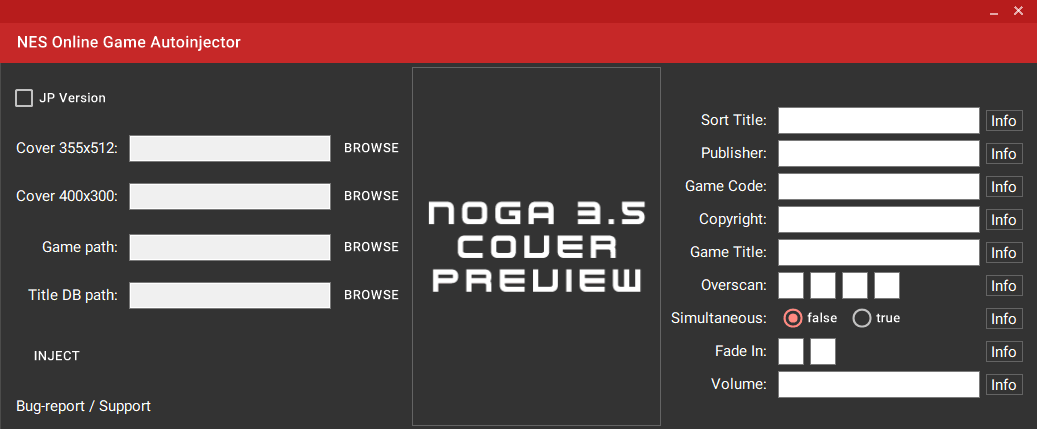
Changelog
Update 3.5
- Add PNG / JPG Support (auto-convert PNG/JPG to TGA).
- Bug fixes.
Update 3.0
- Add Cover-Preview
- Implement TGA Sharp Lib (MIT License https://github.com/ALEXGREENALEX/TGASharpLib credit to: ALEXGREENALEX).
- New-Design.
- Bug fixes.
Update 2.8.1
- Bug fixes.
Update 2.8.0
- Add Details-Picture to EU/US Version.
- Add false/true radio-button.
- Add new Game Code outset.
- Textbox jump is fixed.
- Input methods revised for error minimization.
- More background checks for error minimization.
- Bug fixes.
Update 2.5.0
- Add FAMICOM-Support (NES ONLINE JP Version).
Update 2.0.1
- Bug fixes.
Update 2.0
- Add ToolTip.
- Add Game code verification.
- Bug fixes.
- And more background stuff.
