More actions
| ACNL-NTR-Cheats | |
|---|---|
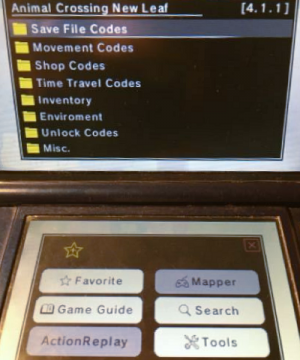 | |
| General | |
| Author | rydoginator, RedShyGuy |
| Type | Plugins |
| Version | 4.3 |
| License | MIT License |
| Last Updated | 2021/02/21 |
| Links | |
| Download | |
| Website | |
| Source | |
ACNL-Luma3DS-Cheats, or ACNL-NTR-Cheats, is a full fledged cheat plugin for the Animal Crossing: New Leaf and Animal Crossing: New Leaf Welcome Amiibo. This was tested on Luma version 10.2.1, but unfortunately, it will not be compatible with Luma version 12.0.
It was originally based off ACNL Text 2 Item by Lustyn, a basic plugin that converted text to hex in order to spawn items in the inventory. Many different custom cheats were later added and since version 4.0 the plugin has been rewritten in C++ based off CTRPluginFramework (no longer require NTR CFW).
Installation
In order to use this plugin, you will need Luma3DS 3GX Loader Edition.
To install, move the folder structure to the root of the SD card (so it should look like SD:/luma/plugins/<titleid>/).
- Tobidase Doubutsu no Mori (JPL) - 0004000000086200
- Animal Crossing: New Leaf (USA) - 0004000000086300
- Animal Crossing: New Leaf (EUR) - 0004000000086400
- Tobidase Doubutsu no Mori: amiibo+ (JPN) - 0004000000198D00
- Animal Crossing: New Leaf - Welcome Amiibo (USA) - 0004000000198E00
- Animal Crossing: New Leaf - Welcome Amiibo (EUR) - 0004000000198F00
While on the Home Menu, press L+Dpad Down+Select and choose Enable Plugin Loader.
User guide
Launch the game and you should get a blue flash. Then simply load up your town and press Select to open the plugin menu.
Everything about ACNL Plugin can be found at ACNL Modding Info.
Cheat List
- Save File Cheats:
- Set name to... - Change your character's name.
- Save Dumper - Select the keyboard icon to start dunping your save file.
- Save Restore - Select this icon to open file picker to restore from your previously dumped saves.
- Change Town Fruit to... - Change your town fruit.
- Change Town Grass to... - Change your town grass shape.
- Real Time Building Modifier - Press on the keyboard option to bring the build keyboard.
- Movement Cheats:
- (A+D-Pad) Coordinates Mod - Move the corresponding direction.
- Touch Coordinates - Touch the map to teleport your character there.
- Teleport - Save/restore your location. You can use a slot modifer hotkeys to gether to change the slot that'll be used.
- (B+D-Pad Up/Dowm) Save/restore current location.
- (L/R) Use slot 2/slot3.
- (D-Pad Up+L) Walk Over Things - Use hotkeys to enable/disable collisions.
- Speed Hack - Change how fast your want to go with the keyboard icon.
- (D-Pad Up/Down+L) Moon Jump - Move your character up/down. This cheat has a side effect of disabling gravity and causing various glitches.
- Teleport to PWP - Press on the keyboard to open up the menu to choose which PWP to teleport to.
- Time Travel:
- Time Machine - Press on the keyboard icon/enable the cheat to enter the time machine settings.
- Time Travel - Travel through time. Press the keyboard icon to change the settings.
- (D-Pad Left/Right+R) Freely backwards/forward.
- (B+D-Pad Left/Right) Rewind/forward 1 hour.
- (D-Pad Up/Down+R) Save/restore current time.
- (B+D-Pad Down) Reset ingame time.
- Unlock:
- 100% Mayor Permit - Set your Mayor Permit to 100% Only useful for those starting a new game.
- Unlock All PWPs - Unlock all PWPs available.
- Fill Out Encyclopedia - Fill out your encyclopedia.
- Fill Out Emoticons - Fill out your emoticons.
- Fill Out K.K. Songs - Fill out all K.K. songs.
- Fill Out Catalog - Fill out the catalog in the Nooklings' shop.
- Environment:
- R+A Cheats.
- Remove All Items - Press hotkeys to execute. Beware as there is no going back if you save.
- Remove All Weeds - Press hotkeys to clear all weeds.
- Water All Flowers - press hotkeys to water all flowers.
- Fill Grass - Press hotkeys to fill your town with grass. Bald spots will respawn on the next day.
- Destroy Grass - Press hotkeys to destory all the grass on your town to make a desert wasteland.
- Real Time World Edit - Press the corresponding hotkeys to use the cheat.
- (D-Pad Left+R) Open keyboard.
- (D-Pad Up+R) Store item your standing on.
- (D-Pad Down+R) Write item where player is standing.
- Search and Replace - Press keyboard icon to enter what you want to search and replace.
- (D-Pad Right+R) Flowers are Unbreakable - Press hotkeys to enable/disable.
- R+A Cheats.
- Inventory Cheats:
- Money Cheats.
- Max/Infinite Bank - Always have 999,999,999 Bells at your Bank.
- Max/Infinite Wallet - Always have 99,999 Bells in your wallet.
- Max/Infinite Coupons - Max limit of MEOW Coupons.
- Max/Infinite Island Medals - Max limit of your Island Medals.
- Bells In Bank Don't Decrease - Withdrawing any amount of Bells does nothing.
- Bells in Wallet Don't Decrease - Spending any Bells doesn't decrease your wallet.
- Coupons Don't Decrease - Spending MEOW Coupons doesn't decrease your total.
- Medals Don't Decrease - Spending Island Medals doesn't decrease your total.
- Wallet Editor - Touch keyboard icon to change the desired value.
- Bank Editor - Touch keyboard icon to enter the desired amount of Bells in your bank.
- (D-Pad+X) Text to Item - Bring up the keyboard to enter the Item ID.
- (R) Duplicate - Duplicate the item that is in slot 1 into slot 2.
- (Y) Pick Up Buried Items - Pickup any buried items (warning: this is a heavy cheat and may cause slowdown).
- Inventory Box Extender - Allow you to create 10 additional boxes to store your items. Use the quick menu in-game to see the option.
- (A+X) Fossil Inspector - Process all fosssils as if your talked to Balthers.
- Money Cheats.
- Shop Cheats:
- Nookling Upgrades - Press keyboard icon to change which upgrade the Nooklings have.
- Main Street Shop Unlocker - Press keyboard icon to change what Main Street buildings are unlocked.
- Shops Always Open - Press keyboard icon to change which shops are always open.
- (L) Catalog to Pockets - While in catalog, press hotkey to send the item directly to your pocket.
- Misc Cheats:
- (D-Pad+Y) Ghost Mode - Use hotkeys to make your character invisible/visible.
- Camera Mod - Use hotkeys to move the camera around.
- (C-Pad+R) Rotate camera.
- (R+Y/X) Detach/reattach camera.
- (A+R) Enable/Disable camera following player.
- (B+D-Pad) Pan camera north/east/south/west.
- (B+L/R) Pan camera downwards/upwards.
- (B+L) Country Spoofer - Spoofs your countrt, allowing you to go to another country's island.
- Custom Symbols Keyboard - Turns all symbols in the keyboard into Nintendo symbols.
- Keyboard Extender - Extands the max characters that you can type into chat to 54 characters.
- Fast Game Speed - Make things in the game speed up. This might make your game crash.
- Item Form Changer - Changes how your character holds tools.
- Item Effect Changer - Changes how your character uses items.
- Special NPC Changer - Changes all the special NPCs like K.K to what you choose.
- Access Catalog & Storage Anywhere - Use hotkeys to access the windows of your choice.
- (L) Access drawers.
- (R) Access secret storage.
- (R+L) Access catalog.
- (Y) Custom. Use keyboard in cheat menu.
- (B+R) Emote ID Changer - Open a keyboard to patch the game's emotes. 0xFF restores the game's original code.
- (R) Amiibo Spoofer - Choose from the list of Villager Categories.
- Pick Every Tour - Allows you pick every tour from the tour list.
- (R) Ultimate Unburying Hack - Start/stop unburing items around your town.
- (R) Ultimate Weed Pulling Hack - Star/stop automatically plucking weeds in your town.
- Corrupter - Warning. This corrupts random values in memory to cause funny side effect. Use at your own risk.
- Weather Mod - Use hotkeys to enable/disable. Only you will see the changes.
- (D-Pad Left+Y) Change Button Activator.
- (D-Pad Up+Y) Change Increment hotkeys.
- (D-Pad Down+Y) Change Decrement hotkeys.
- (D-Pad Right+Y) Edit Every Pattern - Press hotkeys to enable/disable.
- (A+R) Faint - Make your character pass out ilke they got hit by a scorpion.
- Cherry Blossom Mod - Only you will see the change.
- (D-Pad left+Y) Change Button Activator.
- (D-Pad Up+Y) Change Increment hotkeys.
- (D-Pad Down+Y) Change Decrement hotkeys.
- Confetti Mod - Only you will see the change.
- (D-Pad Left+Y) Change Button Activator.
- (D-Pad Up+Y) Change Increment hotkeys.
- (D-Pad Down+Y) Change Decrement hotkeys.
- Quick Menu Cheats:
- Water All Flowers.
- Pull All Weeds.
- Duplicate All Items.
- Clear Inventory.
- Set time to... - Set the time to any time between 12am and 11pm or 23:00.
- Appearance Modifier.
- Gender - Male or Female.
- Hair - Male 01 to Male 16; Messy hair; Female 01 to Female 16.
- Hair Color - Dark brown, Light brown, Orange, Light blue, Gold, Light freen, Pink, White, Black, Auburn, Red, Dark blue, Blonde, Dark green, Light purple, Ash brown.
- Face - Face 01 to Face 11.
- Eye Color - Black, Orange, Green, Grey, Blue, Lighter blue.
- Tan - Level 01 (pale) to level 15 (dark).
- Apparel - Hat. Acessory. Top/dress/wet suit, Pants/skirt, Sorks, Shoes.
- Teleport to... - Player 1, 2 or 3.
- Get set... - Exotic, Ranch, Classic, Regal, Blue, Cabana, Green, Cabin, Modern, Kiddle, Lovely. Robo, Polka-dot, Snowman, Mush, Pavé, Egg, Spooky, Havest, Jingle, Princess, Gracie, Sweets, Gorgeous, Hello Kitty, Kiki and Lala, Cinnamoroll, My Melody, Kerokerokeroppi, Pompompurin, Mermaid, Wet suits, 7-11 part 1, 7-1 part 2, Sloppy, Cardboard, Insect, Creepy, Tulips and Pansies, Cosmos and Roses, Other flowers, Kueki, Balloon set, Astro, Rococo, Alpine, Ice, Sleek, Modern wood, Stripe, Card, Golden tools.
- Change grass to... - Destory and replenish.
Note: You hold R+X for a small bit when you're not in any other menu to open the Quick Menu.
Media
How to correctly install the plugin (Pachito)
Changelog
v4.3 - RedShyGuy
- This version lets you use the plugin again on the newest firmware. Also fixes a few bugs and adds a new Amiibo Spoofer to the plugin.
v4.2
- New codes/code changes:
- Room teleporter.
- Item searching in text to item's keyboard.
- Town name changer.
- Touch coordinates now works in main street and the island.
- Fill museum.
- Some fishy codes:
- Fish can't be scared.
- Fish ID Editor.
- Fish bite right away.
- Updated the plugin to CTRPF 0.5:
- Fully luma 3gx compatible, no more need for NTR.
- More performance, even for old3DS.
- 100% boot rate.
- Performance/Bug Fixes:
- Corruption cheat allows you to exit now, so you can open the menu.
- Fixed get set from printing garbage.
- Ultimate weed puller/unburying hack works again.
- Name changer allows 8 characters now.
- Real Time Building Manager reloads the area for you.
- General bug fixes to enhance overall stability.
Credits
Main Developers:
- rydoginator, Slattz - Lead developers.
- Nanquitass - Backend developer/CTRPF.
- Sc0tline - UI design + code creation.
- WemI0 - Code creation.
- Levi - Code creation.
- Conanac, 0ICED0, MrN0p, Kageshi - Misc. cheat sharing.
- cell9 - NTR.
Special thanks:
- Nanquitas - The real MVP at helping with this plugin.
- cell9 - For making NTR.
- Slattz - For helping out a lot with various things for the plugin.
- Mega-Mew - Finding outdoor X+Y coordinates.
- MrDavidPerson - For the HQ demo videos of the plugin.
- herolarcio - For creating the amazing A.C. Themed menu for the 3.X plugins.
- SirBeethoven - Helping to organize this post, creating an organized item ID list, and supplying notes for 3.0.1.
- Every one of you for constantly supporting and testing this project.
External links
- Official website - https://acnl-modding.netlify.app
- GitHub - https://github.com/rydoginator/ACNL-NTR-Cheats
- GitHub - https://github.com/KunoichiZ/acnl-modding-info
- GitHub (RedShyGuy) - https://github.com/RedShyGuy/ACNL-NTR-Cheats
- GBAtemp - https://gbatemp.net/threads/release-animal-crossing-new-leaf-multi-cheat-ntr-plugin.428522
