More actions
| CertNXtractionPack | |
|---|---|
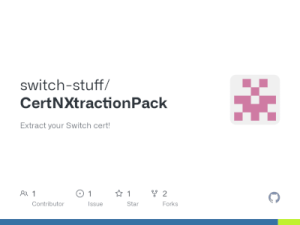 | |
| General | |
| Author | SocraticBliss, SimonMKWii |
| Type | PC Utilities |
| Version | 2018 |
| License | Mixed |
| Last Updated | 2018/09/15 |
| Links | |
| Download | |
| Website | |
| Source | |
Extract your Switch cert from a NAND dump. This is a rewrite of the original CertNXtractionPack by SimonMKWii to simplify the process.
User guide
Requires Python to use.
- Get your BIS Keys via biskeydump.
- Dump your SYSNAND via Hekate.
- Open your NAND backup using HacDiskMount.
- Double-click on PRODINFO to decrypt your PRODINFO and input your BIS Keys.
- Save to file - PRODINFO.bin to your working directory (where the python script and cmd script is).
- Edit keys.txt and replace only the 32 F's with the correct keys.
- Make sure the following files are in your working directory before running the batch script:
- CertNXtractionPack.cmd
- CertNXtractionPack.py
- keys.txt
- openssl.exe
- PRODINFO.bin
- Double-click on the CertNXtractionPack.cmd
