More actions
| NxFileViewer | |
|---|---|
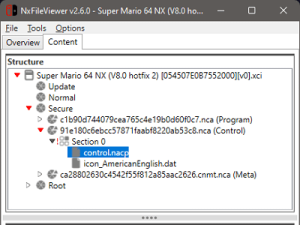 | |
| General | |
| Author | Myster-Tee |
| Type | Game Management |
| Version | 2.6.1 |
| License | GPL-3.0 |
| Last Updated | 2022/03/29 |
| Links | |
| Download | |
| Website | |
| Source | |
NxFileViewer allows you explore the content of your Nintendo Switch files.
Features
- Based on LibHac.
- Supported files: NSP, NSZ, XCI, XCZ.
- Supports Super NSP/XCI.
- Browse files content structure.
- Export files.
- Save or copy title images.
- Specify your own keys location.
- Searches keys in commonly used locations.
- Automatically download keys from an URL defined in the settings.
- Supports drag and drop.
- Checks real files type (XCI or NSP).
- Detailed log.
- User-friendly and responsive interface.
- Single executable file.
- Do not write anything outside of the program directory.
- Verify hash and signature.
- Displays missing keys.
- Opens title URL.
- Multiple languages (English and French).
- Advanced files renaming.
Screenshots
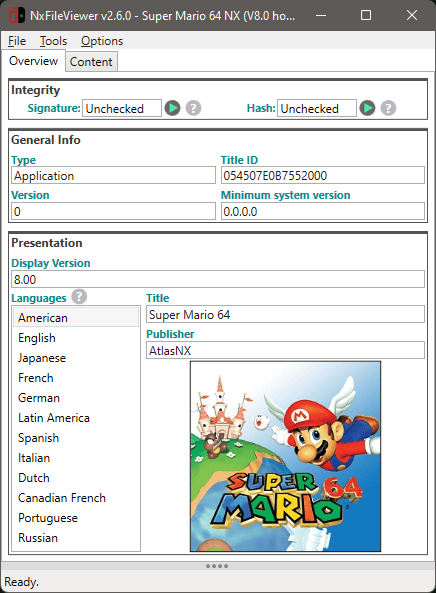
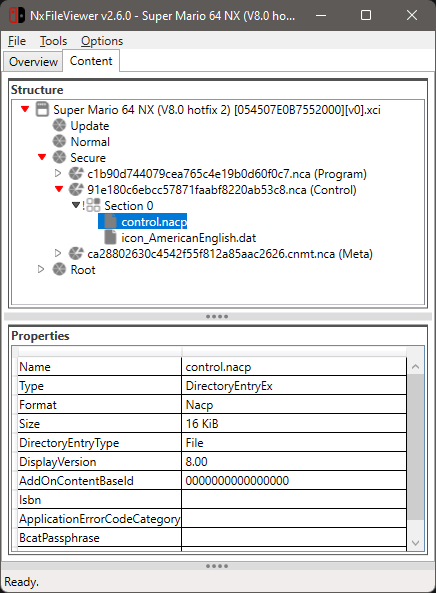
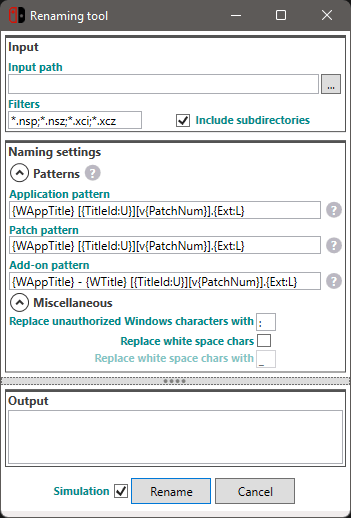
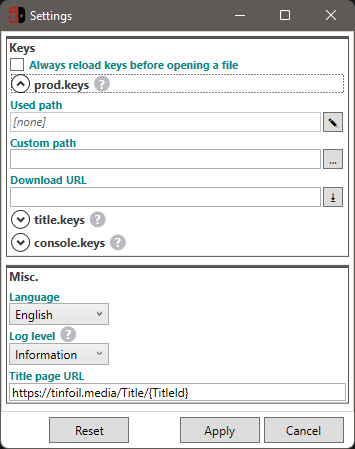
Changelog
v2.6.1 2022/03/30
- Fix duplicated files display (in structure view) for file system sections (issue #5).
- Fix wrong error reporting for titles with Brazilian/Portuguese icons.
v2.6.0 2022/03/29
- Based on latest LibHac release (v0.16.0).
- Possibility to rename files with custom options.
- Fix «Offset must be a multiple of 16» when opening update files.
- Settings can be reset to default.
- Many small improvements.
v2.5.0 2022/01/21
- Based on latest LibHac release (v0.15.0).
- Possibility to open a Web page for the loaded title (based on the Title ID).
- Possibility to save decrypted NCAs.
- NCA hash strategy changed, now based on CNMT metadata file.
- Property «IsNCA0» added for NCA.
- French language supported (language can be changed in the settings).
- Some small issues fixed.
- Based on .NET 6.
v2.4.0 2021/03/02
- Properties of ticket files (*.tik) are displayed.
- Title ID keys from the ticket files are now loaded and used for opening NCA contents.
v2.3.0 2021/03/1
- Keys files being used are displayed in the settings.
- New command added for reload keys on demand.
- «title.keys» can also be downloaded from an URL defined in the settings.
- Can edit keys from the settings.
- New setting added for reloading keys each time a file is opened.
- Keys download URL can be immediately tried.
- Missing title keys are displayed via an icon in the status bar.
- Can open location of opened file via context menu of «Overview» tab.
- NCA (or NCZ) Sections are displayed even when content can't be opened.
- FIX: NCA hash is not anymore considered valid when NCA content cannot be opened.
- Hash status moved to «Section» items instead of «NCA» items.
- Tooltip added for displaying NCA's hash or NCA's signature error.
- Text of help tooltips can be copied.
v2.2.0 2021/02/24
- Hash of NCAs can now be verified.
- Header signature of NCAs can now be verified.
- Long time actions are now threaded (a status bar and a progress bar have been added).
- Possibility to save a Directory (was not finished in previous version).
- Possibility to save a NCA Section.
- Possibility to save a PartitionFileEntry.
- Program can now open supported files at startup when program is associated with supported files.
- Errors are marked on the corresponding structure tree item when applicable.
- Item's errors can be opened in a specific window.
- Displayed item's properties order improved.
- Size of PartitionFileEntry displayed.
- Lazy loading option removed (as file opening is now threaded, it is better to always reveal possible errors).
- Fix initial directory when browsing for a file to open.
- Lots of small UI changes and improvements.
v2.1.0 2021/01/30
- New setting added to select the structure tree loading mode.
- Fix a display bug in the settings when cancel button was clicked.
- Enum settings are now saved as string instead of integer (better readbility).
- Change version format in overview tab (displayed as 65536, 131072, etc instead of 0.1.0.0, 0.2.0.0).
- Opened file logged.
- Log level can be selected in the settings.
- Keys download URL can be defined in the settings.
- The ModuleID (also known as Build ID) is displayed in the properties when the «main» program file is selected (requested by BigOnYa).
- Some extra properties added to display.
- Missing NCAs of type «DeltaFragment» are logged as warning instead of error (maybe normal?).
v2.0.0 2021/01/28
- Now based on LibHac (hactool not anymore required).
- In addition to NSP, now supports NSZ, XCI and XCZ.
- Supports Super NSP/XCI.
- Full file content structure browsing.
- Export contained files.
- Save or copy title images.
- Specify your own keys location.
- Searches keys in commonly used locations.
- Automatically download keys from an URL defined in the settings.
- Supports drag and drop.
- Checks real files type (XCI or NSP).
- Nearly totally redevelopped.
- Now based on .NET 5.
- Prepared for beeing translated in other languages.
v1.0.0 2019/05/15
- Initial release.
