More actions
| ProdKeys Manager | |
|---|---|
 | |
| General | |
| Author | LITTOMA |
| Type | PC Utilities |
| Version | 1.0 |
| License | MIT License |
| Last Updated | 2022/03/23 |
| Links | |
| Download | |
| Website | |
| Source | |
ProdKeysManager is a utility that helps you manage prod.keys files on your PC.
Installation
There is no installation required.
Just download the program from GitHub releases and run it.
User guide
Open the program. Click "Manage Key File" button to select some key files (usually prod.keys or keys.txt).
(Note: When adding a key file, the keys from the file will be added to the manager.)
After you added all files that you want to manage, click "Sync" button to sync the keys. All keys in the right side list will be written to the managed key files.
Optional:
- You can add a single key by clicking "Add Key" button.
- You can add multiple keys by clicking "Batch Add Keys" button.
Screenshots
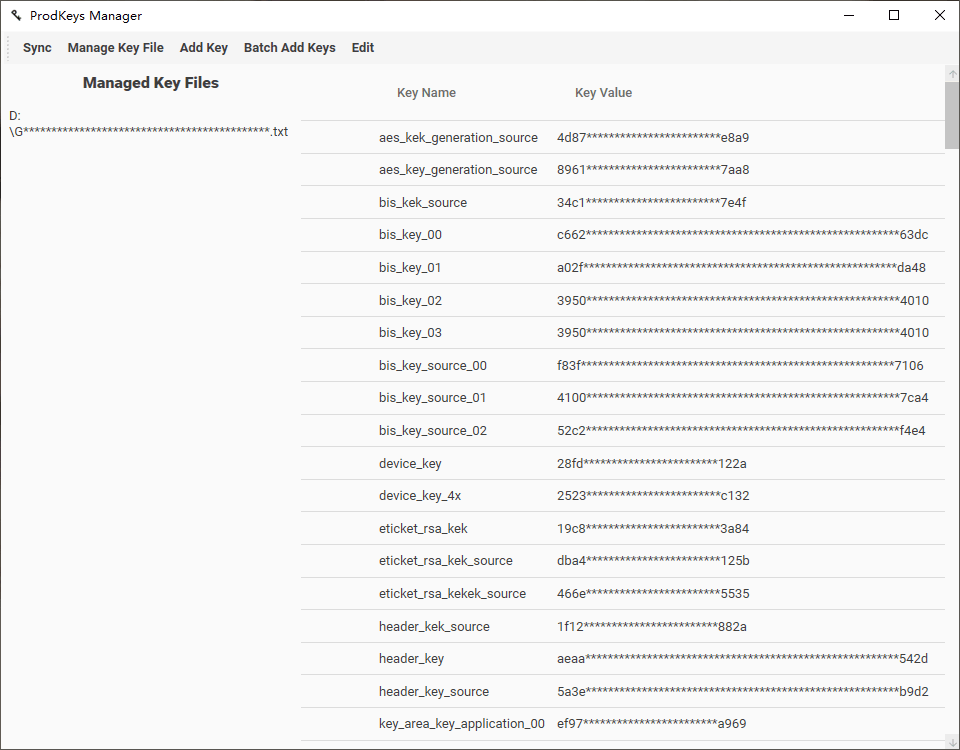
Changelog
v1.0
- This is the first release of ProdKeysManager.
