More actions
| XCIRepacker | |
|---|---|
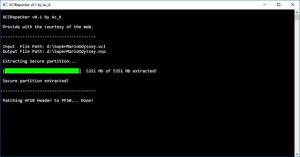 | |
| General | |
| Author | AcK77 |
| Type | PC Utilities |
| Version | 0.1 |
| License | Unlicense |
| Last Updated | 2019/08/29 |
| Links | |
| Download | |
| Website | |
| Source | |
This tool can convert your own XCI dumps into header patched NSPs who can be installed (with the content type patches for FS system module).
Note: This tool is for installing your own gamecard dump only. This patch and the tool are provided as is and the author is not responsible of any damages.
User guide
Instructions
- First you have to dump own your gamecard using nxdumptool by DarkMatterCore to get a XCI dump.
- You need Switch keys to use XCIRepacker, to dump them you can use Lockpick_RCM by shchmue.
- You can find some keys documentation on the LibHac GitHub.
- Switch keys file could be located near the executable or at
C:\Users\USERNAME\.switchnamedprod.keys.
- Then you have to convert your XCI dump with XCIRepacker into a header patched NSP file (Usage below).
- Install the content type patch for Atmosphère or Hekate (Explanation below).
- Install the converted NSP using Goldleaf by XorTroll.
Tool Usage
XCIRepacker.exe "PathOfFile.xci"
Content Type Patches installation
(1.0.0 - 8.1.0 | FAT - ExFat)
- For Atmosphère - Put the
Patches\atmospherecontent insidesdmc:/atmosphereand reboot your Switch. - For Hekate - Put the
Patches\bootloadercontent insidesdmc:/bootloaderand reboot your Switch.
Screenshots
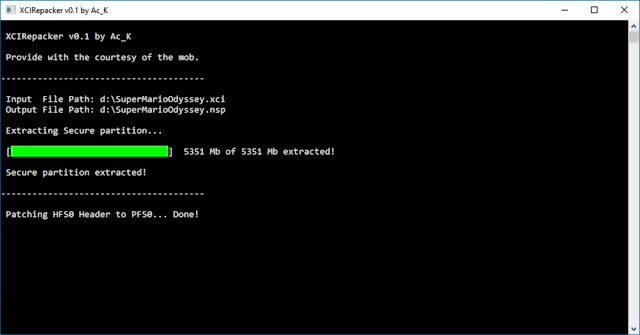
Changelog
v0.1
- Compiled version of XCIRepacker for Windows.
