More actions
| SplitNSP-Swift-GUI | |
|---|---|
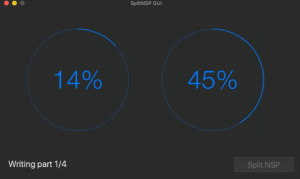 | |
| General | |
| Author | FerasArabiat |
| Type | PC Utilities |
| Version | 1.3 |
| License | Mixed |
| Last Updated | 2019/03/27 |
| Links | |
| Download | |
| Website | |
| Source | |
Split Nintendo Switch NSP to FAT32 friendly sizes.
This is a Swift based Mac GUI app re-implementation of AnalogMan151's splitNSP.
Installation
Download the latest releases of the app from the releases section.
Extract the zip file.
Drag the app into your application folder and run it.
User guide
Drag and drop an NSP file into the app.
Click Split NSP.
A new folder will be created in the same location as your original NSP file with the split files.
Screenshots
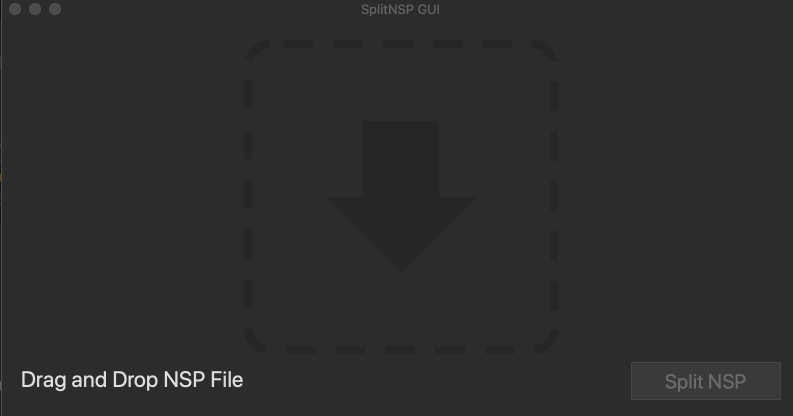
Changelog
v1.3 2019/05/27
- Added split in place; you can now either split a copy of a file (slower, requires more storage, but maintains original copy) or split in place ( faster, requires 4gb of storage, but deletes original copy)
- Now allows a second file to be split after first one is done.
v1.2 2019/03/22
- Fix this buffer write to disk.
- Added placeholder temp icons.
v1.1 2019/03/20
- Opdated minimum required OS to support macOS Sierra 10.12.
v1.0 2019/05/17
- Initial release of the SplitNSP-Swift-GUI.
