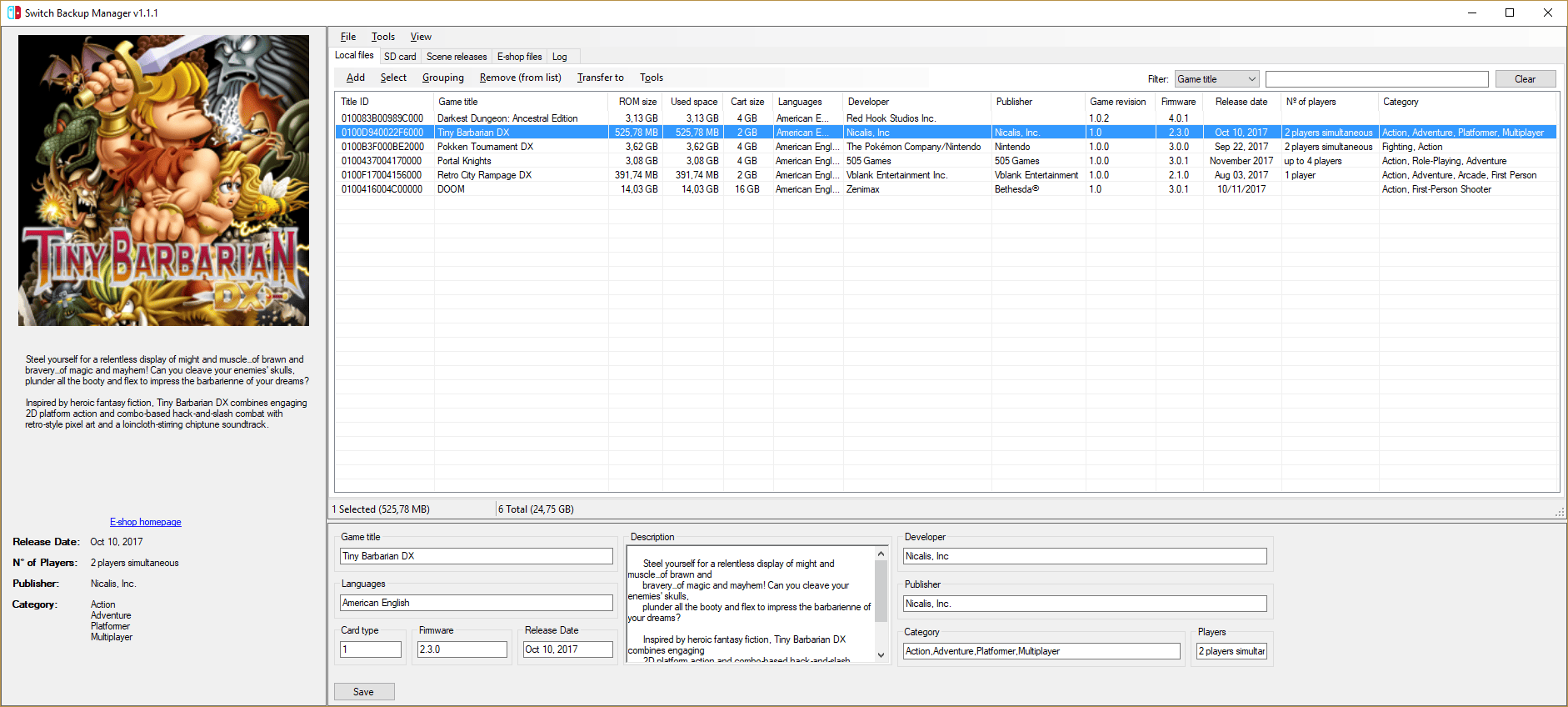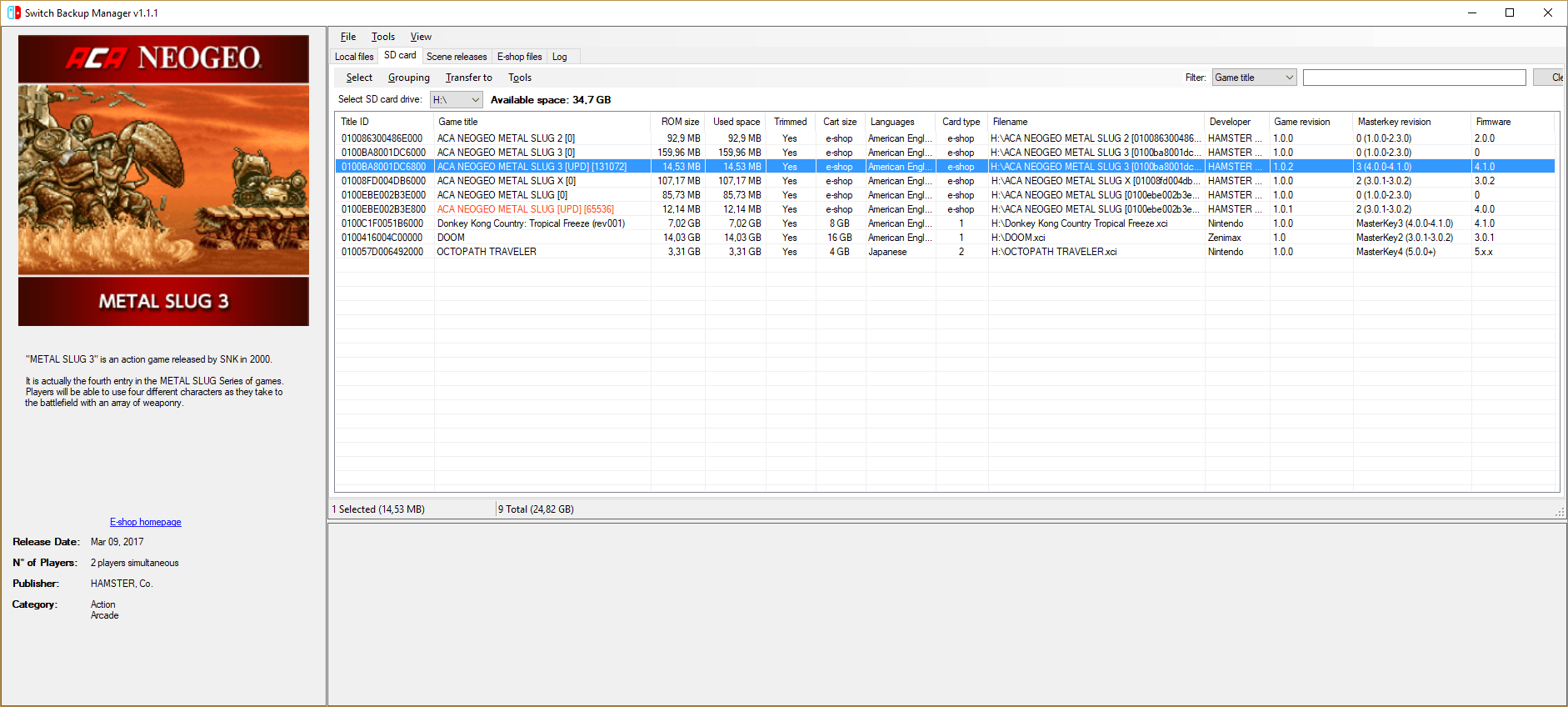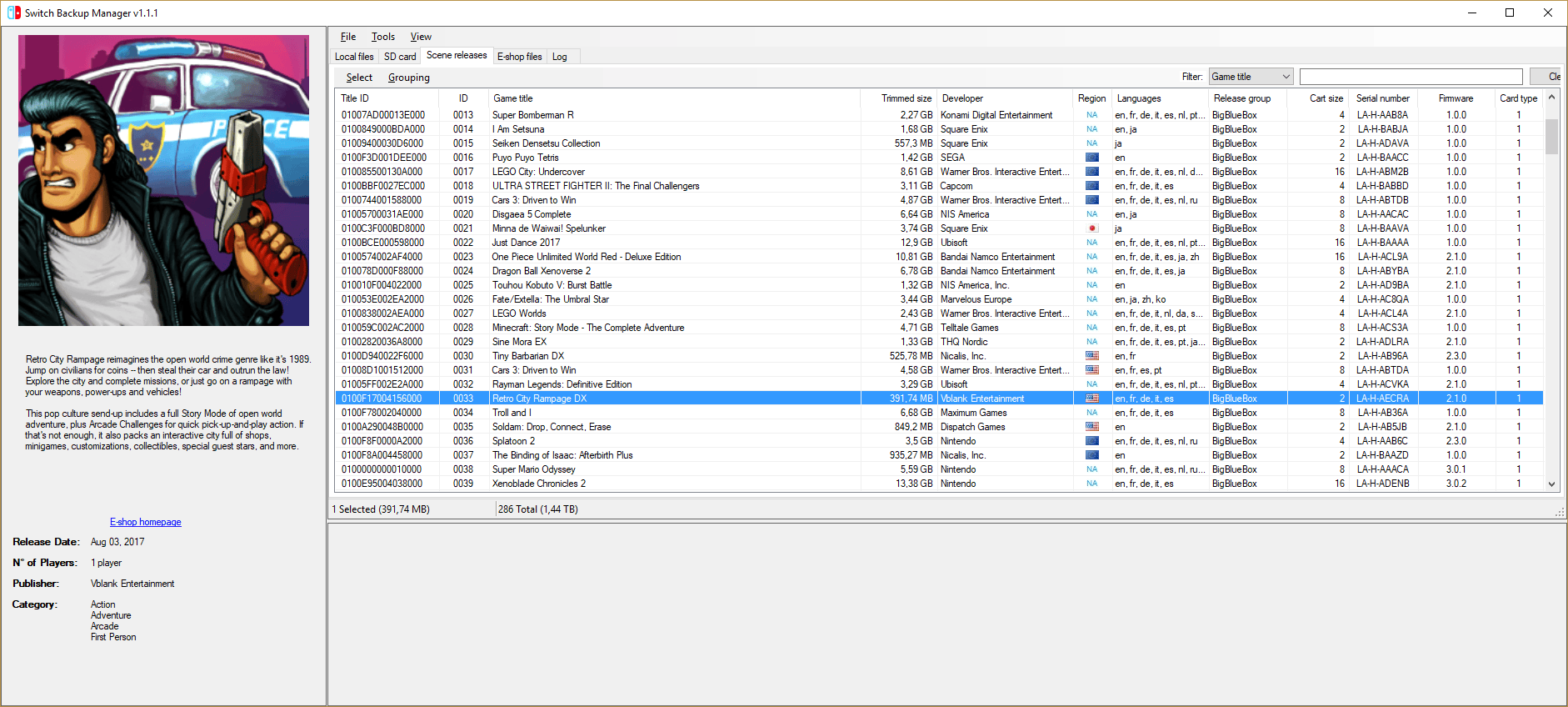More actions
| Switch Backup Manager | |
|---|---|
 | |
| General | |
| Author | gibaBR |
| Type | PC Utilities |
| Version | 1.2.5 |
| License | Mixed |
| Last Updated | 2019/11/25 |
| Links | |
| Download | |
| Website | |
| Source | |
| Support Author | |
Complete Switch Backups management tool.
Features
- Supports NSP and XCI Files.
- Automatically scan your target folders for new files.
- Auto rename your files to match game name with custom patterns. Includding NSP Files.
- Manage your local (XCI & NSP) and SD card Switch backups.
- See game info retrieved from web or edit them manually.
- Group and sort files list.
- Keep track of scene releases using nswdb.com database.
- Trim your files.
- Auto rename your files using a user define pattern.
- Copy and move files between your local collection and SD card (either way).
User guide
Requirements:
- .NET 4.6
- Visual C++ Redistributable for Visual Studio 2015
Screenshots
|
|
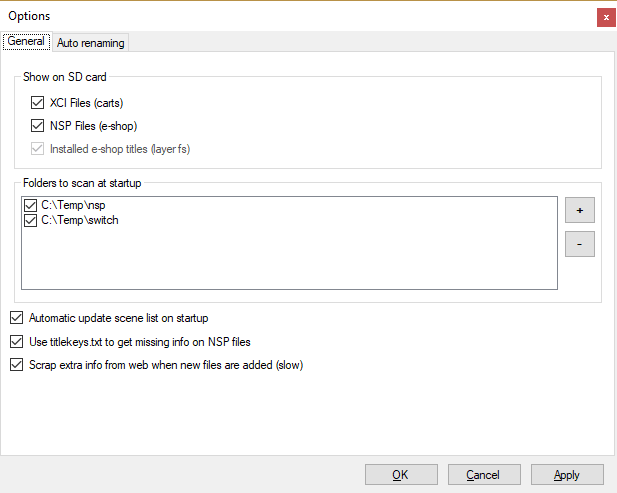
Changelog
v 1.1.9
- Fallback if MasterKey revision not supported by hactool (by Garoxas).
- Add Version, Latest Update and Source (by Garoxas).
- move update version to background worker (by Garoxas).
- handle titlekeys with duplicate TitleID (by Garoxas).
- 6.1.0 support (by Garoxas).
v 1.1.8
- Support for firmware 6.0.0 (by Garoxas).
- User can now select local files that are on both, local and e-shop (nsp) files list.
- User can now select older NSP updates (and then delete them).
v 1.1.7
- Support for downloading images from web when missing #56 (by Termit1975).
- Imported Date column #58 (by davidp57).
- Prevent window shrink when running on display with high DPI #59 (by Garoxas).
- User can delete selected files (need to enable this option on config screen).
- User can now select older updates of NSP files (Select menu) so they can be deleted from disk.
v 1.1.6
- Fix: Unable to process 'Scene' NSP releases #45. Thanks to garoxas;.
- Filename on the lists now shows only filename by default, user can however choose to show complete path in options;.
- Highlights on the scene list the files you already have (NSP, XCI or both) with custom colors;.
- Now you can donate using paypal - if you want to. Link is on github page :-).
v 1.1.5
- Fix #50: New autorenaming pattern is not used at runtime;.
- Fix #52: NSWDB site changed something that prevents the program of downloading their xml file.
v 1.1.4
- Fix #47: Some NSP update files were showing errors when adding to database (010065e003fd8800, 0100830004fb6800, 0100760002048800, 01005ee0036ec800, .).
- Fix XCI files skipped when version number is non standard, fix #42 #44.
v 1.1.3
- get correct XCI Game Revision, fix #37 by @garoxas / @Garou;.
- Fixed filter for content type (dlc, base game, update) not working. Also, this filter is now saved on program preferences (will persist between sessions);.
- Separate renaming paterns for XCI and NSP files;.
- User can now limit filename size for NSP files.
v 1.1.2
- Correct text format for game description by @garoxas / @Garou.
- Fixed #38 (Issue witch manual scrape.).
- Autoremove missing files at startup is now optional (config).
- Fixed wrong sumary when using filters.
- Add DLC, Update and Base game Filter on E-shop list.
- Fix minor error on auto scan folder, where scan was stopped when a single file failed.
- Fix for program check to the minimum DB version.
v 1.1.1
- Now you can add NSP titles with the same TitleID. Thanks to @garoxas.
- Add support for multiple XCI revisions Thanks to @garoxas.
- Game information like description, release date, nº o players, publisher and categories can now be scraped from web (optional, can be set on config screen).
- User can manually edit information of the games.
- Fixed #32 (Auto renaming problem).
- Add CDNSP Renaming pattern (Detects if its a base game, DLC our Update).
v 1.1.0
- nstoolmod.exe is no more! Thanks @iriez.
- Lists position, sort order, size, Window Size and position, etc, are now saved when you exit the program.
- Many bugs removed.
v 1.0.9
- Now NSP files works fast! Using nstoolmod.exe (provided with this release). Thanks to StudentBlake.
- Removed Fixed [DLC] [UPD] and [Version] from NSP Files (Issue #22). Added those options to renaming patterns in config screen.
- Changed Scene ID format to NNNN. Change affects auto renaming feature (Issue #21).
v 1.0.8
- Now you can configure folders to autoscan at startup (FinnYoung's suggestion).
- Adds new info to Database: Scene ID.
- Adds more options to autorename patterns (Scene ID and Languages) (MR_TeCKnO's suggestion).
- NSP Games now have [DLC] and [UPD] on their names in accord to the content. Version is there too.
- Better control over database version matching application version (sorry, you will need to redo your database with this update).
- Log is now shown inside the application.
v 1.0.7
- Fixed an error where title has Taiwanese as its only language (TitleID 0100D7700AF88000).
- Game titles name are now retrieved from scene list as its more user friendly (no more chinese names that causes problems when loading on switch).
v 1.0.6
- Support for NSP (e-shop) files. Very experimental as it is very slow to scrap big files.
- More configurations on File -> Options menu.
- Auto update scene list on startup (optional).
- Now you can copy any game information to clipboard (mouse over cell, right click).
- Some more code refactoring (if you had some problem adding files, please try again now).
v 1.0.5
- You can now configure the autorename pattern using tags.
- Preparing for next release, when more info will be retrieved from "scene" database.
- IMPORTANT: Its a good idea to redo your local database as on next release there will be required information that starts to be stored on this version (1.0.5). This way the transition will be smoother.
- Some more code refactoring.
v 1.0.4
- Adds filter to the games lists.
- Autorename now removes others special chars that may cause problems with SX OS like " ™ " and " ® ".
- Bug when trying to rename splited files was resolved.
v 1.0.3
- Solves issue #2 where program doesnt add any files when you try to add two files with the same TitleID.
- Adds some log information to help track errors.
- Known bug: backups of Title 01009AA000FAA000 seems not work for now. This backup will no be added to the list.
v 1.0.2
- Split files support added.