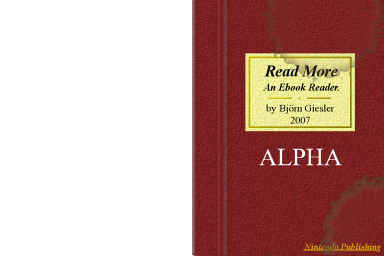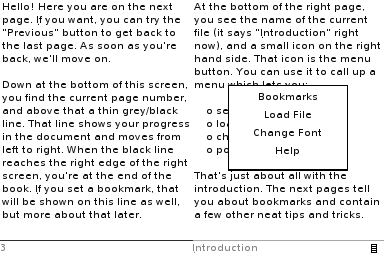More actions
| ReadMore | |
|---|---|
 | |
| General | |
| Author | bjoerngiesler |
| Type | Utilities |
| Version | Alpha |
| License | Mixed |
| Last Updated | 2007/03/24 |
| Links | |
| Download | |
| Website | |
Ebooks reader for the NDS.
Features
- Book-style format; the DS is held on end like a pocket book.
- Only .txt files supported.
- Anti-aliased fonts, changeable per document.
- Three bookmarks per document.
- Last visited document is re-opened on program start.
Installation
Patch the ReadMore.nds binary with dlditool and the correct DLDI file for your flash cart.
Copy the patched binary over to your flash card.
Custom fonts:
Make a directory named /data/fonts/ on your flash card and copy the .bfont files from the fonts directory in the ReadMore distribution into it.
This allows ReadMore to use many more fonts than just the three compiled-in ones.
Setup for autosave:
Make a directory named /data/states/ on your flash card. This allows ReadMore to save what file you last opened, and re-open that file when you re-start it.
Launch the ReadMore.nds binary with a launcher of your choice.
User guide
You can change the font size (size 10,12,14) and style (bold or italic). There is auto-saves for the last page user were at.
Controls
Control with Stylus.
Tap on the right side of touch screen - Move a page forward
Tap on the left side of touch screen - Move a page backward
Screenshots