More actions
| SDSetup | |
|---|---|
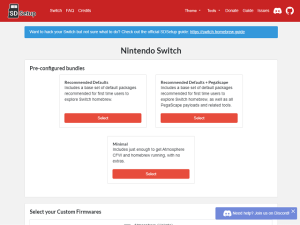 | |
| General | |
| Author | noahc3 |
| Type | PC Utilities |
| Version | 2021 |
| License | AGPL-3.0 |
| Last Updated | 2021/09/28 |
| Links | |
| Website | |
| Source | |
Homebrew SD Setup is a web application written in C# (and a little bit of JavaScript) running on Blazor. The app lets you select the homebrew applications and custom firmwares you want, and quickly create a zip archive to extract to your SD card. The Ninite for your game consoles.
Features
- General:
- Generate a perfectly formatted file structure in ZIP format, ready for direct extraction to your SD card.
- No additional setup necessary, just drag and drop.
- Save your setup so you can update everything later without reselecting all of the packages.
- Nintendo Switch:
- Choose between a selection of common homebrew applications, tools and utilities, including:
- Custom Firmwares (ex. SX OS, Atmosphere, ReiNX).
- Homebrew Utilities (ex. Homebrew Menu, Checkpoint, JKSV, Tinfoil).
- Emulators (ex. Salamander RetroNX, pSNES).
- Games (ex. Mystery of Solarus DX, SDL Prince of Persia).
- Fusee Payloads (ex. Hekate, BISKeyDump, BriccMii).
- PC Utilities (ex. TegraRCMSmash).
- Choose between a selection of common homebrew applications, tools and utilities, including:
User guide
Head over to https://www.sdsetup.com, select your console of choice, select the packages you want, and hit download.
Once finished, simply extract the contents of the sd folder in the downloaded ZIP archive to the root of your SD card. Do what you wish with any additional folders included in the zip file.
Credits
Please see https://www.sdsetup.com/credits for an up-to-date list of credits and sources for each package available.
Other credits:
- tomGER and the rest of Team AtlasNX for working with me to keep this project up to date.
- the ASP.NET Core team for making this great thing called Blazor.
- Chanan Braunstein for BlazorStrap.
- Joonas W. for Using C# await against JS Promises in Blazor.
External links
- Official website - https://www.sdsetup.com/console?switch
- GitHub - https://github.com/noahc3/SDSetup
