More actions
(Created page with "{{Infobox DS Homebrews |title=DS Downloader |image=dsdownloader2.png |description=A debugging tool that can to download and execute .nds files over WiFi. |author=hiroshi |last...") |
No edit summary |
||
| Line 1: | Line 1: | ||
{{Infobox DS Homebrews | {{Infobox DS Homebrews | ||
|title=DS Downloader | |title=DS Downloader | ||
|image= | |image=Dsdownloader2.png | ||
|description=A debugging tool that can to download and execute .nds files over WiFi. | |description=A debugging tool that can to download and execute .nds files over WiFi. | ||
|author=hiroshi | |author=hiroshi | ||
Revision as of 12:24, 27 October 2022
| DS Downloader | |
|---|---|
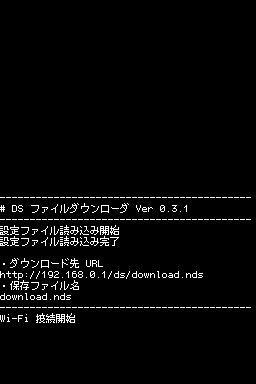 | |
| General | |
| Author | hiroshi |
| Type | Other Apps |
| Version | 0.3.1 for R4 |
| License | Mixed |
| Last Updated | 2008/10/21 |
| Links | |
| 0.3.1 for R4 Download | |
| Website | |
| Source | |
DS Downloader is an application that can download the NDS file using the web server from your PC on LAN and save it on the SD card.
Installation
Put ds_downloader_r4v0.3.nds and downloader.txt in your DS SD card. DLDI required.
downloader.txt is a configuration file:
- The first line is the IP address of the server,
- On the second line, write the location of the file on the server starting with /.
- On the third line, write the file name to be saved on the SD card.
User guide
Before using, you must set up your WiFi connection on the DS.
Downloaded files are saved as /download.nds.
Due to the file writing process, some or all of the data on the SD card may be lost, so please read the source and check if there are any problems with operation before using.
After downloading, press the A button to reset and move to the R4 startup screen.
Changelog
0.3.1
- You can now write the file name to be saved in the setting file.
0.3
- The setting file method has been used, and the download completion process has become faster.
0.2
- It became easier to connect.
Credits
For the R4 exclusive, there is a reset routine that is used without permission from Mr. Emperor.
External links
- Author's website - http://hiroshi.dnip.net/ds/wiki/ (archived)
