More actions
No edit summary |
No edit summary |
||
| Line 1: | Line 1: | ||
{{#seo: | |||
|title= (File Operation) - GameBrew | |||
|title_mode=append | |||
|image=flipnoteencoder2.png | |||
|image_alt=Flipnote Encoder | |||
}} | |||
{{Infobox DS Homebrews | {{Infobox DS Homebrews | ||
|title=Flipnote Encoder | |title=Flipnote Encoder | ||
| Line 12: | Line 18: | ||
|source=https://github.com/RinLovesYou/Flipnote-Encoder | |source=https://github.com/RinLovesYou/Flipnote-Encoder | ||
}} | }} | ||
A cross-platform Flipnote Encoder and Signer written in .NET. | A cross-platform Flipnote Encoder and Signer written in .NET. | ||
| Line 60: | Line 59: | ||
==Screenshots== | ==Screenshots== | ||
flipnoteencoder3.png | https://dlhb.gamebrew.org/dshomebrew/flipnoteencoder3.png | ||
==Changelog== | ==Changelog== | ||
Revision as of 03:55, 9 September 2022
| Flipnote Encoder | |
|---|---|
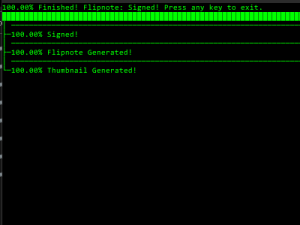 | |
| General | |
| Author | RinLovesYou |
| Type | File Operation |
| Version | 5.0.4 |
| License | GPL-3.0 |
| Last Updated | 2021/04/12 |
| Links | |
| Download | |
| Website | |
| Source | |
A cross-platform Flipnote Encoder and Signer written in .NET.
Built with PPMLib, it uses binaries from ffmpeg for video manipulation.
Features
- 15 Options for Dithering (No Dithering, and 14 different algorithms).
- Automatically creates a thumbnail from frame 1.
- Signs Flipnotes if you have the key for it.
- Lets you embed your own User Information.
User guide
Here are the ways you can run the Flipnote Encoder:
- Windows - Just double click the .exe.
- Linux - ./FlipnoteEncoder in a terminal, or double click the .sh script.
- OSX - ./FlipnoteEncoder in a terminal.
How to use
- Download and unzip the latest release.
- Place the video called input.mp4 in the frames folder, make sure no other files exist there.
- Replace the Dummy Flipnote with one of your own. This will embed your User Information.
- (Optional) place the Flipnote Studio Private Key (good luck getting that one) called fnkey.pem in the same folder as the exe.
Located inside the root folder is a config.json:
- DitheringMode - Refer to wiki.
- ColorMode - Refer to wiki.
- Accurate - Wether to force 30FPS or not. Fixes audio sync.
- Contrast - How much contrast to add.
- InputFolder - Frames.
- InputFilename input.mp4.
- Split - Wether or not to split the resulting Flipnote.
- SplitAmount - Unused at the moment. Encoder automatically tries to pick the best split amount.
- DeleteOnFinish - Deletes all temp frames.
It won't sign a flipnote if no fnkey.pem exists, you can still play it back with most online players like rakujira though.
FAQ
Q. why won't it play on my dsi?
You don't have the flipnote private key.
Screenshots
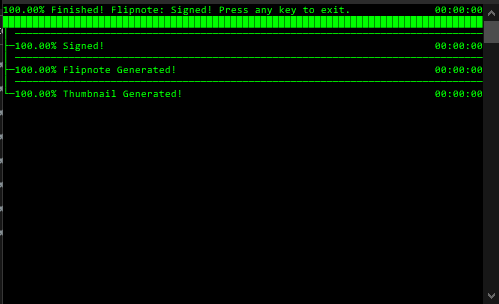
Changelog
Release 5.0.4
- Fixed a bug that would cause the program to constantly tell you to update.
Credits
Special Thanks:
- khang06 For his awesome encoder, being the inspiration, and his help in understanding audio.
- NotImplementedLife For their FlipnoteDesktop program, which helped a lot in understanding the structure of a Flipnote.
- JoshuaDoes For being really. really. really patient.
- guys from DSiBrew and [ Flipnote Collective] for their awesome documentation on .PPM file format.
