More actions
(Created page with "{{Infobox DS Homebrews}} {{Infobox DS Homebrews |title=xdelta UI |image= |description=A simple frontend for xdelta, without typing command line. |author=KaioShin |lastupd...") |
|||
| Line 29: | Line 29: | ||
If there is a new release of xdelta, replace xdelta.exe with a binary of the new version and it should be fine. | If there is a new release of xdelta, replace xdelta.exe with a binary of the new version and it should be fine. | ||
For Vista users, when you first use the front-end Vista will throw a warning asking you to confirm that the front-end may launch xdelta. This is a protection so that no harmful programs can call malware behind your back. You can safely accept the message and tell Vista not to bother you again about it in the future. | '''Note:''' For Vista users, when you first use the front-end Vista will throw a warning asking you to confirm that the front-end may launch xdelta. This is a protection so that no harmful programs can call malware behind your back. You can safely accept the message and tell Vista not to bother you again about it in the future. | ||
==User guide== | ==User guide== | ||
Revision as of 11:07, 6 February 2022
| Xdelta UI | |
|---|---|
| General | |
| xdelta UI | |
|---|---|
| General | |
| Author | KaioShin |
| Type | PC Utilities |
| Version | 1.1 |
| License | Mixed |
| Last Updated | 2009/05/31 |
| Links | |
| Download | |
| Website | |
xdelta is a binary patching program written by Josh McDonald, implementing the VCDIFF delta compression standard.
This is a front-end for xdelta, making it more user-friendly without using command-line. This was primarily written to be used by the romhacking community to apply translations and other hacks to ROMs or other binary files. Note that xdelta can account for shifted data, so moving portions of rom around won’t result in patches containing copyrighted data.
Features
- No filesize limitations.
- Efficient handling of rebuilt filesystems and relocated data structures (this causes massive patch sizes on formats such as IPS or UPS).
- Protection against patching the wrong files.
Installation
The program was written in C#, and therefore needs the .NET framework to function (.NET 2.0 framework to be more specific) Google for it if you don't have it already.
The distribution package comes bundled with xdelta version 3.0u (Windows 32bit).
If there is a new release of xdelta, replace xdelta.exe with a binary of the new version and it should be fine.
Note: For Vista users, when you first use the front-end Vista will throw a warning asking you to confirm that the front-end may launch xdelta. This is a protection so that no harmful programs can call malware behind your back. You can safely accept the message and tell Vista not to bother you again about it in the future.
User guide
The GUI should be self-explanatory. If xdelta throws an error it'll be displayed to you. Refer to the xdelta documentation for possible solutions in case the error message isn't making sense to you.
The most likely cause in the event of an error is that you picked a wrong file. Note that you have to patch the same file with which the patch creator created his patch from.
Tips
You can associate patch files with the front-end. That way they'll be automatically opened by double clicking on patches. It is recommended to associate *.xdelta files with the application and save all your patches as *.xdelta files.
To do this, double click on a xdelta file and tell windows to make xdeltaUI the default to open the file.
Screenshots
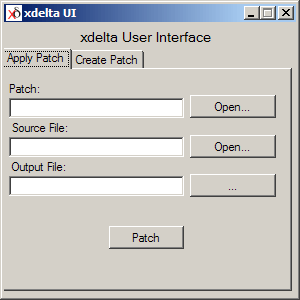
Changelog
v1.1 2009/05/31
- Patch files can now be associated to the patcher so they'll be automatically selected at startup. The recommended ending for xdelta patches is *.xdelta. Thanks to Dragonsbrethren for the suggestion.
2009/02/19
- Initial Release
Credits
All credits go to Josh McDonald the original author of xdelta.
External links
- Romhacking.net - http://www.romhacking.net/utilities/598
