More actions
No edit summary |
No edit summary |
||
| Line 1: | Line 1: | ||
{{Infobox DS Homebrews | {{Infobox DS Homebrews | ||
| title | |title=draw-stereo | ||
| image | |image=drawstereo.png | ||
| | |description=Stereogram drawing application. | ||
|author=micromoog | |||
|lastupdated=2007/12/20 | |||
| author | |type=Other | ||
| lastupdated = 2007/12/20 | |version=2007 | ||
| | |license=Mixed | ||
| download | |download=https://dlhb.gamebrew.org/dshomebrew/drawstereo.7z | ||
| | |website=http://distractionandnonsense.com/draw-stereo | ||
}} | }} | ||
A stereogram drawing application for the Nintendo DS. Draw-stereo is a toy which allows the creation of stereograms on the Nintendo DS. | A stereogram drawing application for the Nintendo DS. Draw-stereo is a toy which allows the creation of stereograms on the Nintendo DS. | ||
Revision as of 03:05, 28 October 2021
| draw-stereo | |
|---|---|
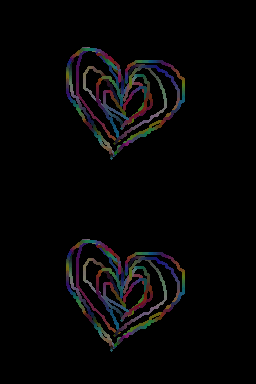 | |
| General | |
| Author | micromoog |
| Type | Other |
| Version | 2007 |
| License | Mixed |
| Last Updated | 2007/12/20 |
| Links | |
| Download | |
| Website | |
A stereogram drawing application for the Nintendo DS. Draw-stereo is a toy which allows the creation of stereograms on the Nintendo DS.
User guide
The DS screens are spaced appropriately for cross-eye stereogram viewing. For best results, use in a darkened room, and hold the DS at a comfortable distance for drawing (18" or so).
Hold the DS like a book. The illusion can be quite effective. Enjoy.
Controls
Up/Down - Pen elevation +/- 1px
A/B/X/Y - Reset elevation
Select/Start - Clear screens
L/R - Swap screens (reverses depth)
External links
- Author's website - http://distractionandnonsense.com/draw-stereo
